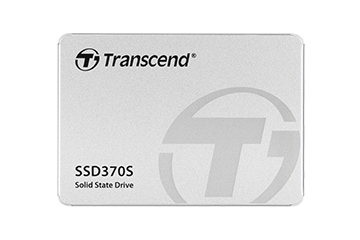Mark Fuller
Cadet
- Joined
- Jan 5, 2017
- Messages
- 3
Hi - my FreeNAS Mini isn't booting any more. The system gets to:
/boot/kernel/kernel text=0x1655860 ZFS:i/o error - all block copies unavailabl
elf64_loadimage: read failed
can't load 'kernel'
System:
FreeNAS Mini 2016, 32GB ECC RAM. v11
lsdev shows 4 disk devices
disk0 BIOS drive C ( 312777232 x 512 ):
disk0p1: FreeBSD boot
disk0p2: FreeBSD ZFS
disk1 BIOS drive C ( 5860533168 x 512 ):
disk1p1: FreeBSD swap
disk1p2: FreeBSD ZFS
disk2 ditto
disk3 ditto
So it looks like disk0 is the 64GB Flash drive plugged into the motherboard and is recognised. Don't understand why p2 says ZFS though - the flash drive should be a single-partition read-only dedicated boot drive shouldn't it? It's odd that there is no disk4 as well because this system should have 4 identical spinning HDDs. Last time I was in the UI there were no alerts.
What do I do next?, thanks
/boot/kernel/kernel text=0x1655860 ZFS:i/o error - all block copies unavailabl
elf64_loadimage: read failed
can't load 'kernel'
System:
FreeNAS Mini 2016, 32GB ECC RAM. v11
lsdev shows 4 disk devices
disk0 BIOS drive C ( 312777232 x 512 ):
disk0p1: FreeBSD boot
disk0p2: FreeBSD ZFS
disk1 BIOS drive C ( 5860533168 x 512 ):
disk1p1: FreeBSD swap
disk1p2: FreeBSD ZFS
disk2 ditto
disk3 ditto
So it looks like disk0 is the 64GB Flash drive plugged into the motherboard and is recognised. Don't understand why p2 says ZFS though - the flash drive should be a single-partition read-only dedicated boot drive shouldn't it? It's odd that there is no disk4 as well because this system should have 4 identical spinning HDDs. Last time I was in the UI there were no alerts.
What do I do next?, thanks