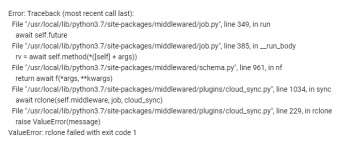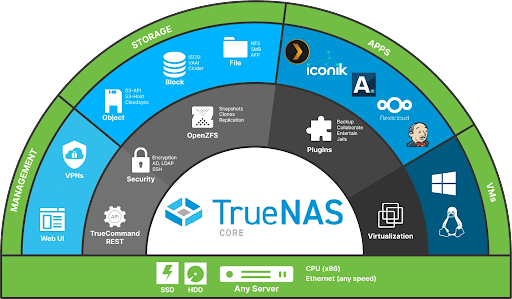parker.ask
Cadet
- Joined
- May 18, 2022
- Messages
- 4
Greetings,
I currently have a FreeNas system with version FreeNAS-11.3-U5. I have been using this for backing up Shared Google Workspace drives to a Pool. It has worked for years. I have even added shared drives and added them to the cloud sync tasks and they have all succeeded.
However, since May 4th, 2022, cloud syncs have started to fail. I am getting "ValueError: rclone failed with exit code 1".
I have validated my credentials and it seems to connect. However, In the error log, it is complaining about only binary content can be downloaded. I have opened up a ticket with google and they suggested that it was due to google API limits. I turned off all the cloud syncs and have not run them in 48 hours. I tried to run them today and they still failed. I had 15 syncs going, and 10 of them failed. I am at a loss of what to look at to fix. One thought I had was it was only failing a drive if it had a file that was edited.
Please let me know if there is more that I can provide. Thank you,
I currently have a FreeNas system with version FreeNAS-11.3-U5. I have been using this for backing up Shared Google Workspace drives to a Pool. It has worked for years. I have even added shared drives and added them to the cloud sync tasks and they have all succeeded.
However, since May 4th, 2022, cloud syncs have started to fail. I am getting "ValueError: rclone failed with exit code 1".
I have validated my credentials and it seems to connect. However, In the error log, it is complaining about only binary content can be downloaded. I have opened up a ticket with google and they suggested that it was due to google API limits. I turned off all the cloud syncs and have not run them in 48 hours. I tried to run them today and they still failed. I had 15 syncs going, and 10 of them failed. I am at a loss of what to look at to fix. One thought I had was it was only failing a drive if it had a file that was edited.
Please let me know if there is more that I can provide. Thank you,