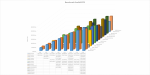loic.rapp
Dabbler
- Joined
- Apr 20, 2016
- Messages
- 16
Hello!
I have some troubles with my FreeNAS.
My disks (da0 to da7) are compatible with SATA 3.1. but they are using SATA 2..
When I do a
I can see:
So we see that current SATA in use is 6.0GB/s.
But when I make a
I can see:
So, how can I know the actual SATA revision in use? Because it's a very big loss of performance..

I think I can expect more performances for a RAID using 8x2TB SSD.
Build FreeNAS-9.10-RELEASE (2def9c8)
Platform Intel(R) Core(TM) i7-4820K CPU @ 3.70GHz
Memory 32681MB
Disks 8x2TB SSD Samsung 850 PRO.
Disk Controller Adaptec 71605 with drivers installed
Thanks a lot!
I have some troubles with my FreeNAS.
My disks (da0 to da7) are compatible with SATA 3.1. but they are using SATA 2..
When I do a
Code:
smartctl -a /dev/da0
I can see:
Code:
=== START OF INFORMATION SECTION === Device Model: Samsung SSD 850 PRO 2TB Serial Number: S2KMNCAGB04290L LU WWN Device Id: 5 002538 c700101ef Firmware Version: EXM02B6Q User Capacity: 2,048,408,248,320 bytes [2.04 TB] Sector Size: 512 bytes logical/physical Rotation Rate: Solid State Device Device is: Not in smartctl database [for details use: -P showall] ATA Version is: ACS-2, ATA8-ACS T13/1699-D revision 4c SATA Version is: SATA 3.1, 6.0 Gb/s (current: 6.0 Gb/s) Local Time is: Wed Apr 20 12:43:50 2016 CEST SMART support is: Available - device has SMART capability. SMART support is: Enabled
So we see that current SATA in use is 6.0GB/s.
But when I make a
Code:
grep -i --color transfers /var/run/dmesg.boot
I can see:
Code:
da0: 300.000MB/s transfers da1: 300.000MB/s transfers da2: 300.000MB/s transfers da3: 300.000MB/s transfers da5: 300.000MB/s transfers da4: 300.000MB/s transfers da6: 300.000MB/s transfers da7: 300.000MB/s transfers
So, how can I know the actual SATA revision in use? Because it's a very big loss of performance..

I think I can expect more performances for a RAID using 8x2TB SSD.
Build FreeNAS-9.10-RELEASE (2def9c8)
Platform Intel(R) Core(TM) i7-4820K CPU @ 3.70GHz
Memory 32681MB
Disks 8x2TB SSD Samsung 850 PRO.
Disk Controller Adaptec 71605 with drivers installed
Thanks a lot!