Mannekino
Patron
- Joined
- Nov 14, 2012
- Messages
- 332
I woke up this morning to my FreeNAS server being completely dead. I launched IPMI and saw a lot of messages in the console with:
I wasn't able to type anything so I decided to do a reboot through the IPMI controls. I've never experienced this before. I've looked at some graphs and saw this:
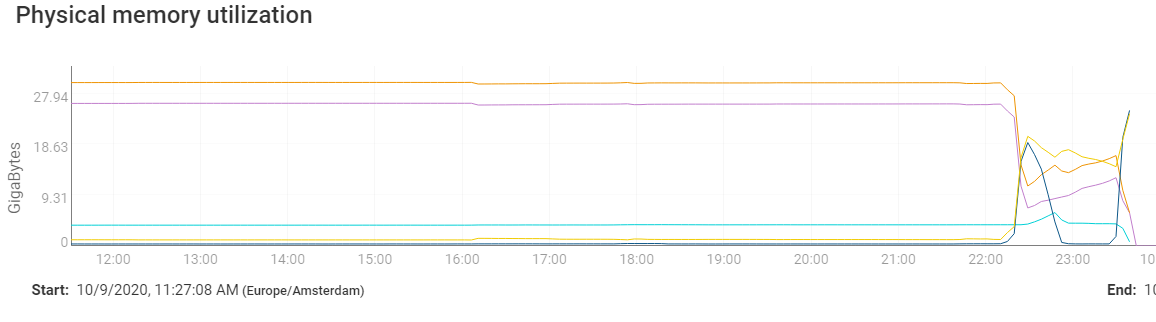
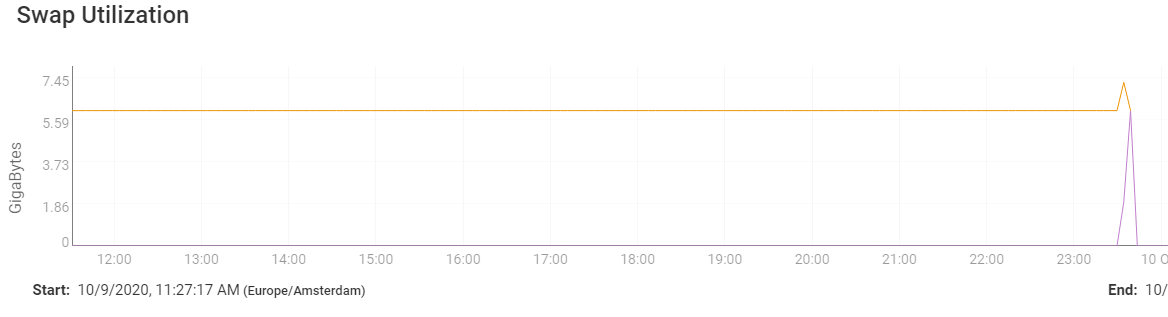
I would like to know what went wrong. I've looked at
This is all in the log before it started:
Code:
swap_pager_getswapspace(32): failed
I wasn't able to type anything so I decided to do a reboot through the IPMI controls. I've never experienced this before. I've looked at some graphs and saw this:
I would like to know what went wrong. I've looked at
/var/log/messages but I can't find anything before the first swap error started showing.This is all in the log before it started:
Code:
Oct 8 00:00:00 freenas syslog-ng[974]: Configuration reload finished; Oct 9 00:00:00 freenas syslog-ng[974]: Configuration reload request received, reloading configuration; Oct 9 00:00:00 freenas syslog-ng[974]: Configuration reload finished; Oct 9 03:45:00 freenas ZFS: vdev state changed, pool_guid=xxx vdev_guid=xxx Oct 9 23:33:57 freenas swap_pager_getswapspace(32): failed Oct 9 23:33:57 freenas swap_pager_getswapspace(32): failed
