hasirak
Dabbler
- Joined
- Apr 16, 2014
- Messages
- 16
Hi. I'm having some problems booting and was hoping someone could point me in the right direction.
I installed FreeNAS a week ago and it has been running fine for the last 4 days straight. Today i restarted the server and now FreeNAS will not boot.
Earlier it automatically booted FreeNAS, but now it seems to get stuck on the bootloader.
When i try to boot i get this:
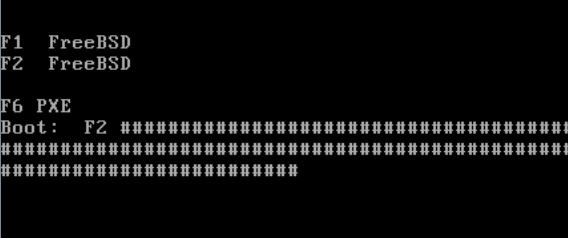
It just keeps adding number signs forever. Pressing F2 adds another number sign, and pressing F1 stops this but doesn't do anything else.
Specs:
I am running FreeNAS-9.2.1.5 on an internal SanDisk Cruzer Fit 4GB memory stick.
Motherboard: ASRock E3C226D2I
CPU: Intel Xeon E3 1230 V3
Memory: Crucial 16GB(2x8), DIMM, DDR3, PC3-12800, 1,35V, Unbuffered, EEC
I have disabled all other boot devices in BIOS other than the memory stick. And SATA mode is set to AHCI.
I installed FreeNAS a week ago and it has been running fine for the last 4 days straight. Today i restarted the server and now FreeNAS will not boot.
Earlier it automatically booted FreeNAS, but now it seems to get stuck on the bootloader.
When i try to boot i get this:
It just keeps adding number signs forever. Pressing F2 adds another number sign, and pressing F1 stops this but doesn't do anything else.
Specs:
I am running FreeNAS-9.2.1.5 on an internal SanDisk Cruzer Fit 4GB memory stick.
Motherboard: ASRock E3C226D2I
CPU: Intel Xeon E3 1230 V3
Memory: Crucial 16GB(2x8), DIMM, DDR3, PC3-12800, 1,35V, Unbuffered, EEC
I have disabled all other boot devices in BIOS other than the memory stick. And SATA mode is set to AHCI.
