rwfitzy
Explorer
- Joined
- Nov 20, 2014
- Messages
- 53
I have screwed up the boot. I use two innodisk SATADOM-SV for the boot mirror, I saw a DEGRADED message in the GUI and did a reboot to see both SATADOM in the BIOS POST, but the GUI still reported DEGRADED. The boot pool status showed one drive as UNAVAIL, so I detached in an attempt to reboot and see if it was seen afterward, but the reboot was unsuccessful. Here is the screenshot of the error received when trying to boot now:
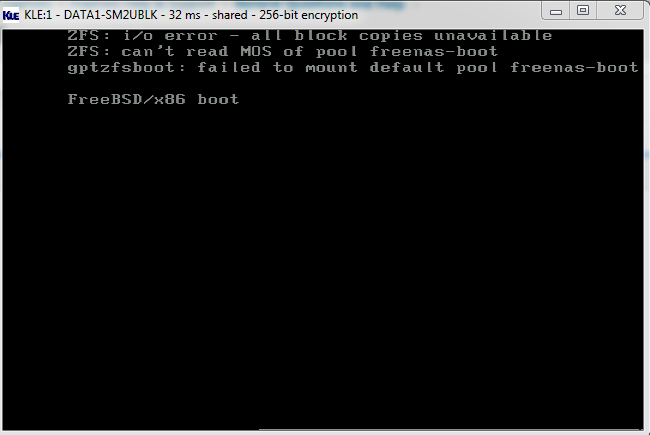
Worse case, I'll go down to the data center tonight to replace any problem SATADOM, re-install and restore a backup of settings. Would that be the only option at this point? This system is a Supermicro X6DHT-G with 32GB of RAM.
Worse case, I'll go down to the data center tonight to replace any problem SATADOM, re-install and restore a backup of settings. Would that be the only option at this point? This system is a Supermicro X6DHT-G with 32GB of RAM.
