Hi,
I am running on FreeNAS 9.10 stable release on a mirrored 16GB USB Stick(s) and get the capacity warnings so I wiped all boot environments except the last two.
Still I have 84% occupied!? How can I free up the space manually or wipe the USB boot images? Just started a scrub process but not sure if that helps...
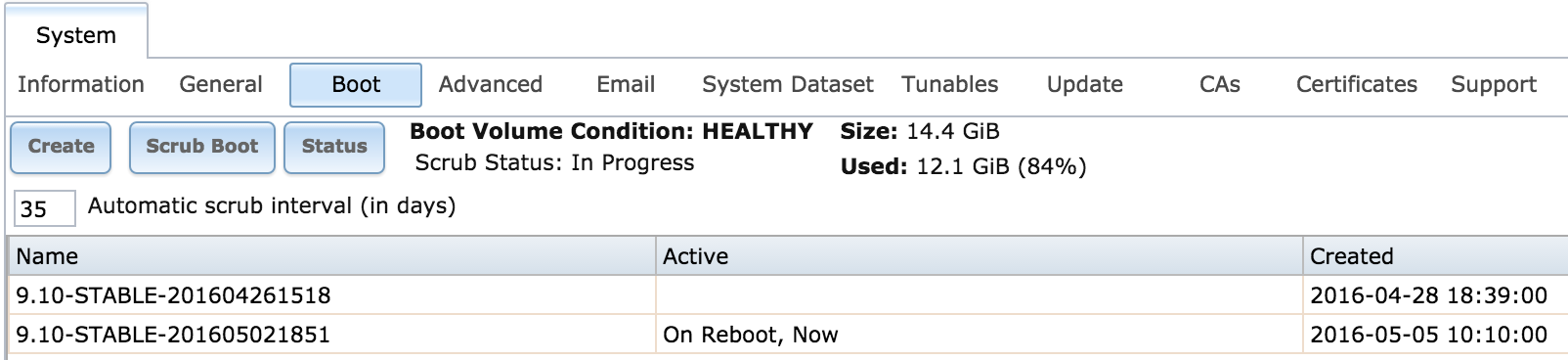
I am running on FreeNAS 9.10 stable release on a mirrored 16GB USB Stick(s) and get the capacity warnings so I wiped all boot environments except the last two.
Still I have 84% occupied!? How can I free up the space manually or wipe the USB boot images? Just started a scrub process but not sure if that helps...
