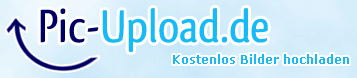Hey there!
I am using a HP Proliant Microserver G8 for FreeNAS 9.10 at the moment. After I, shame on me, had to hardpower down the server, on boot I noticed that I have a problem with my SSDs. I am getting "error getting available space" for my SSDs.
I was wondering if there is anything I can do about that?

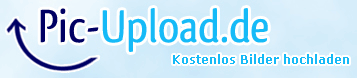
I am using a HP Proliant Microserver G8 for FreeNAS 9.10 at the moment. After I, shame on me, had to hardpower down the server, on boot I noticed that I have a problem with my SSDs. I am getting "error getting available space" for my SSDs.
I was wondering if there is anything I can do about that?
Code:
[root@nas ~]# zpool status pool: freenas-boot state: ONLINE scan: scrub repaired 0 in 0h3m with 0 errors on Wed Aug 30 03:48:48 2017 config: NAME STATE READ WRITE CKSUM freenas-boot ONLINE 0 0 0 da0p2 ONLINE 0 0 0 errors: No known data errors pool: vol1 state: ONLINE scan: scrub repaired 0 in 6h23m with 0 errors on Sun Sep 17 06:23:59 2017 config: NAME STATE READ WRITE CKSUM vol1 ONLINE 0 0 0 gptid/65e0fc56-3e3b-11e2-b6ef-50465d4eba36 ONLINE 0 0 0 gptid/66574a88-3e3b-11e2-b6ef-50465d4eba36 ONLINE 0 0 0 errors: No known data errors [root@nas ~]# camcontrol devlist <Samsung SSD 840 EVO 500GB EXT0BB6Q> at scbus0 target 0 lun 0 (pass0,ada0) <KINGSTON SV300S37A480G 603ABBF0> at scbus1 target 0 lun 0 (pass1,ada1) <WDC WD30EFRX-68AX9N0 80.00A80> at scbus2 target 0 lun 0 (pass2,ada2) <WDC WD30EFRX-68AX9N0 80.00A80> at scbus3 target 0 lun 0 (pass3,ada3) <SanDisk Cruzer Fit 1.27> at scbus7 target 0 lun 0 (pass4,da0)

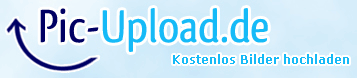
Last edited by a moderator: