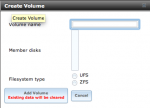mlbailey
Cadet
- Joined
- Sep 26, 2011
- Messages
- 5
I built a NAS with 5 disks: 1 internal 32GB SSD for VMware ESXi 5 and 4 HITACHI Deskstar 7K3000 2TB 6GB/s for the NAS storage drives. I installed FreeNAS 8.0.3 in VMware ESXi 5 as a virtual machine. When I try to "Create Volume" there are no "Member Disks" available to create a new volume. I have created 4 data stores in ESXi 5 (1 for each Hitachi drive) and rebooted the server, but there are still no member disks. Can anyone help me get FreeNAS to see my hard drives?
My motherboard is: ASUS E35M1-I DELUXE Fusion AMD E-350 APU (1.6GHz, Dual-Core) AMD Hudson M1 Mini ITX Motherboard/CPU Combo
VMware ESXi Datastore List

FreeNAS Create Volume - No Member Disks!
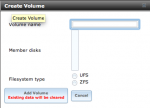
My motherboard is: ASUS E35M1-I DELUXE Fusion AMD E-350 APU (1.6GHz, Dual-Core) AMD Hudson M1 Mini ITX Motherboard/CPU Combo
VMware ESXi Datastore List

FreeNAS Create Volume - No Member Disks!