Hello All,
I've been trying to create a Linux VM (Ubuntu 18.04.5 or Debian 10.7.0) in FreeNAS 11.3-U4.1 to host some Steam game servers for me and some friends (Sven Coop, SCP: Secret lab, etc)
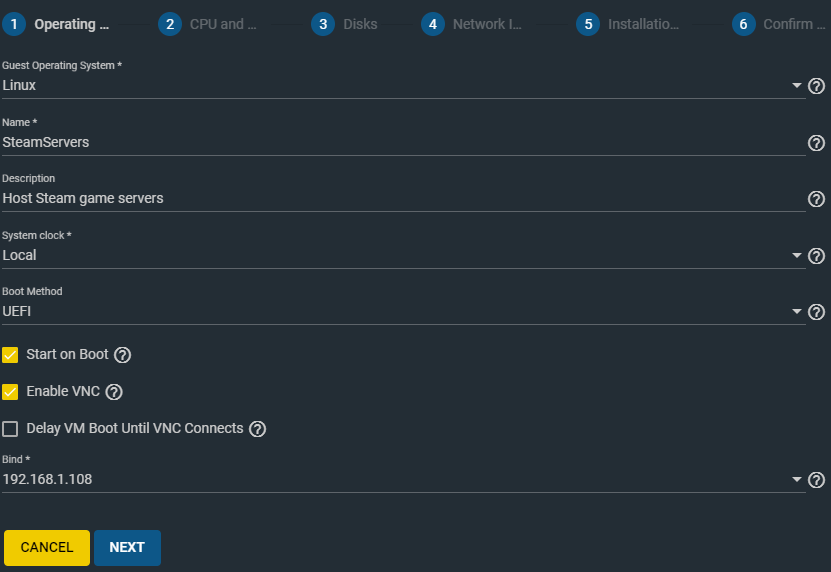
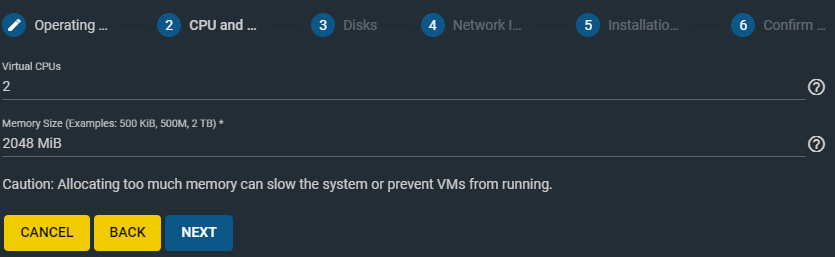
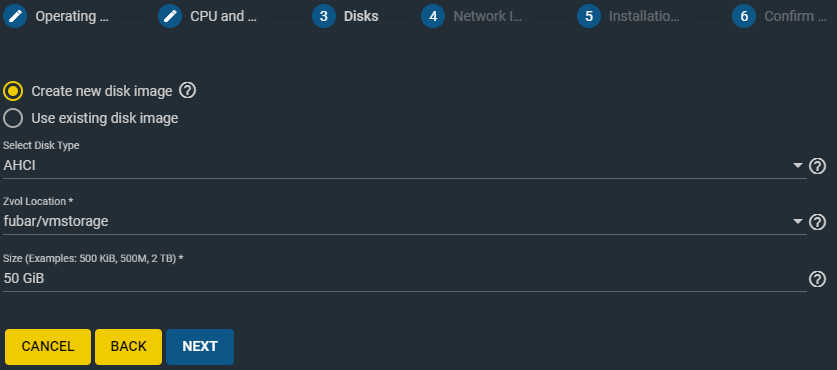
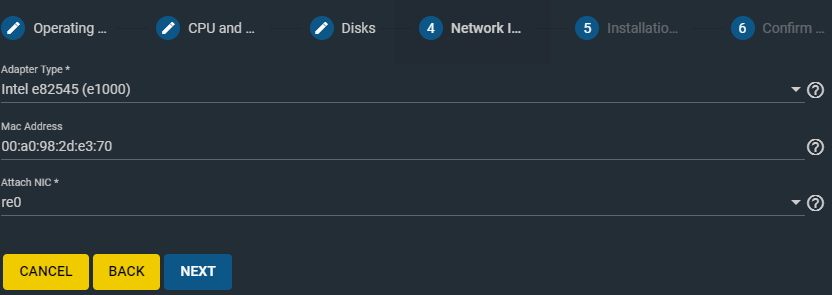
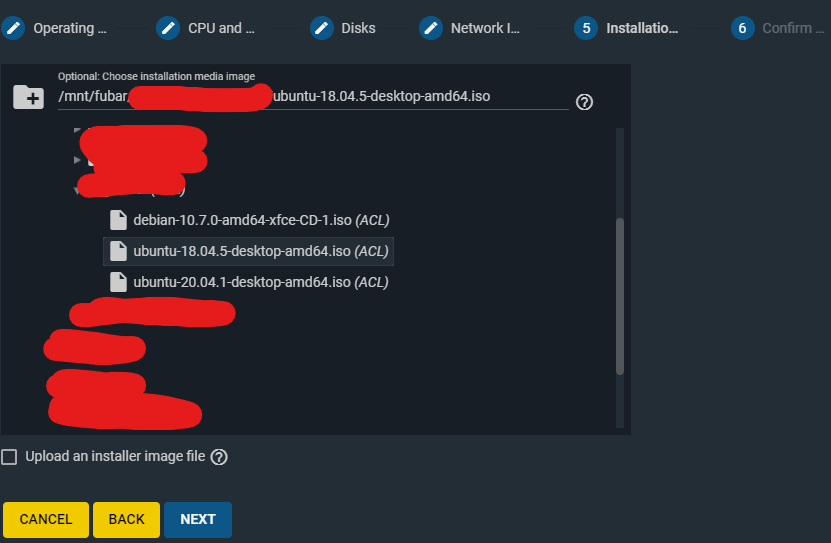
These images exclude me setting the VNC resolution to 800x600 which seemed to help some people. I also separately tried using the VirtIO options with the same result: When I flip the switch to turn the VM on, and press the VNC button, I get a ERR_CONNECTION_CLOSED page in my browser.
One troubleshooting step I've seen a few times is running these commands:
I'm not sure how helpful this'll be, but here are the specs of my FreeNAS machine:
Xeon(R) CPU E5-2660 0
16 GB 1333 DDR3 ECC
HUANANZHI x79
4x4TB Ironwolf NAS drives (Raid z2)
Please let me know if there is any extra information I can provide which might give some insight as to why vnc is not working for either ubuntu or debian
I've been trying to create a Linux VM (Ubuntu 18.04.5 or Debian 10.7.0) in FreeNAS 11.3-U4.1 to host some Steam game servers for me and some friends (Sven Coop, SCP: Secret lab, etc)
These images exclude me setting the VNC resolution to 800x600 which seemed to help some people. I also separately tried using the VirtIO options with the same result: When I flip the switch to turn the VM on, and press the VNC button, I get a ERR_CONNECTION_CLOSED page in my browser.
One troubleshooting step I've seen a few times is running these commands:
Code:
sockstat -4 | grep 6403 root bhyve 98145 7 tcp4 192.168.1.108:6403 *:*
Code:
grep VT-x /var/run/dmesg.boot VT-x: PAT,HLT,MTF,PAUSE,EPT,UG,VPID
I'm not sure how helpful this'll be, but here are the specs of my FreeNAS machine:
Xeon(R) CPU E5-2660 0
16 GB 1333 DDR3 ECC
HUANANZHI x79
4x4TB Ironwolf NAS drives (Raid z2)
Please let me know if there is any extra information I can provide which might give some insight as to why vnc is not working for either ubuntu or debian
