Invasi0n
Cadet
- Joined
- Apr 12, 2018
- Messages
- 3
Hello users,
I want configure FreeNAS with the Active Directory of Windows Server 2012 R2, but it's not working. I have tried other versions of FreeNAS as well, but the same result occours.
The following configuration used:
VMWare Workstation 14.1.1
OS: Windows Server 2012 R2
IP: 192.168.190.2 AD-Server (VMNet2 Host-Only) (Static)
IP: 192.168.217.28 AD-Server (VMNet8 NAT) (DHCP)
DNS: 192.168.190.2
Gateway: 192.168.190.1
Name: WS-2012R2-AD
Domain: thomson.com
OS: FreeNAS 11.1U4
IP: 192.168.190.6 (VMNet2 Host-Only) (Static)
IP: 192.168.217.29 (VMNet8 NAT) (DHCP)
Name: freenas (should be ln-san-blm)
Domain: thomson.com
OS: Windows 10 Insider Preview (Base-OS)
IP: 192.168.190.50 (VMNet2 Adapter)
IP: 192.168.217.1 (VMNet8 Adapter)
Name: KaLiLiNuX
Domain: Not needed
What I have made for FreeNAS:
- DNS Record 192.168.190.6 A record (3 times to freenas.thomson.com, nas.thomson.com and ln-san-blm.thomson.com)
- Reverselookup zone configured with PTR records (192.168.190.6 included)
- ADUC User freenasAdmin
- ADUC Computer freenas (should be changed to ln-san-blm)
- The user freenasAdmin given FullControl over de ADUC Computer freenas.thomson.com
What I want:
- The Users and Groups of the Active Directory Thomson.com (In the wizard when you can create specific shares you can change the permissions to the THOMSON\user or \group, but after adding the shares they are not changed to those users or groups, making it unable to enter the shares.
- The Users and Groups do not contain the users and group of the Active Directory
- A working FreeNAS (Maybe also Windows Backup integrated in it!)
- The jails working (I need to install clamav plugin) the installation got stuck after 99% and it won't allow me to download the last part to make it 100%.
I am using the base-os to login on the FreeNAS machine and I use Chrome Canary. If anybody can help me out with this it could be wonderful! I have till saturday to do this!
Pictures:
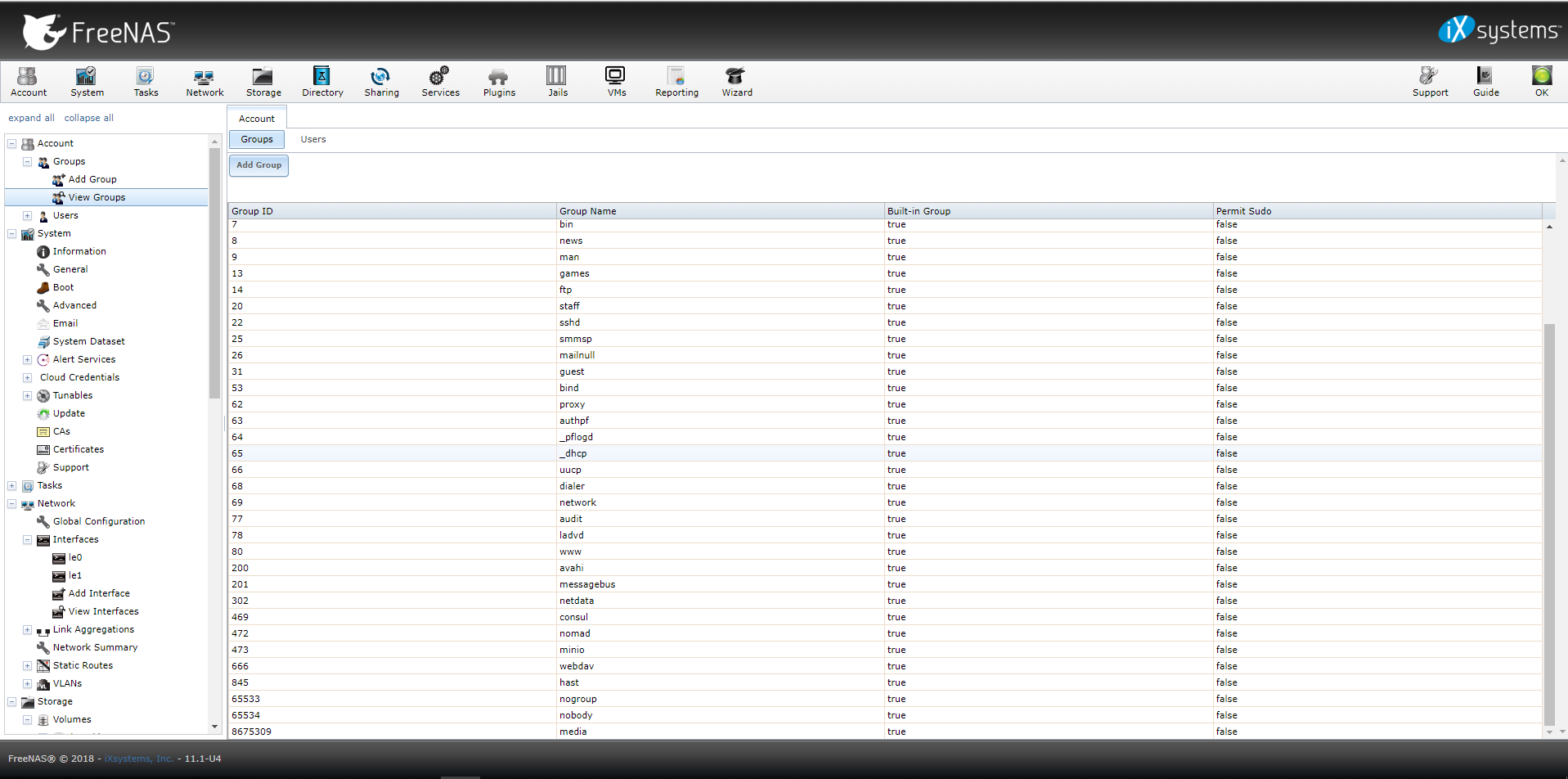
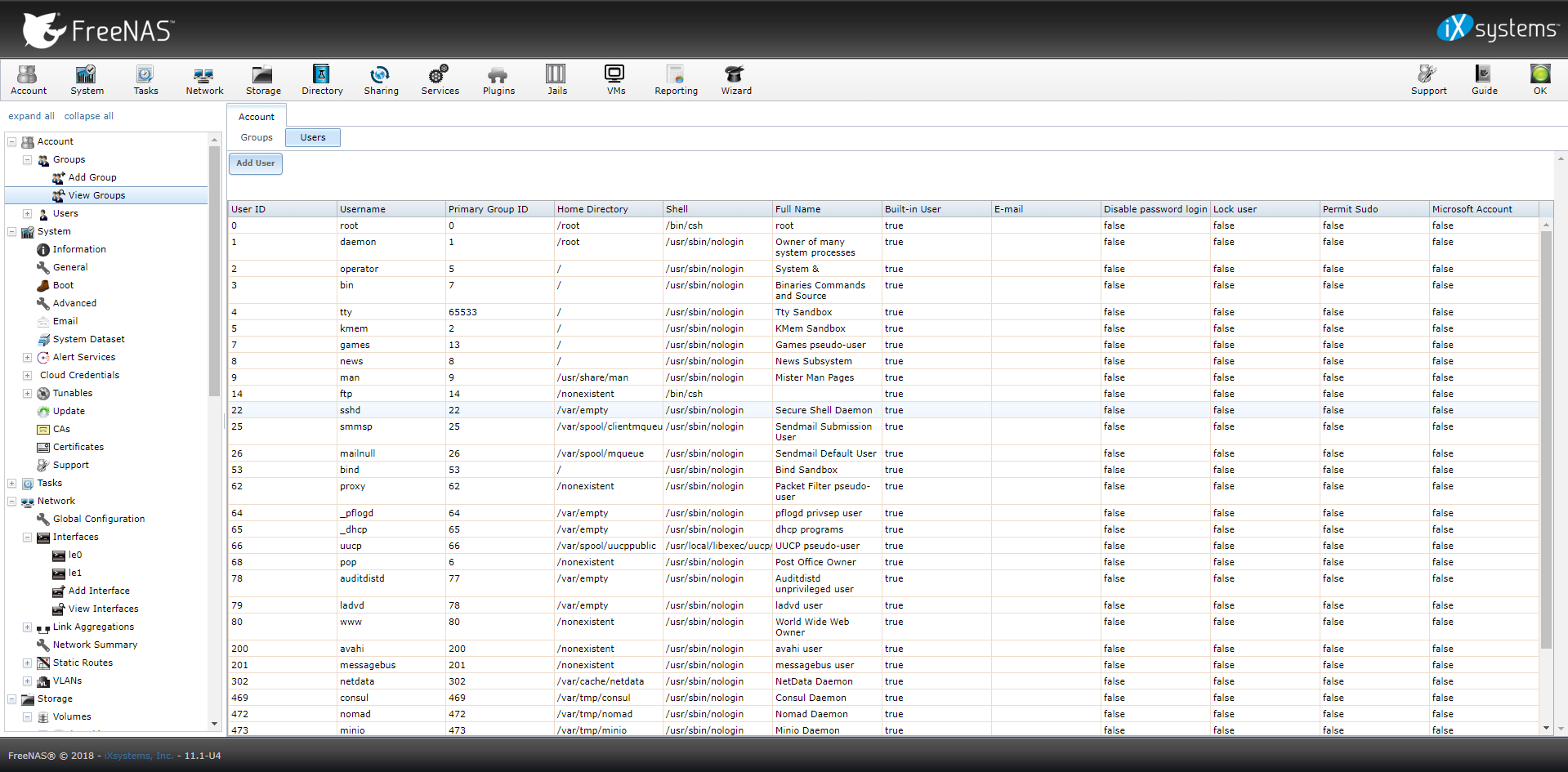
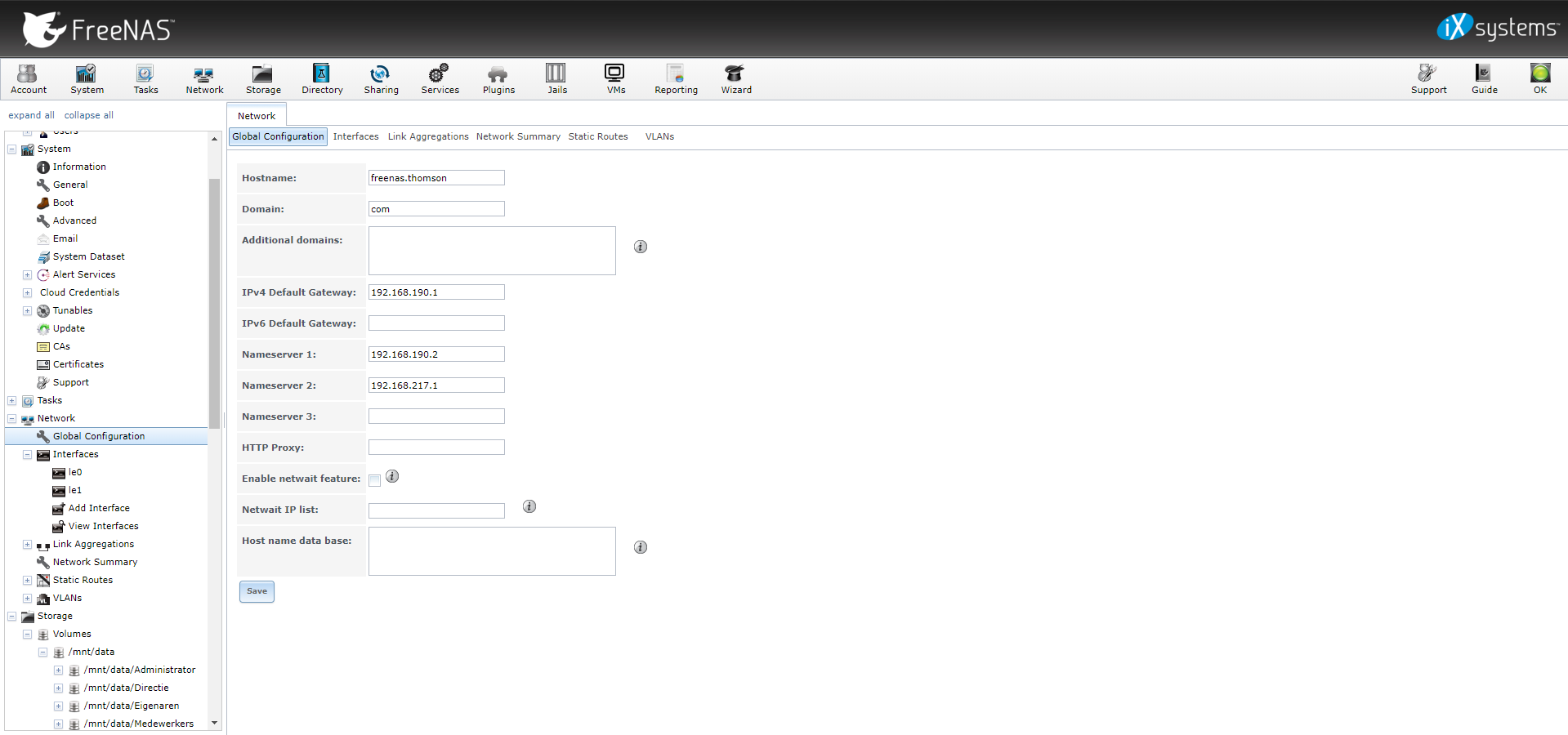
I want configure FreeNAS with the Active Directory of Windows Server 2012 R2, but it's not working. I have tried other versions of FreeNAS as well, but the same result occours.
The following configuration used:
VMWare Workstation 14.1.1
OS: Windows Server 2012 R2
IP: 192.168.190.2 AD-Server (VMNet2 Host-Only) (Static)
IP: 192.168.217.28 AD-Server (VMNet8 NAT) (DHCP)
DNS: 192.168.190.2
Gateway: 192.168.190.1
Name: WS-2012R2-AD
Domain: thomson.com
OS: FreeNAS 11.1U4
IP: 192.168.190.6 (VMNet2 Host-Only) (Static)
IP: 192.168.217.29 (VMNet8 NAT) (DHCP)
Name: freenas (should be ln-san-blm)
Domain: thomson.com
OS: Windows 10 Insider Preview (Base-OS)
IP: 192.168.190.50 (VMNet2 Adapter)
IP: 192.168.217.1 (VMNet8 Adapter)
Name: KaLiLiNuX
Domain: Not needed
What I have made for FreeNAS:
- DNS Record 192.168.190.6 A record (3 times to freenas.thomson.com, nas.thomson.com and ln-san-blm.thomson.com)
- Reverselookup zone configured with PTR records (192.168.190.6 included)
- ADUC User freenasAdmin
- ADUC Computer freenas (should be changed to ln-san-blm)
- The user freenasAdmin given FullControl over de ADUC Computer freenas.thomson.com
What I want:
- The Users and Groups of the Active Directory Thomson.com (In the wizard when you can create specific shares you can change the permissions to the THOMSON\user or \group, but after adding the shares they are not changed to those users or groups, making it unable to enter the shares.
- The Users and Groups do not contain the users and group of the Active Directory
- A working FreeNAS (Maybe also Windows Backup integrated in it!)
- The jails working (I need to install clamav plugin) the installation got stuck after 99% and it won't allow me to download the last part to make it 100%.
I am using the base-os to login on the FreeNAS machine and I use Chrome Canary. If anybody can help me out with this it could be wonderful! I have till saturday to do this!
Pictures:
