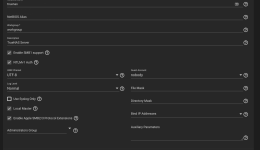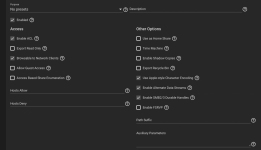Hello,
I have upgraded TN from 12.8.1 to 13.0. I have one folder in a dataset that has around 13,000 subfolders in it.
When I mount this folder using SMB on MacOS Monterey, it just won't load the list of folders. Mac keeps telling "loading" in Finder. I also tried the app Forklift, but that program says after a while that the folder is not available. (With SSH into the server I can see all the files).
A folder with 1,300 files loaded fine, other folders load fine too using SMB. With TN12 I never had that issue.
I have (still from previous installations) the following SMB settings:
vfs objects = fruit catia streams_xattr
fruit:encoding = native
(I entered those a few years ago as I needed them for TimeMachine for a macbook 2011 and 2018 models, so they are still there; and probably also for some strange characters in filenames I sometimes run into)
Probably totally unrelated, one thing I had before under TN 12 is that that specific folder of 13,000 files/subfolders sometimes suddenly showed everything in duplicate, so showing 26,000 files.
Any ideas or is that something known to be resolved in U1?
Thanks.
I have upgraded TN from 12.8.1 to 13.0. I have one folder in a dataset that has around 13,000 subfolders in it.
When I mount this folder using SMB on MacOS Monterey, it just won't load the list of folders. Mac keeps telling "loading" in Finder. I also tried the app Forklift, but that program says after a while that the folder is not available. (With SSH into the server I can see all the files).
A folder with 1,300 files loaded fine, other folders load fine too using SMB. With TN12 I never had that issue.
I have (still from previous installations) the following SMB settings:
vfs objects = fruit catia streams_xattr
fruit:encoding = native
(I entered those a few years ago as I needed them for TimeMachine for a macbook 2011 and 2018 models, so they are still there; and probably also for some strange characters in filenames I sometimes run into)
Probably totally unrelated, one thing I had before under TN 12 is that that specific folder of 13,000 files/subfolders sometimes suddenly showed everything in duplicate, so showing 26,000 files.
Any ideas or is that something known to be resolved in U1?
Thanks.