I am coming out of the windows world and running my first FreeNAS server. I have a Supermicro X11SSM-F motherboard running a Xeon processor. The FreeNAS software is relatively easy to learn and the software is running great.
My problem- I want to update the bios and install the supermicro utility drivers. I am completely lost.
I am using the IPMI to update the Bios. I downloaded the winzip file from the Supermicro web site and I have the following choices of files to flash the bios. Which file do I select?
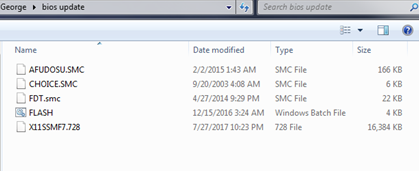
My problem- I want to update the bios and install the supermicro utility drivers. I am completely lost.
I am using the IPMI to update the Bios. I downloaded the winzip file from the Supermicro web site and I have the following choices of files to flash the bios. Which file do I select?

