proto
Patron
- Joined
- Sep 28, 2015
- Messages
- 269
Hi all,
I got a fatal trap 30 reserved (unknown) fault [...] stopped at intr_init_final this morning after a programmed reboot.
What is going on?
Is it something I should be worried about?
Server specs in brief:
Supermicro X10SL7
CPU Xeon E3-1230 v3
32 Gb RAM
freebsd source code comment says:
Ref:
https://github.com/freebsd/freebsd/...9dd42367f813087472/sys/x86/x86/intr_machdep.c
lines 488-499
Here is the screenshot:
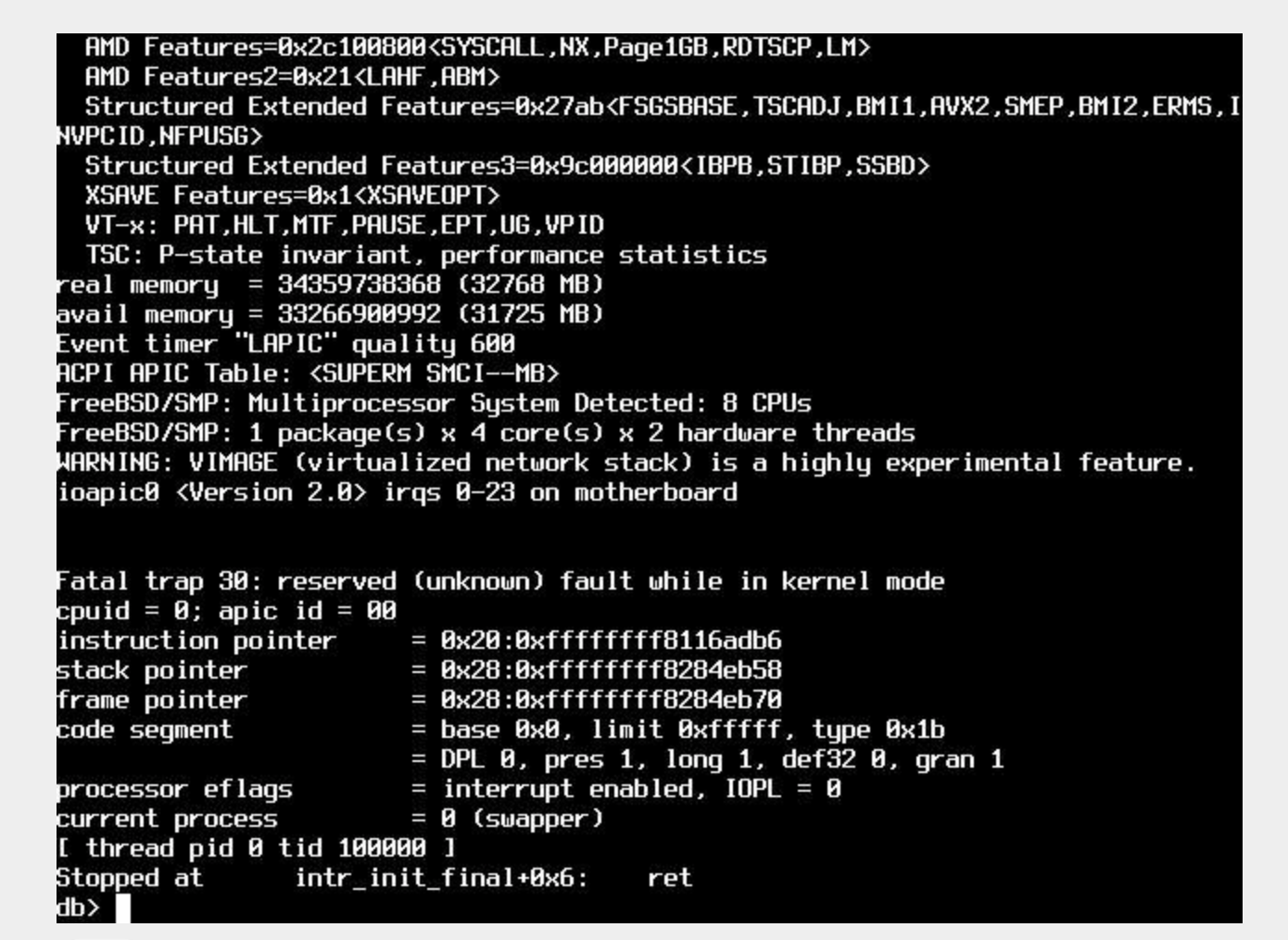
I got a fatal trap 30 reserved (unknown) fault [...] stopped at intr_init_final this morning after a programmed reboot.
What is going on?
Is it something I should be worried about?
Server specs in brief:
Supermicro X10SL7
CPU Xeon E3-1230 v3
32 Gb RAM
freebsd source code comment says:
Code:
/* * Enable interrupts on the BSP after all of the interrupt * controllers are initialized. Device interrupts are still * disabled in the interrupt controllers until interrupt * handlers are registered. Interrupts are enabled on each AP * after their first context switch. */
Ref:
https://github.com/freebsd/freebsd/...9dd42367f813087472/sys/x86/x86/intr_machdep.c
lines 488-499
Here is the screenshot:
