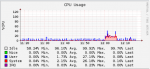Glorious1
Guru
- Joined
- Nov 23, 2014
- Messages
- 1,211
That's an odd thing for it to choke on.The error message:
Code:./spincheck.sh: line 118: let: Tsum += : syntax error: operand expected (error token is "+= ") *0 ./spincheck.sh: line 118: let: Tsum += : syntax error: operand expected (error token is "+= ")
Please run (with sudo if needed)
smartctl -a "/dev/da11" and post results. I really just need the temperature line from the attributes table. It was getting temps for all the drives till that one. My guess is it is a different brand that outputs smartctl data differently from WD, Seagate, Toshiba, Hitachi.Also, see item #11 in the Overview section. It's possible da11 and some other remaining devices are not spinning drives and need to be deleted from the output of
camcontrol devlist .
Last edited: