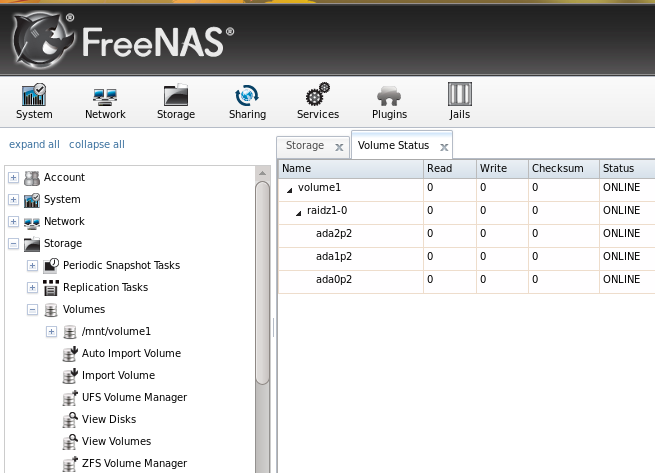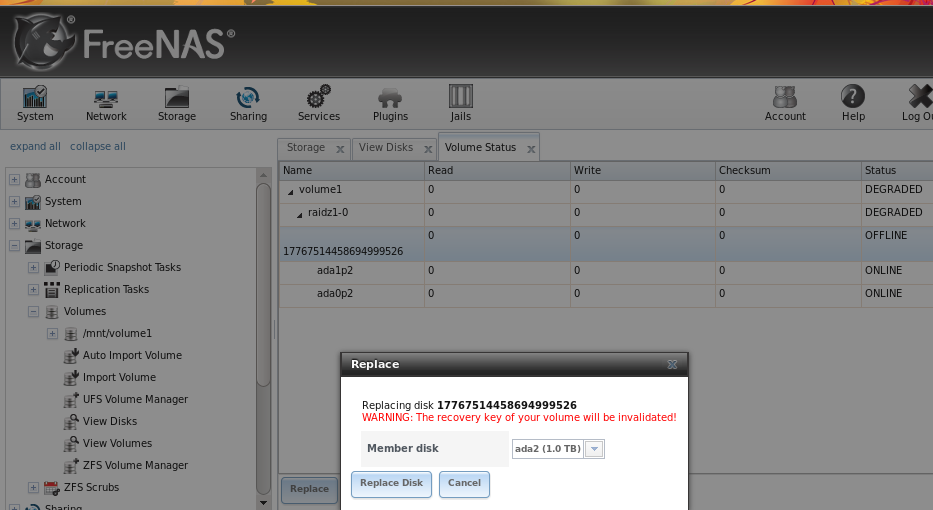Would anyone have some insight as to how to remove the ghost entry from my ZFS pool? I used the replace command and it successfully resilvered the drive, but the only failed drive entry still remains.
pool: data
state: DEGRADED
scan: scrub in progress since Mon Sep 16 15:23:31 2013
116G scanned out of 507G at 74.3M/s, 1h30m to go
0 repaired, 22.80% done
config:
NAME STATE READ WRITE CKSUM
data DEGRADED 0 0 0
mirror-0 DEGRADED 0 0 0
ada1p2 ONLINE 0 0 0
replacing-1 DEGRADED 0 0 0
10476183271550833829 UNAVAIL 0 0 0 was /dev/gptid/d3cd2f62-8aff-11e1-a870-0019b934cd58
ada0 ONLINE 0 0 0
errors: No known data errors
Thanks!
pool: data
state: DEGRADED
scan: scrub in progress since Mon Sep 16 15:23:31 2013
116G scanned out of 507G at 74.3M/s, 1h30m to go
0 repaired, 22.80% done
config:
NAME STATE READ WRITE CKSUM
data DEGRADED 0 0 0
mirror-0 DEGRADED 0 0 0
ada1p2 ONLINE 0 0 0
replacing-1 DEGRADED 0 0 0
10476183271550833829 UNAVAIL 0 0 0 was /dev/gptid/d3cd2f62-8aff-11e1-a870-0019b934cd58
ada0 ONLINE 0 0 0
errors: No known data errors
Thanks!