Dear all,
I have an ESXi 6.7 server running and wanted to try out FreeNAS (version 11.2 U1). However, after installation, the VM does not boot. I followed these instructions: https://www.ixsystems.com/documentation/freenas/11.2/install.html#vmware-esxi
My Hardware: Fujitsu D3417-B2 MB C236-AMT; Intel Xeon E3-1245 v6; 32 GB ECC RAM; 2 HDDs and 3 NVMe drives. I was planning to run FreeNAS on one of the NVMe drives and RDM the HDDs.
The error I get is: "Operating Sytem not found". It seems there is something wrong with the boot instructions. (I have tried both the UEFI and BIOS boot options during the installation process.)
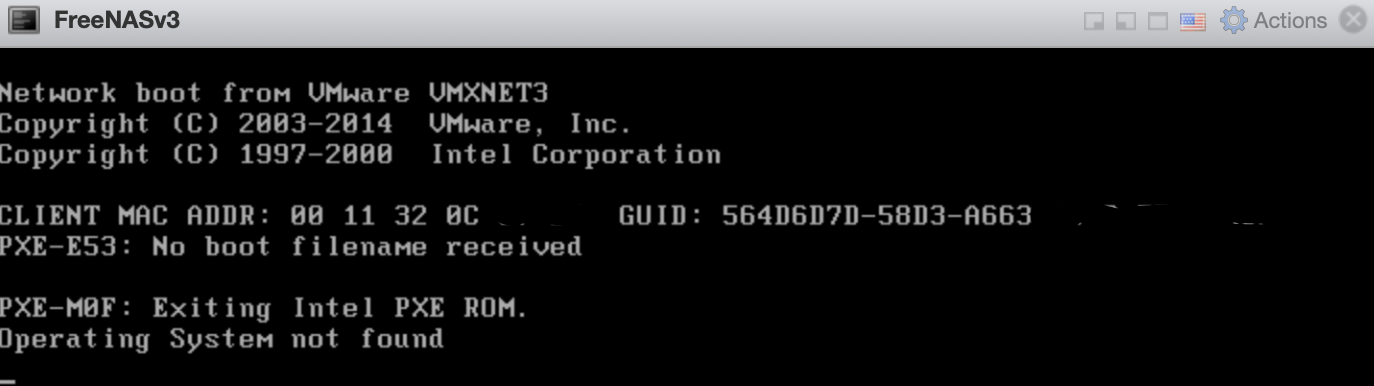
Weirdness: FreeNAS did boot, but only once out of multiple attempts and I cannot replicate... :s
Do you have any clue what could be wrong? Any help would be highly appreciated.
Thanks, J
I have an ESXi 6.7 server running and wanted to try out FreeNAS (version 11.2 U1). However, after installation, the VM does not boot. I followed these instructions: https://www.ixsystems.com/documentation/freenas/11.2/install.html#vmware-esxi
My Hardware: Fujitsu D3417-B2 MB C236-AMT; Intel Xeon E3-1245 v6; 32 GB ECC RAM; 2 HDDs and 3 NVMe drives. I was planning to run FreeNAS on one of the NVMe drives and RDM the HDDs.
The error I get is: "Operating Sytem not found". It seems there is something wrong with the boot instructions. (I have tried both the UEFI and BIOS boot options during the installation process.)
Weirdness: FreeNAS did boot, but only once out of multiple attempts and I cannot replicate... :s
Do you have any clue what could be wrong? Any help would be highly appreciated.
Thanks, J
