Zaaphod
Contributor
- Joined
- Dec 15, 2015
- Messages
- 109
I received an Error 0x80070079: The Semaphore timeout period has expired while copying some files to a new FreeNAS installation.
I went to FreeNAS and it was showing alarms:
This is a brand new installation, just brought on-line hours before this transfer. It had been successfully transferring files for about 2 hours before this happened. I was watching one video off the FreeNAS server while the transfer was going on. The file I was watching did have a long pause in it when these errors were happening, but then it did recover and finished playing. This all happened last night, I figured the pause was just a network slowdown due to all my file transfers. I discovered this morning that it was actually a failure.
My setup is as follows:
SuperMicro A1SA7-2750F Motherboard
32GB ECC RAM
Booting from a 32GB USB stick
Storage is two brand new HGST 8TB Helium hard drives configured as a mirrored set.
These drives have never been used before this installation
How do I go about troubleshooting this?? I find it unlikely that both brand new drives would fail in the same way at the same time. Is there a problem with my motherboard?
Any help on how to diagnose the problem would be greatly appreciated. The system is currently still running however I can not longer access the network shares on it. When I get the status of the volume, FreeNAS shows it faulted and removed.
My console display is currently scrolling though seemingly endless messages:
Terminated ioc 804b scsi 0 state c xfer 0
(probe0:mps0:0:1:0): INQUIRY. CDB: 12 00 00 00 24 00 length 36 SMID 855
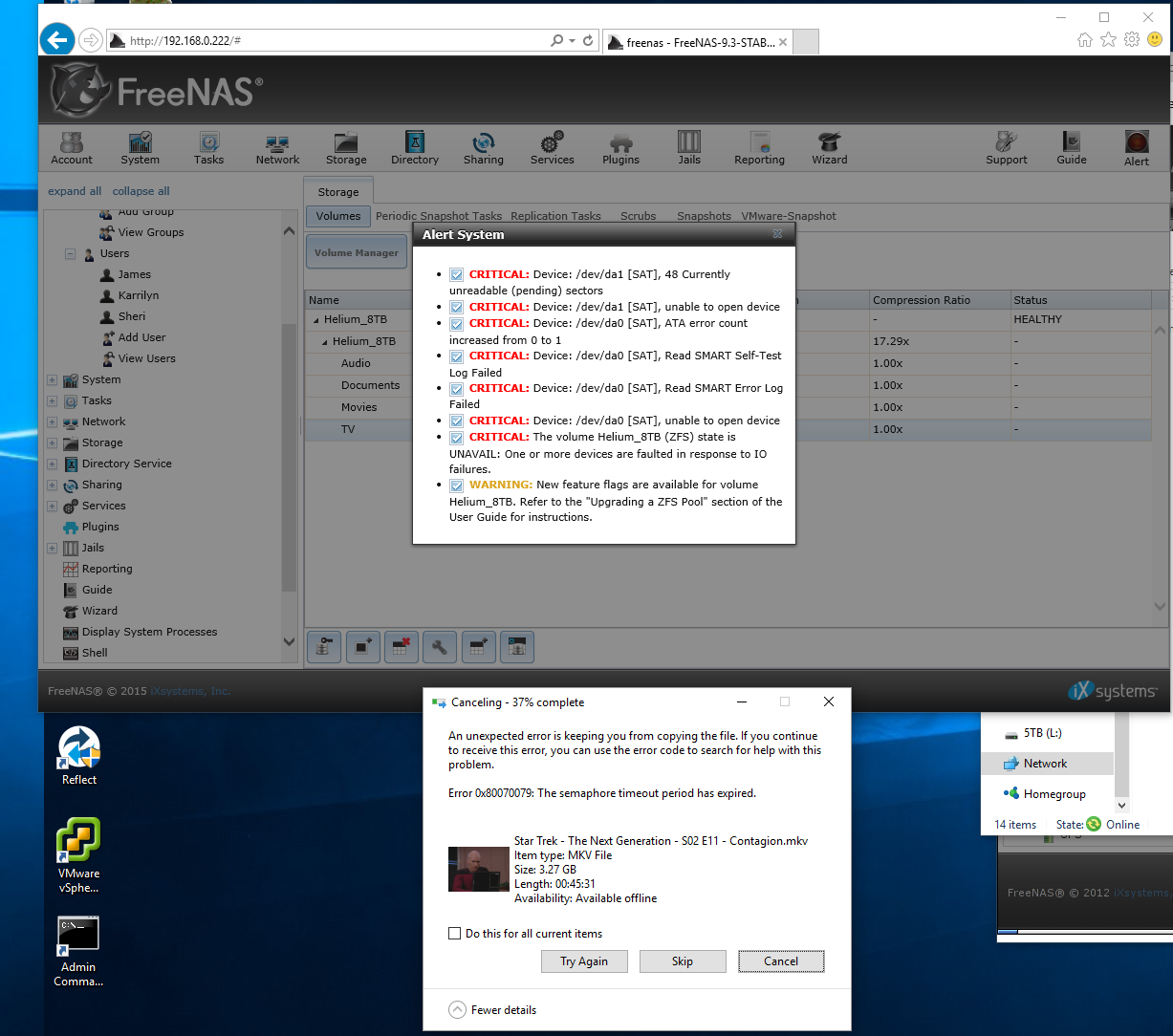
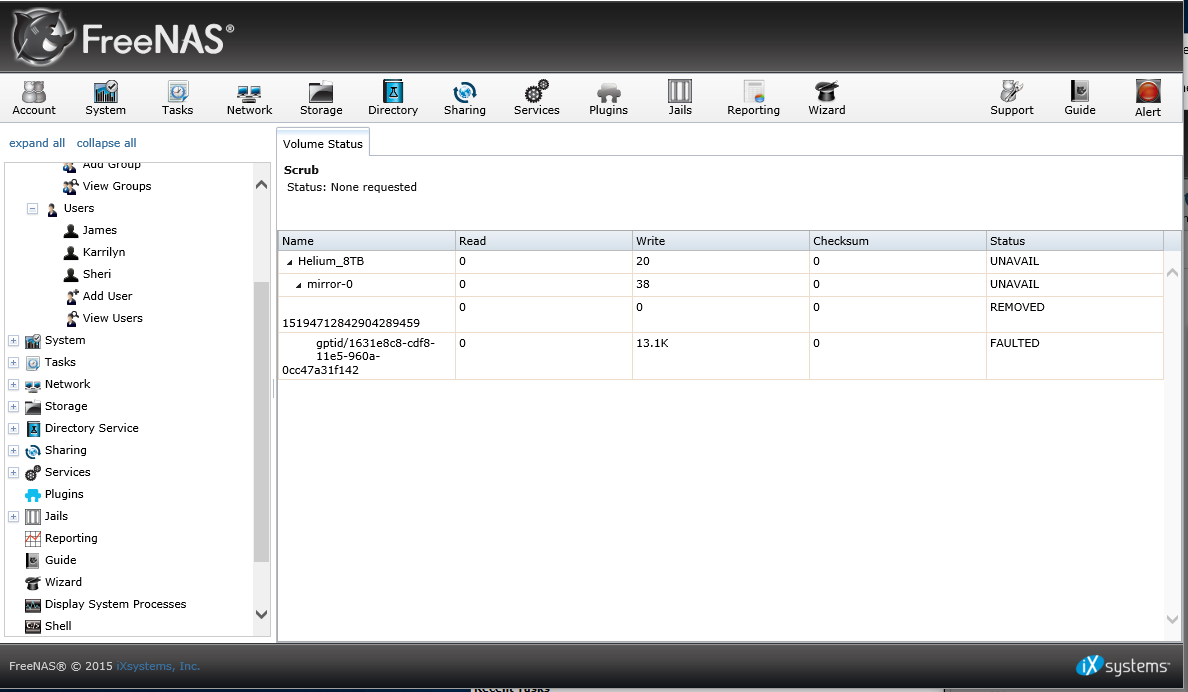
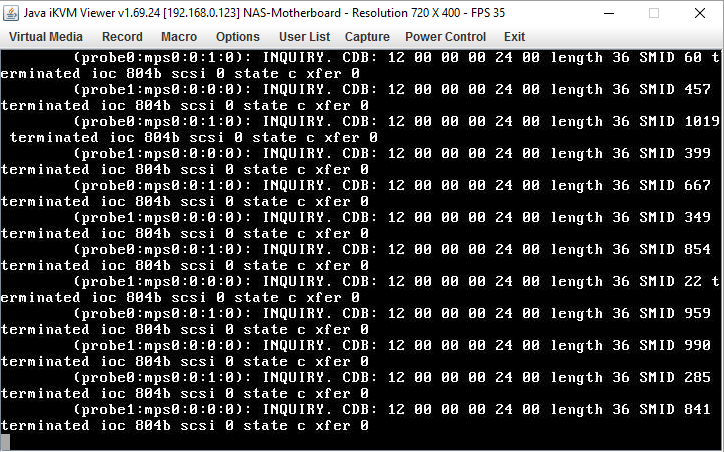
I went to FreeNAS and it was showing alarms:
- CRITICAL: Device: /dev/da1 [SAT], 48 Currently unreadable (pending) sectors
- CRITICAL: Device: /dev/da1 [SAT], unable to open device
- CRITICAL: Device: /dev/da0 [SAT], ATA error count increased from 0 to 1
- CRITICAL: Device: /dev/da0 [SAT], Read SMART Self-Test Log Failed
- CRITICAL: Device: /dev/da0 [SAT], Read SMART Error Log Failed
- CRITICAL: Device: /dev/da0 [SAT], unable to open device
- CRITICAL: The volume Helium_8TB (ZFS) state is UNAVAIL: One or more devices are faulted in response to IO failures.
- WARNING: New feature flags are available for volume Helium_8TB. Refer to the "Upgrading a ZFS Pool" section of the User Guide for instructions.
This is a brand new installation, just brought on-line hours before this transfer. It had been successfully transferring files for about 2 hours before this happened. I was watching one video off the FreeNAS server while the transfer was going on. The file I was watching did have a long pause in it when these errors were happening, but then it did recover and finished playing. This all happened last night, I figured the pause was just a network slowdown due to all my file transfers. I discovered this morning that it was actually a failure.
My setup is as follows:
SuperMicro A1SA7-2750F Motherboard
32GB ECC RAM
Booting from a 32GB USB stick
Storage is two brand new HGST 8TB Helium hard drives configured as a mirrored set.
These drives have never been used before this installation
How do I go about troubleshooting this?? I find it unlikely that both brand new drives would fail in the same way at the same time. Is there a problem with my motherboard?
Any help on how to diagnose the problem would be greatly appreciated. The system is currently still running however I can not longer access the network shares on it. When I get the status of the volume, FreeNAS shows it faulted and removed.
My console display is currently scrolling though seemingly endless messages:
Terminated ioc 804b scsi 0 state c xfer 0
(probe0:mps0:0:1:0): INQUIRY. CDB: 12 00 00 00 24 00 length 36 SMID 855
Last edited:
