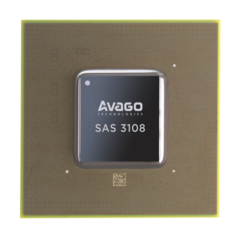felipesecure
Dabbler
- Joined
- May 12, 2023
- Messages
- 10
Hi All,
we have 3 servers with same configuration, but via CLI all disk work fine, create via zpool etc, but via GUI not working.
we have 3 servers with same configuration, but via CLI all disk work fine, create via zpool etc, but via GUI not working.
- Motherboard make and model
Intel x10drh-it
- CPU make and model
Intel(R) Xeon(R) CPU E5-2603 v3 @ 1.60GHz
- RAM quantity
16Gb RAM - Hard drives, quantity, model numbers, and RAID configuration, including boot drives
16 Drives 1.2TB SAS
6 Drives 1.8TB SAS
- Hard disk controllers
AVAGO Mega RAID
- Network cards
2x Dual 10Gbit SFP+
2x Dual 10Gbit RJ45
Problem:
We look into many treahds on this forum and other, but occur that on CMD show disks:
- lsblk
NAME MAJ:MIN RM SIZE RO TYPE MOUNTPOINT
sda 8:0 0 1.1T 0 disk
sdb 8:16 0 1.1T 0 disk
sdc 8:32 0 1.1T 0 disk
sdd 8:48 0 1.1T 0 disk
sde 8:64 0 1.1T 0 disk
sdf 8:80 0 1.1T 0 disk
sdg 8:96 0 1.1T 0 disk
sdh 8:112 0 1.1T 0 disk
sdi 8:128 0 1.1T 0 disk
sdj 8:144 0 1.1T 0 disk
sdk 8:160 0 1.1T 0 disk
sdl 8:176 0 1.1T 0 disk
sdm 8:192 0 1.1T 0 disk
sdn 8:208 0 1.6T 0 disk
sdo 8:224 0 1.6T 0 disk
sdp 8:240 0 1.6T 0 disk
sdq 65:0 0 1.6T 0 disk
sdr 65:16 0 1.6T 0 disk
sds 65:32 0 1.6T 0 disk
sdt 65:48 0 1.6T 0 disk
sdu 65:64 0 111.3G 0 disk
├─sdu1 65:65 0 1M 0 part
├─sdu2 65:66 0 512M 0 part
├─sdu3 65:67 0 94.8G 0 part
└─sdu4 65:68 0 16G 0 part
on fdisk-l show the disks too
When create via zpool create and work fine, show just on web Gui Datasets, but on Storage > Disks or Storage Create Pool not working.
We remove the disks from RAID controler but not work too, dont show on SO
the configuration on RAID Controle is RAID0
smartctl -i /dev/sda
smartctl 7.2 2020-12-30 r5155 [x86_64-linux-5.15.79+truenas] (local build)
Copyright (C) 2002-20, Bruce Allen, Christian Franke, www.smartmontools.org
=== START OF INFORMATION SECTION ===
Vendor: AVAGO
Product: SMC3108
Revision: 4.29
Compliance: SPC-3
User Capacity: 1,199,705,161,728 bytes [1.19 TB]
Logical block size: 512 bytes
Logical Unit id: 0x600304801ab3f3012bf10a0b07be0d8c
Serial number: 008c0dbe070b0af12b01f3b31a800403
Device type: disk
Local Time is: Fri May 12 12:31:53 2023 -03
SMART support is: Unavailable - device lacks SMART capability.
Return data and SERIAL too.
Please let me know if need more some information.
So we need to help, what we can made for view disk on web gui and work just via web GUI.