Hi,
I'd like to separate between root privileges on an NFS share, just like Linux exports does with root_squash/no_root_squash
Currently i'm using the below permissions which maps every local root to become root on the NFS file-share:
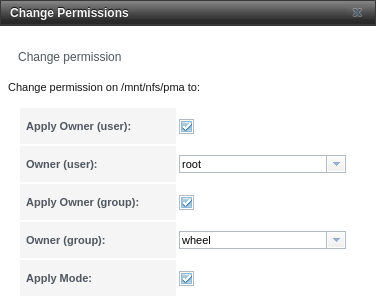
I'd like to separate by subnet/hostname, what will be the equivalent to Linux exports
Example in Linux nfs exports:
How can i do that in FreeNAS?
Thanks,
- Moshe
I'd like to separate between root privileges on an NFS share, just like Linux exports does with root_squash/no_root_squash
Currently i'm using the below permissions which maps every local root to become root on the NFS file-share:
I'd like to separate by subnet/hostname, what will be the equivalent to Linux exports
Example in Linux nfs exports:
Code:
nasadmin(rw,no_root_squash,insecure,async,wdelay,no_subtree_check) \ 172.19.13.0/255.255.255.0(ro,root_squash,insecure,async,wdelay,no_subtree_check)
How can i do that in FreeNAS?
Thanks,
- Moshe
