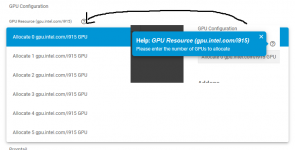Hey!
I enabled the Quicksync/VGA Driver on my Alderlake CPU and I can find it in /dev/dri as renderD128 as it should be.
For apps, I can select how many (?) Quicksync devices should be connected to the Container.
Is this correct? Is this really the amount or should it be the specific Device? I mean it would make sense both ways. It could also be Device 0 to 5 (if that would make any sense).
I selected 2 of them to my Jellyfin container (I still have to configure jellyfin to make it work, thats a problem for future me).
However, I would like to attach (at least one) Quicksync device to my VM for Home-Asssistant / Frigate.
How would I see the correct PCI ID to do so?
This is the output of my lspci doesnt give me the Information "PCI_" I am looking for.
I enabled the Quicksync/VGA Driver on my Alderlake CPU and I can find it in /dev/dri as renderD128 as it should be.
For apps, I can select how many (?) Quicksync devices should be connected to the Container.
Is this correct? Is this really the amount or should it be the specific Device? I mean it would make sense both ways. It could also be Device 0 to 5 (if that would make any sense).
I selected 2 of them to my Jellyfin container (I still have to configure jellyfin to make it work, thats a problem for future me).
However, I would like to attach (at least one) Quicksync device to my VM for Home-Asssistant / Frigate.
How would I see the correct PCI ID to do so?
This is the output of my lspci doesnt give me the Information "PCI_" I am looking for.