grfirst
Dabbler
- Joined
- Aug 1, 2015
- Messages
- 13
Hello,
I've been reading this tutorial and have slowly progressed, but now I'm stuck. The instructions say to:
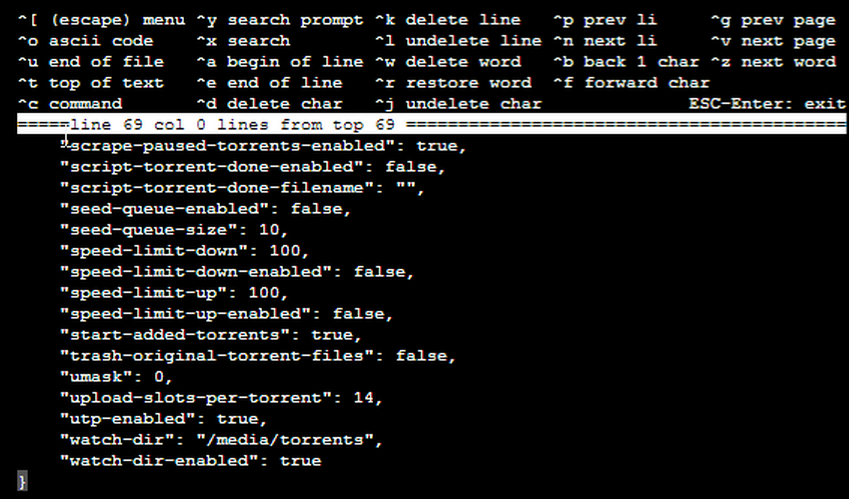
My problem is when I follow the exact instructs and type in that line, all I see is below:
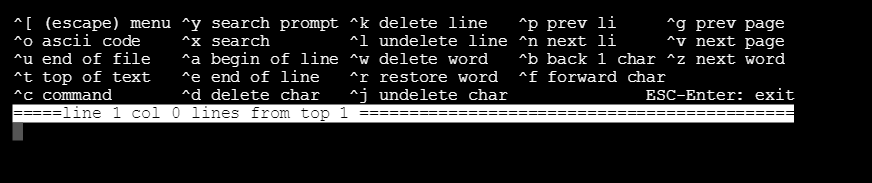
I've been back and forth at least 50 times and can't figure what it is I'm doing wrong.
Please help!
I've been reading this tutorial and have slowly progressed, but now I'm stuck. The instructions say to:
- Next go to your jails tab again and enter into the Transmission Command-Line Shell:
- Type: edit /usr/pbi/transmission-amd64/etc/transmission/home/settings.json and just change the field unmask to "unmask = 0". Once finished, hit esc, leave, and save the changes.
My problem is when I follow the exact instructs and type in that line, all I see is below:
I've been back and forth at least 50 times and can't figure what it is I'm doing wrong.
Please help!
