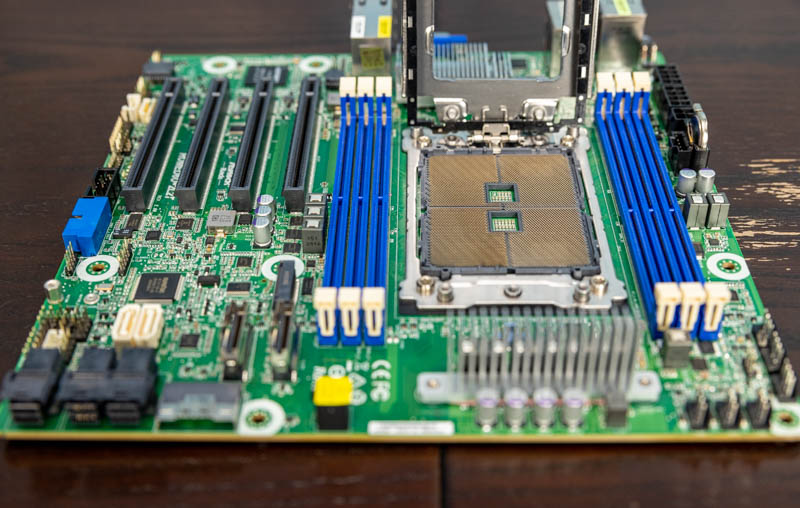Hi guys!
Does Ryzen (2600, 3600, 5800x) work as a NAS?
I'm trying to find out if I could use one of the above Ryzen CPU's for a new server.
And I'm having even more trouble finding a server grade board that meets my requirements (something like 128 Gb ECC UDIMM, 8-12 SATA ports, SFP+ if possible, 2 PCIe 3.0 16x)
What are the names, prefixes, numbers or whatever to find the MSI, Asus/ AsRock, Gigabyte etc server grade motherboards? (I've found the ASRock Rack X570D4U-2L2T and SuperMicro doesn't seem to have any)
I think all the above motherboard makers made like 500 motherboard per chipset, how do you navigate this? (I did find the Supermicro matrix which was refreshing after searching the MSI and ASRock Rack sites...)
So the question is Does it Ryzen? Any help would be greatly appreciated.
Does Ryzen (2600, 3600, 5800x) work as a NAS?
I'm trying to find out if I could use one of the above Ryzen CPU's for a new server.
And I'm having even more trouble finding a server grade board that meets my requirements (something like 128 Gb ECC UDIMM, 8-12 SATA ports, SFP+ if possible, 2 PCIe 3.0 16x)
What are the names, prefixes, numbers or whatever to find the MSI, Asus/ AsRock, Gigabyte etc server grade motherboards? (I've found the ASRock Rack X570D4U-2L2T and SuperMicro doesn't seem to have any)
I think all the above motherboard makers made like 500 motherboard per chipset, how do you navigate this? (I did find the Supermicro matrix which was refreshing after searching the MSI and ASRock Rack sites...)
So the question is Does it Ryzen? Any help would be greatly appreciated.