aasikki
Dabbler
- Joined
- Jan 30, 2023
- Messages
- 12
I'm trying to run this docker container with a volume so that the game servers settings are saved even when the container is restarted:
The problem is that while the container works just fine without the mounted volume, after I do mount one, this is the result:
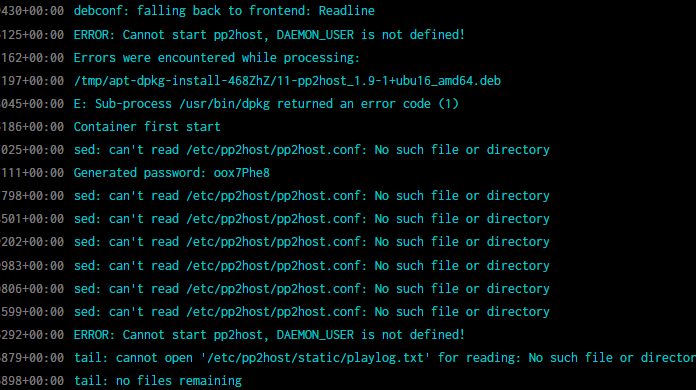
This is how I mount the volume:
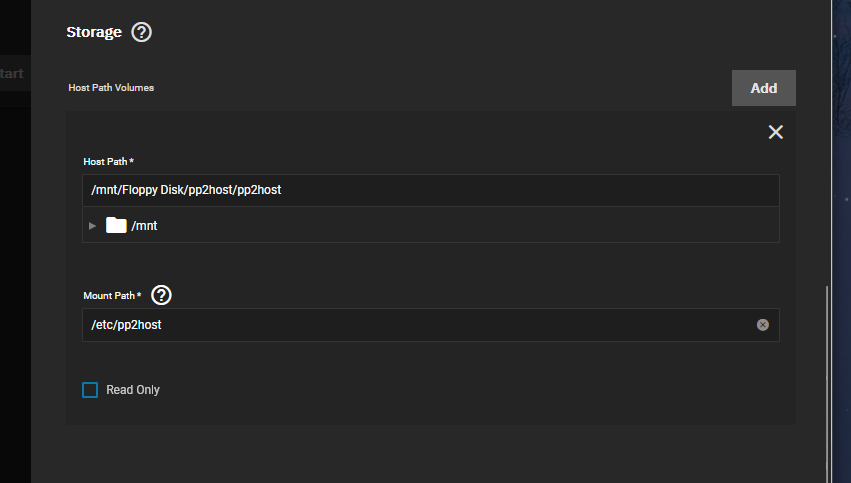
I created a user "pp2host" with group "pp2host" and added the ID's to the container:
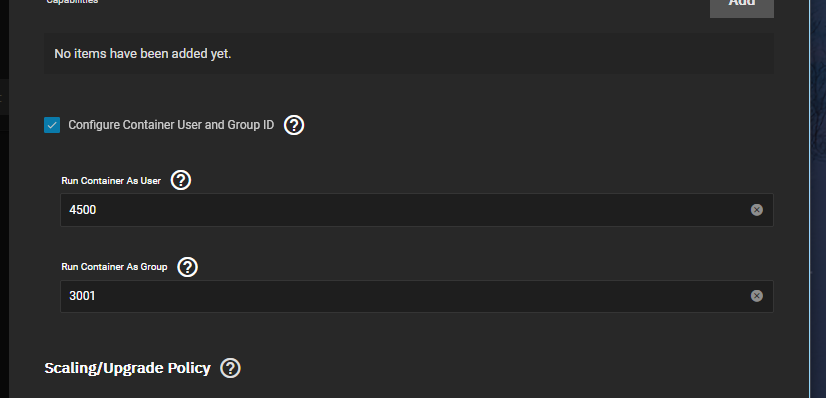
And of course set that user as the owned of the mounted dataset:
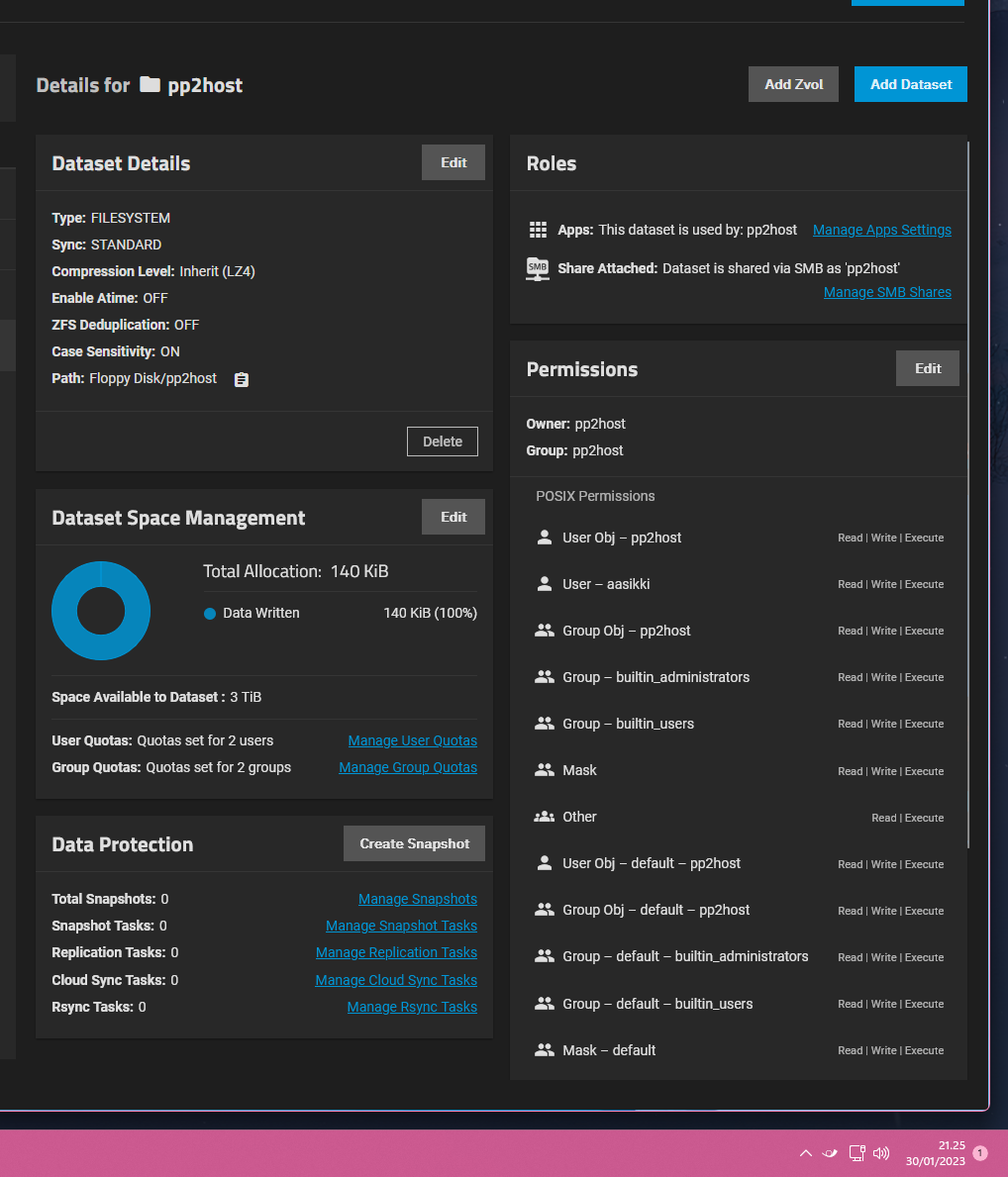
I have read just about every remotely related forum/reddit post and even asked about this in truenas discord, but haven't been able to find a solution. Would be amazing If someone could point me to the right direction, or even eli5 (explain like I'm five) how to set up that specific container properly. Thanks a lot for any help!
The problem is that while the container works just fine without the mounted volume, after I do mount one, this is the result:
This is how I mount the volume:
I created a user "pp2host" with group "pp2host" and added the ID's to the container:
And of course set that user as the owned of the mounted dataset:
I have read just about every remotely related forum/reddit post and even asked about this in truenas discord, but haven't been able to find a solution. Would be amazing If someone could point me to the right direction, or even eli5 (explain like I'm five) how to set up that specific container properly. Thanks a lot for any help!
