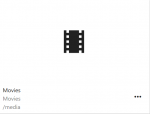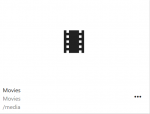Hi All
I am new to Freenas and this is my system:
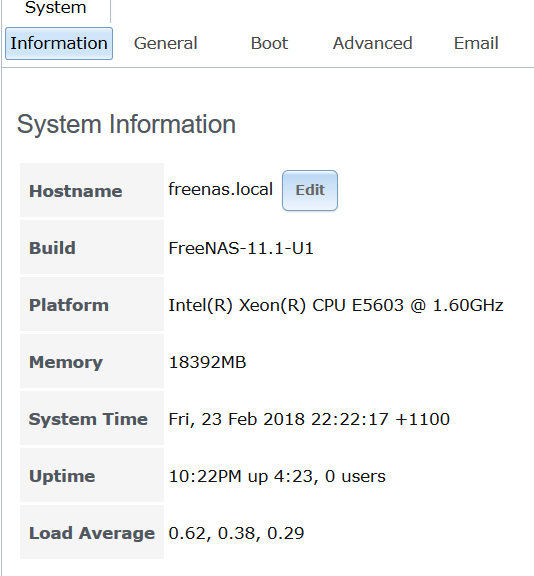
I have managed to get a SMB share working. I can read and write to it:
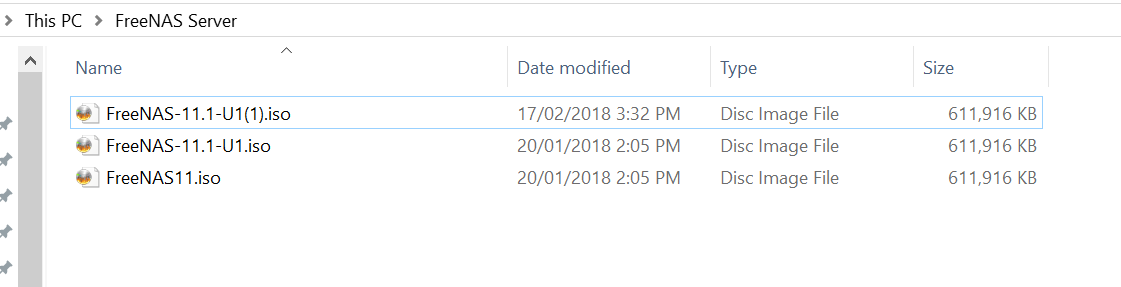
Its the one called NAS:
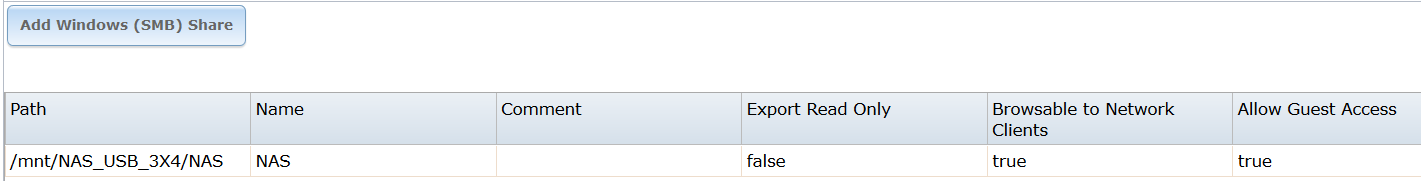
This is the storage tab
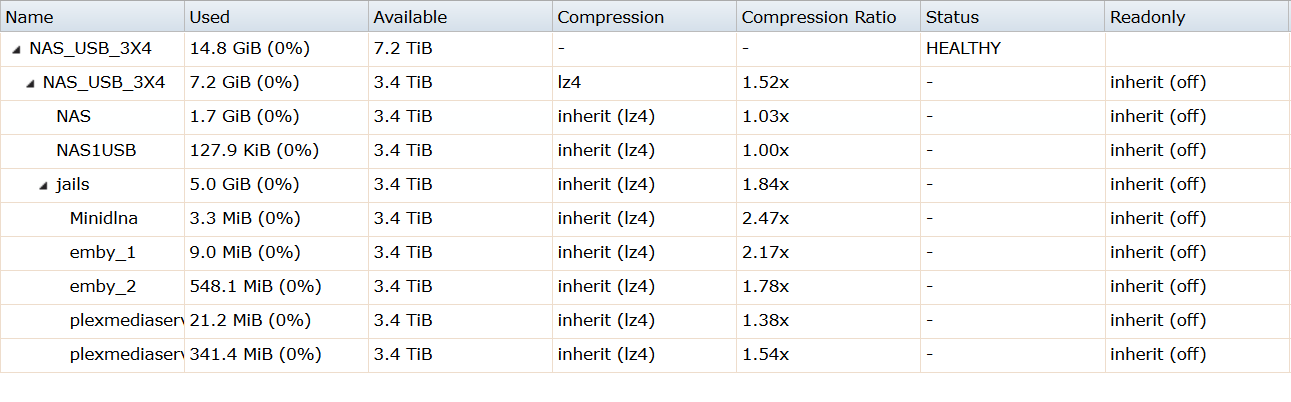
The issue I have is Minidlna\Plex & Emby. I can't see my data in the above share. I know its something simple but cant figure it out.
Plex1 and emby1 were created by a failed plugin install. The Jail installed but not the Plugin.
Plex2 and emby2 were created by my second attempt.
Plugins
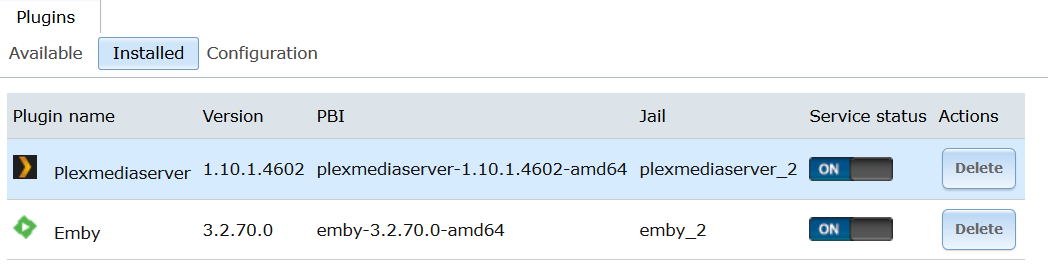
Jails
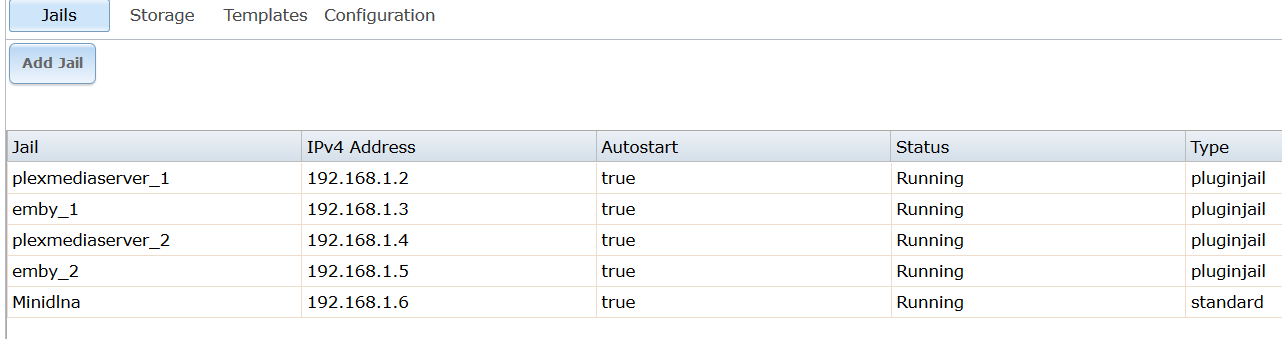
Jail Storage: I believe this is where my issue is?
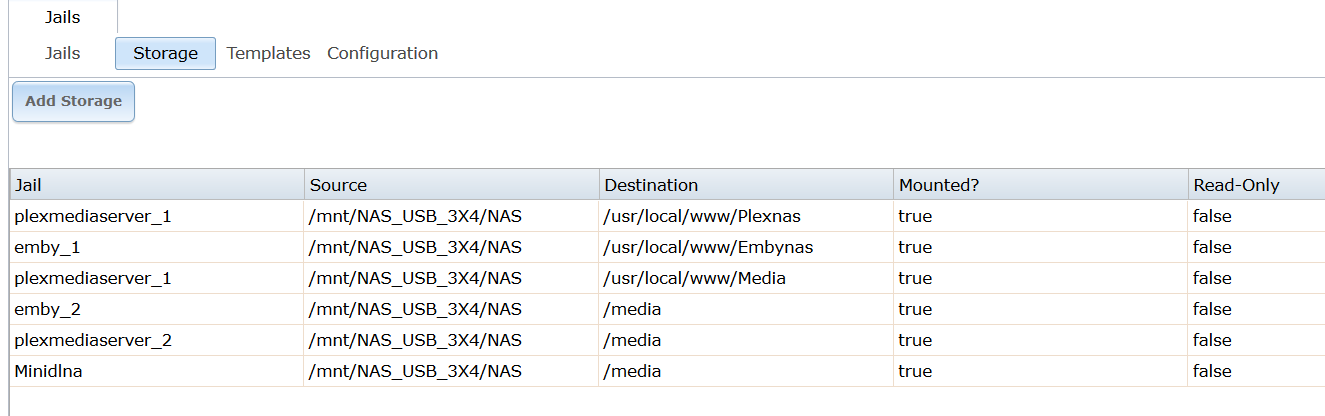
I can see Plex2 and emby 2 media server but not minidlna. I cant see my files?
Plex2
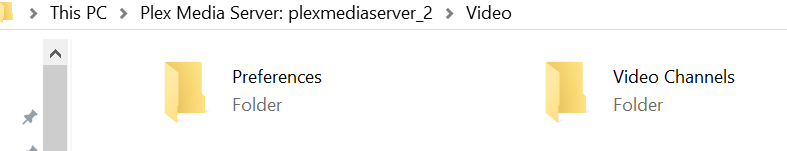
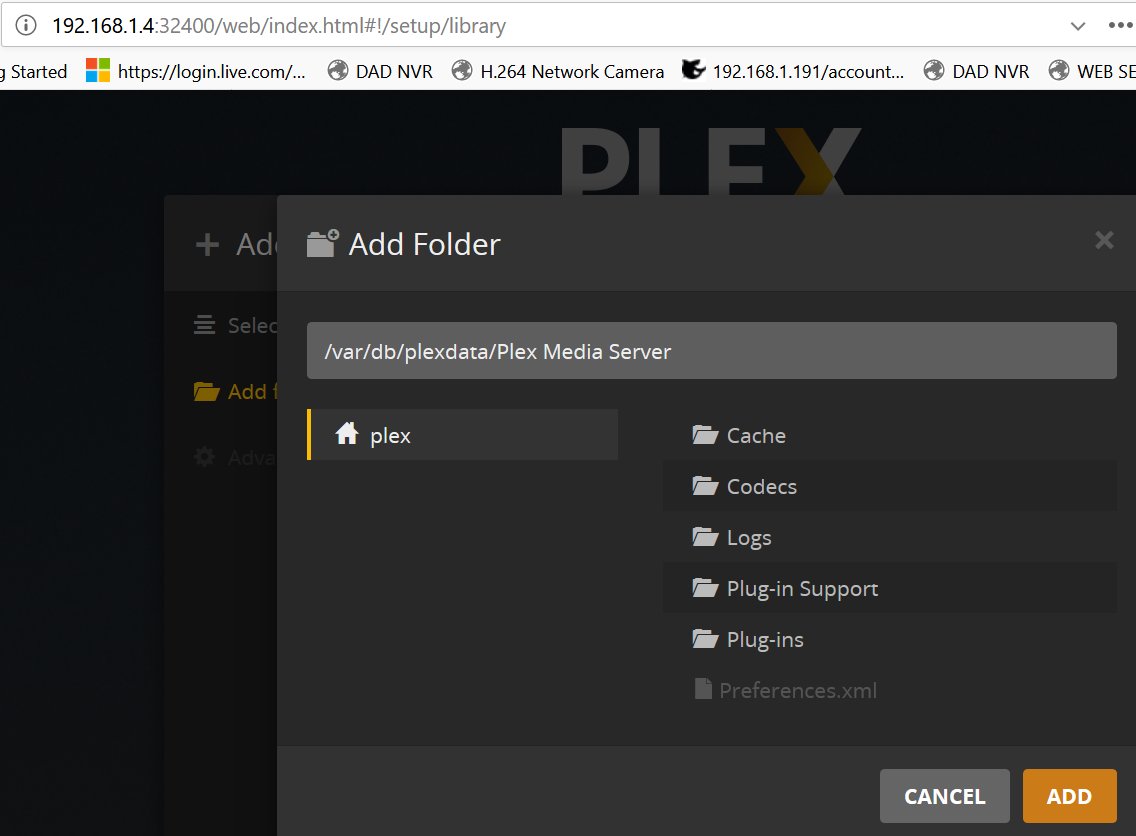
I can't add more screen shots but this should give you the idea.
How do I.
1. find\Browse Minidlna?
2. Link my SMB share properly to these media servers?
Let me know what else I need to show you.
Thanks in advance.
I am new to Freenas and this is my system:
I have managed to get a SMB share working. I can read and write to it:
Its the one called NAS:
This is the storage tab
The issue I have is Minidlna\Plex & Emby. I can't see my data in the above share. I know its something simple but cant figure it out.
Plex1 and emby1 were created by a failed plugin install. The Jail installed but not the Plugin.
Plex2 and emby2 were created by my second attempt.
Plugins
Jails
Jail Storage: I believe this is where my issue is?
I can see Plex2 and emby 2 media server but not minidlna. I cant see my files?
Plex2
I can't add more screen shots but this should give you the idea.
How do I.
1. find\Browse Minidlna?
2. Link my SMB share properly to these media servers?
Let me know what else I need to show you.
Thanks in advance.