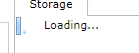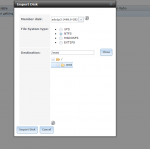dafuqqi
Dabbler
- Joined
- Sep 27, 2017
- Messages
- 22
Hello everyone , it's my first time here and ofc i come here with a problem ... i used FreeNAS 11 for about one week and now like 1hr ago the webgui stopped working ... everything i was trying to do it wasn't responding to my requests so i did a restore to defaults ... now i have a very big issue , are my files lost ? I haven't touched anything , i wanted to ask here first ... If i press on Import Disk => https://imgur.com/a/K8fDX maybe to create a Dataset would work with a flash drive ? to import the entire disk ?
If i press on Import Volume => https://imgur.com/a/ao9RA
Thanks ! Any advice would be appreciated..
If i press on Import Volume => https://imgur.com/a/ao9RA
Thanks ! Any advice would be appreciated..