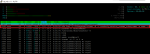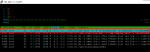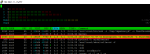Hello,
I've used a 2-line shell script for detecting the presence of /var/run/autorepl.pid to automatically turn off a server once replication is finished. However since updating from FreeNAS 11 to TrueNAS 12, I no longer see autorepl.pid when a replication is running, so the system fails. I can see a "replication.run" task in the web GUI task manager, but I can't figure out any way to detect this from a shell script.
Is there any replacement for autorepl.pid in TrueNAS 12? I've spent hours searching for solutions, but it's a very difficult query to put into words that a search engine will understand.
Thank you for any help and suggestions!
I've used a 2-line shell script for detecting the presence of /var/run/autorepl.pid to automatically turn off a server once replication is finished. However since updating from FreeNAS 11 to TrueNAS 12, I no longer see autorepl.pid when a replication is running, so the system fails. I can see a "replication.run" task in the web GUI task manager, but I can't figure out any way to detect this from a shell script.
Is there any replacement for autorepl.pid in TrueNAS 12? I've spent hours searching for solutions, but it's a very difficult query to put into words that a search engine will understand.
Thank you for any help and suggestions!