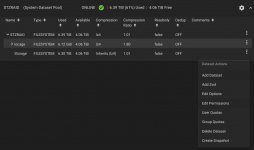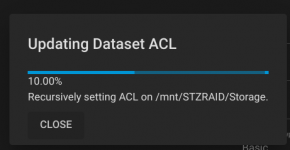Hello friends,
I have Deluge installed as a jail/application through the standard plugin installation.
I have two seperate SMB shares:
Downloads: /mnt/STZRAID/iocage/jails/Deluge/root/Download (For the deluge plugin/jail)
&
TrueNAS: /mnt/STZRAID/Storage (My regular NAS data share)
Once Deluge has finished downloading something to it's Download folder, I try to delete the files but it says permission denied. I tried to edit the ACL sharing options for the Deluge download folder share, but unfortunately it doesn't seem to allow me to change anything. The moment I try to save my changes it just says that the folder doesn't exist.
Here are some steps: I go to edit > Change filesystem ACL
System gives me this:
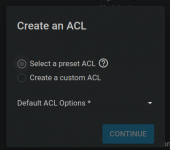
So I assume this means there isn't an ACL at all. I select anything at all, open/restricted, anything. Then I want to change the user permission:
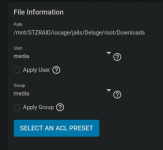
I try changing from 'media' for both user and group, to my username. Then check 'change recursively'. But then I get this error:
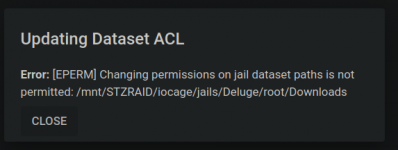
If I try changing settings with the permission manager, it just says the folder does not exist.
I am fairly new to TrueNAS and my experience is rather limited. Here is a photo of my drive pools:
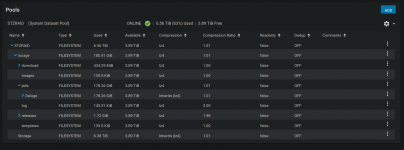
And here is a photo of my SMB shares:
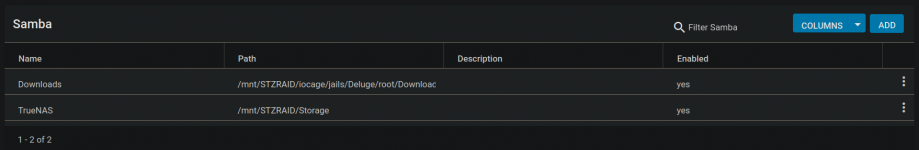
So just to clarify, I'd like the ability to be able to delete files from my 'Downloads' share. If anyone can help I'd be very appreciative, thank you.
I have Deluge installed as a jail/application through the standard plugin installation.
I have two seperate SMB shares:
Downloads: /mnt/STZRAID/iocage/jails/Deluge/root/Download (For the deluge plugin/jail)
&
TrueNAS: /mnt/STZRAID/Storage (My regular NAS data share)
Once Deluge has finished downloading something to it's Download folder, I try to delete the files but it says permission denied. I tried to edit the ACL sharing options for the Deluge download folder share, but unfortunately it doesn't seem to allow me to change anything. The moment I try to save my changes it just says that the folder doesn't exist.
Here are some steps: I go to edit > Change filesystem ACL
System gives me this:
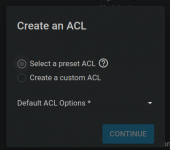
So I assume this means there isn't an ACL at all. I select anything at all, open/restricted, anything. Then I want to change the user permission:
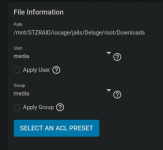
I try changing from 'media' for both user and group, to my username. Then check 'change recursively'. But then I get this error:
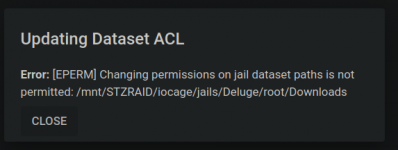
If I try changing settings with the permission manager, it just says the folder does not exist.
I am fairly new to TrueNAS and my experience is rather limited. Here is a photo of my drive pools:
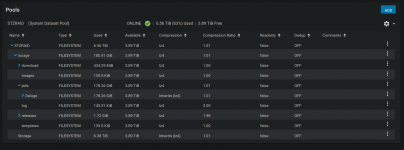
And here is a photo of my SMB shares:
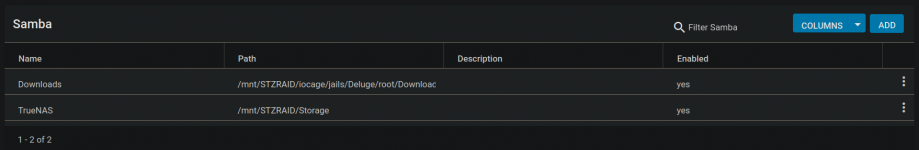
So just to clarify, I'd like the ability to be able to delete files from my 'Downloads' share. If anyone can help I'd be very appreciative, thank you.