Hi All,
I've been battling with this for some time now.
I suspect that the same issue still prevails as discussed in this thread:
https://bugs.freenas.org/issues/5961
I boot from the Cdrom and get and install freenas to a USB / HDD.
Upon the reboot it fails to find the boot loader on either the USB/HDD, and it wont load after the install. When I exit out to the shell and do a gpart show I get the following:
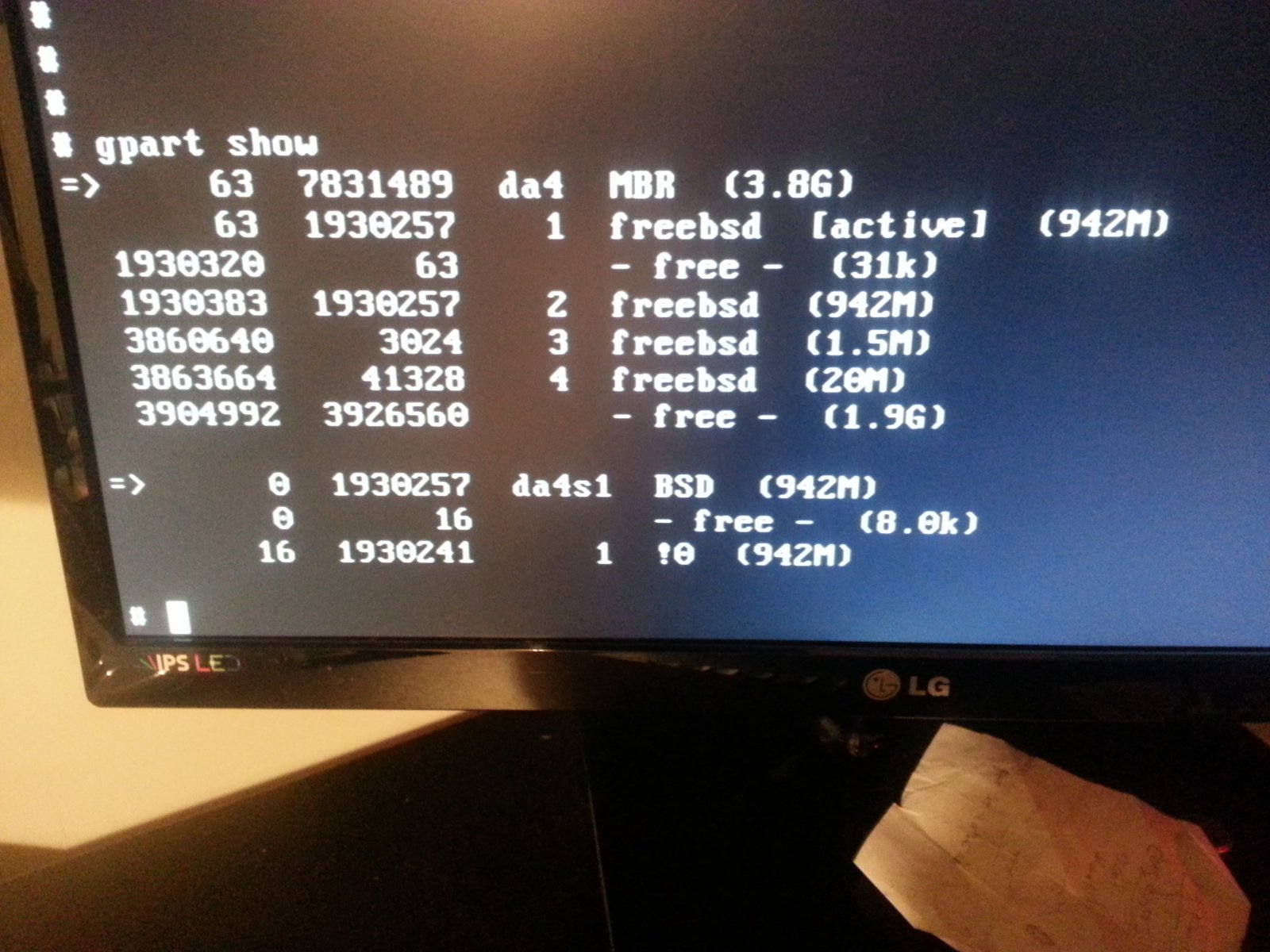
upon reviewing the bsd man page at :
http://www.freebsd.org/cgi/man.cgi?gpart(8)
I see the entry relating to setting the active flag on the mbr, and when I run the command it says that the mbr is already created?
/sbin/gpart set -a active -i 1 da4
/sbin/gpart bootcode -b /boot/boot0 da4
yet it returns the following...
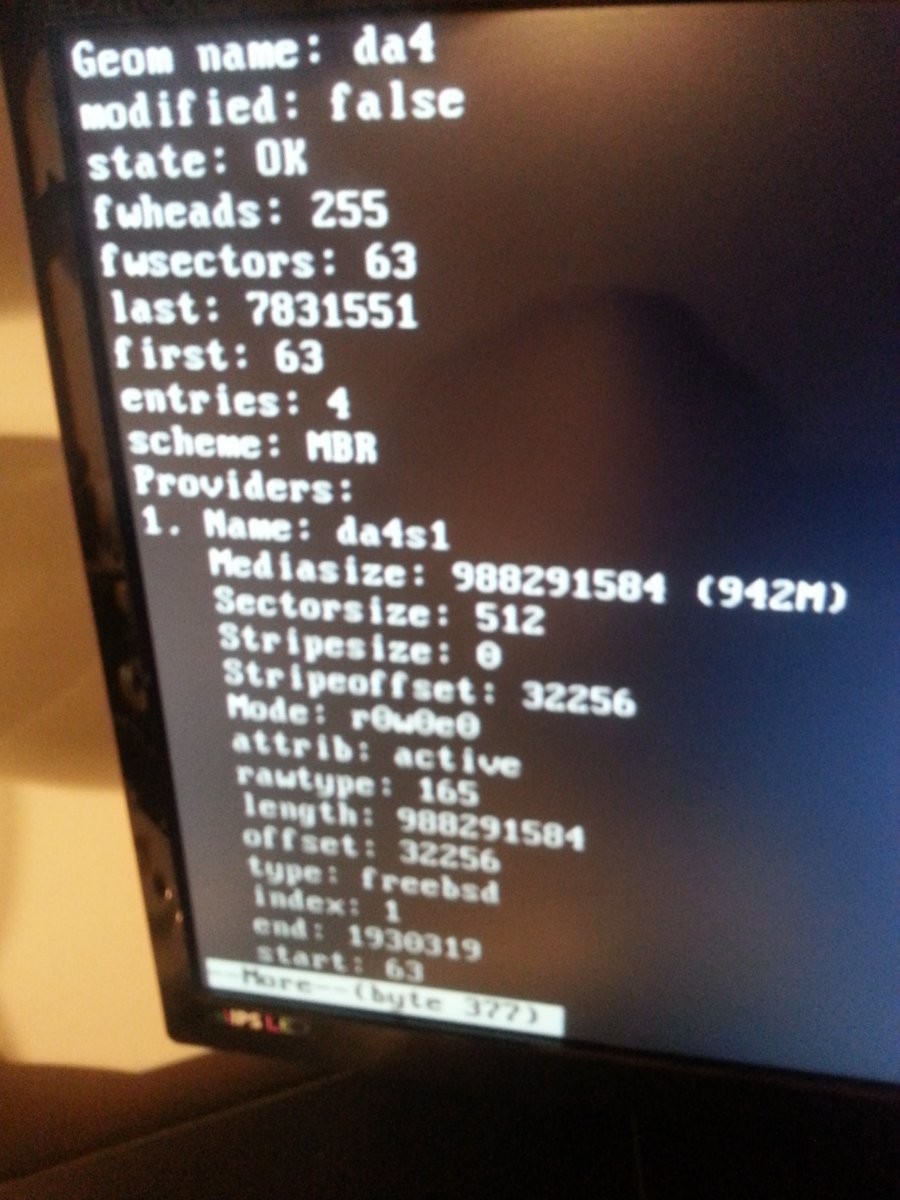
Any Ideas how to resolve this?
Thanks
alan
I've been battling with this for some time now.
I suspect that the same issue still prevails as discussed in this thread:
https://bugs.freenas.org/issues/5961
I boot from the Cdrom and get and install freenas to a USB / HDD.
Upon the reboot it fails to find the boot loader on either the USB/HDD, and it wont load after the install. When I exit out to the shell and do a gpart show I get the following:
upon reviewing the bsd man page at :
http://www.freebsd.org/cgi/man.cgi?gpart(8)
I see the entry relating to setting the active flag on the mbr, and when I run the command it says that the mbr is already created?
/sbin/gpart set -a active -i 1 da4
/sbin/gpart bootcode -b /boot/boot0 da4
yet it returns the following...
Any Ideas how to resolve this?
Thanks
alan
