styno
Patron
- Joined
- Apr 11, 2016
- Messages
- 466
TL/DR: old board, usb sticks, no EFI, no new loader after upgrade - had to mess around to make things work.
After upgrading from the GUI, the system rebooted back to 11.2-BETA3. The boot environments look like this, but it never reaches 11.2-RC1:
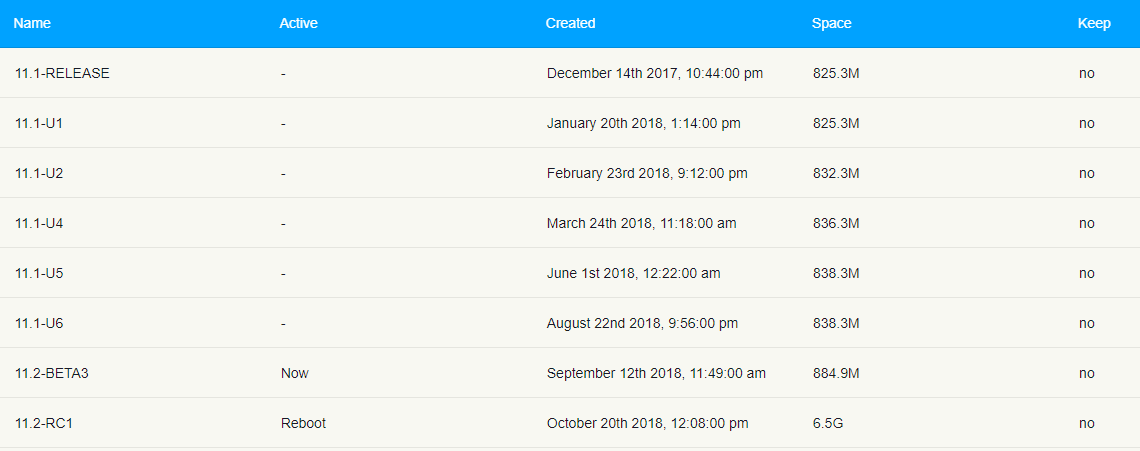
After investigating the boot process I noticed that it still booted to grub and all but the 11.2-RC1 environment is available from the list.
From the changes to 11.2-RC1: Aha!
As this board is a decade+ old (Asus DSBV-D) and it boots from two Sandisk Cruser USB drives, I had little hope to find someone with the same issue this early in the testing process, so I took another config backup and went along fixing this myself.
Some reading-up on the native loader showed that the following command should install the loader with capabilities to boot from a zfs boot pool.
But this expects a 'freebsd-boot' partition and
In the end, renaming efi to freebsd-boot and writing the boot code solved this for me.
Please note that I am only doing this procedure on one of the boot devices so I am able to boot back into grub on da1 in case something goes wrong or I have to rollback.
!!DON'T!! just copy paste the following commands if you are troubleshooting an issue and you don't know how to recover from a system that no longer boots at all.
There are a lot of variables that differ from system to system and the following commands may only be applicable to this case.
I have no idea how it got into this situation, 11-1-RELEASE was a clean install back in december on two mirrored USB devices (mirror setup during install on zeroed media)
After upgrading from the GUI, the system rebooted back to 11.2-BETA3. The boot environments look like this, but it never reaches 11.2-RC1:
After investigating the boot process I noticed that it still booted to grub and all but the 11.2-RC1 environment is available from the list.
From the changes to 11.2-RC1: Aha!
The boot loader has changed from GRUB to the native FreeBSD boot loader. This should resolve several issues that some users experienced with GRUB. GRUB was introduced as a temporary solution until the FreeBSD boot loader had full support for boot environments, which it now has. As this board is a decade+ old (Asus DSBV-D) and it boots from two Sandisk Cruser USB drives, I had little hope to find someone with the same issue this early in the testing process, so I took another config backup and went along fixing this myself.
Some reading-up on the native loader showed that the following command should install the loader with capabilities to boot from a zfs boot pool.
gpart bootcode -b /boot/pmbr -p /boot/gptzfsboot -i1 da0But this expects a 'freebsd-boot' partition and
gpart show indicates the boot partition is labeled "efi". Note: this old board has no EFI capabilities.
=> 34 31260605 da0 GPT (15G)
34 1024 1 efi (512K)
1058 6 - free - (3.0K)
1064 31259568 2 freebsd-zfs (15G)
31260632 7 - free - (3.5K)In the end, renaming efi to freebsd-boot and writing the boot code solved this for me.
Please note that I am only doing this procedure on one of the boot devices so I am able to boot back into grub on da1 in case something goes wrong or I have to rollback.
!!DON'T!! just copy paste the following commands if you are troubleshooting an issue and you don't know how to recover from a system that no longer boots at all.
There are a lot of variables that differ from system to system and the following commands may only be applicable to this case.
gpart modify -i 1 -t freebsd-boot da0
gpart bootcode -b /boot/pmbr -p /boot/gptzfsboot -i 1 da0I have no idea how it got into this situation, 11-1-RELEASE was a clean install back in december on two mirrored USB devices (mirror setup during install on zeroed media)
