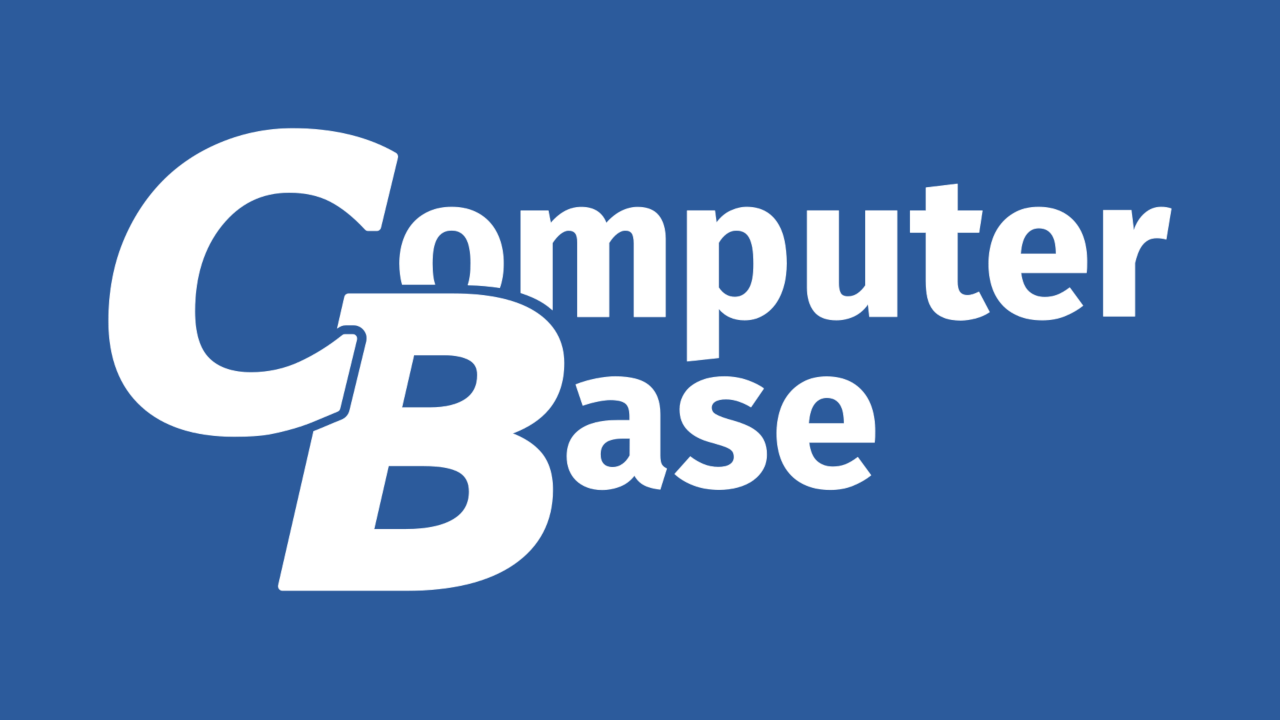flashdrive
Patron
- Joined
- Apr 2, 2021
- Messages
- 264
Hello,
what might be the reason?
If I do shut down the system regardless in the WebUI or with the power button:
the shutdown will be done, NIC LEDs go off briefly, be turned on after 1 second and the T20 will boot again.
The only time I managed it to stay shut down was to disconnect the power cable and re-attach it. (UEFI after power loss = stay off)
TrueNAS-SCALE-22.12.1 installed on SATA SSD
Power and LAN cable connected to T20, nothing else
SATA HDD for storage
T20 UEFI:
Disable Deep Sleep
Enable Wake On LAN
old thread of another system
 www.truenas.com
www.truenas.com
what might be the reason?
If I do shut down the system regardless in the WebUI or with the power button:
the shutdown will be done, NIC LEDs go off briefly, be turned on after 1 second and the T20 will boot again.
The only time I managed it to stay shut down was to disconnect the power cable and re-attach it. (UEFI after power loss = stay off)
TrueNAS-SCALE-22.12.1 installed on SATA SSD
Power and LAN cable connected to T20, nothing else
SATA HDD for storage
T20 UEFI:
Disable Deep Sleep
Enable Wake On LAN
old thread of another system
SOLVED - PC / system doesn't stay shut down, auto switch on
I should've checked your hardware. By any chance, are you using any overclocking features in your BIOS? Please disable all overclocking. Also run your memory only at JEDEC timings, and disable any XMP settings. Likewise, disable the Rapid Start and Smart Connect features.