Relatively new user, only set up this TrueNAS server about 8 months ago.
AMD Ryzen5 5600G
16GB RAM
256GB SSD system drive
2x4TB mirror pool (pool name = secondpool)
a 3rd 4TB is connected, but not in any pool; it held the original data which was imported into the TrueNAS pool. Can now be used to copy/backup any needed files, pools, data, etc., if needed, or added to the pool, if that's of benefit.
Installed Nextcloud plugin months ago, and have been auto uploading all pic/vids from my mobile phone (including the years of pics/vids which were already on the phone. All was well.
For some reason, I ended up with 2 nextcloud plugins, along with 2 jails for those plugins. I believe this occurred when I was trying to figure out the best way to duplicate/back up the entire nextcloud installation and its data. Those 2 instances coexisted peacefully for a few months, before I decided to mess with it more; I know, a very ignorant move to only partially understand TrueNAS Core and IOCage/jails prior to trying to manipulate the data. On 12/30, I uninstalled what I thought was the duplicate Nextcloud plugin, and both plugins and both jails were gone.
I have recursive snapshots of my only zfs pool (but no separate snapshot for the individual IOCage for Nextcloud), which were taken 1 or 2 days prior to losing the Nextcloud plugins/jails.
I understand cloning a dataset and mounting it as a share for indiv file recovery; I have already done that successfully.
What I don't understand, is whether it is possible, and how best I might try to recover my lost Nextcloud data using the snapshots of the pool.
I saw a snapshot named 'secondpool' auto-2022-12-28_00-00, and I rolled back to that, however, I didn't see the plugins or jails restored. As you can see in the screenshot of my snapshots, there are still 2 snapshots remaining which match up the timestamp 'auto-2022-12-28_00-00'. Not sure if I now just need to do something wth those, or install the plugin again first, etc.
I also have a full set of snapshots from the next day 12/29, with times auto-2022-12-29_14-59. Since I have a full set of these snapshots, maybe these are the ones to use?
Thanks for any help or direction that can be provided.
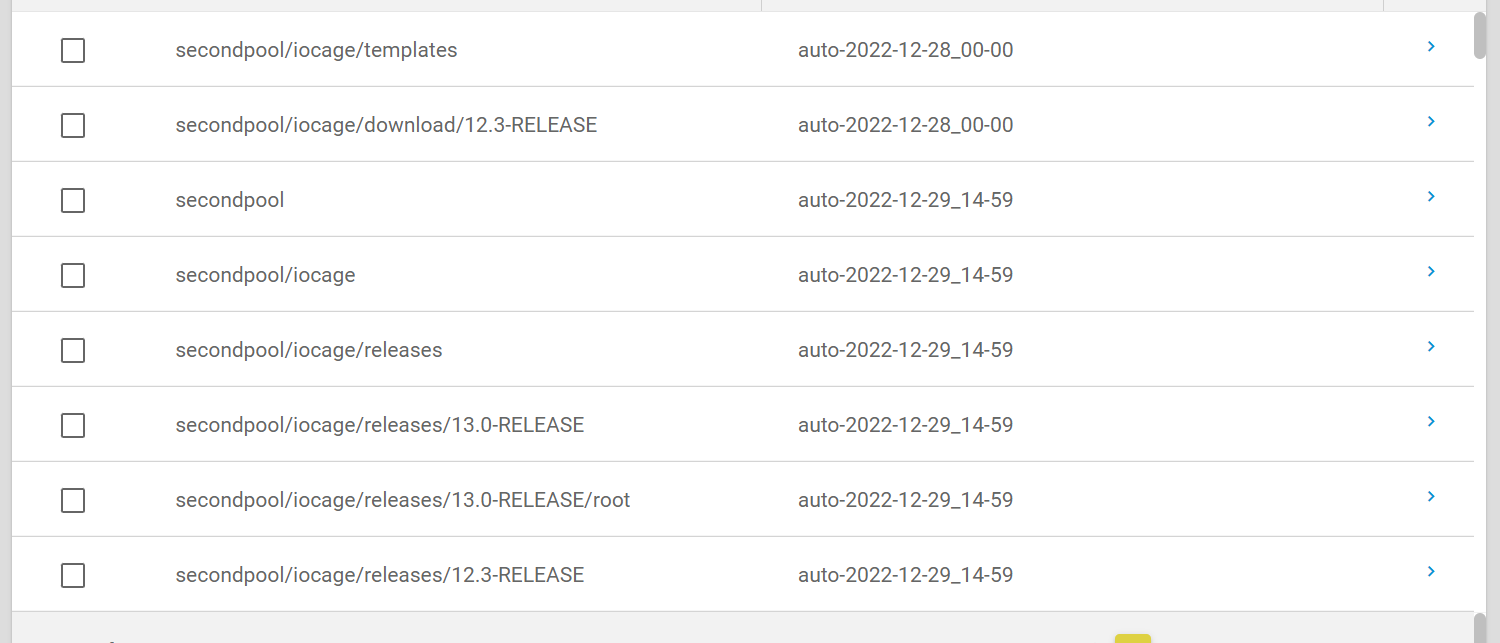
AMD Ryzen5 5600G
16GB RAM
256GB SSD system drive
2x4TB mirror pool (pool name = secondpool)
a 3rd 4TB is connected, but not in any pool; it held the original data which was imported into the TrueNAS pool. Can now be used to copy/backup any needed files, pools, data, etc., if needed, or added to the pool, if that's of benefit.
Installed Nextcloud plugin months ago, and have been auto uploading all pic/vids from my mobile phone (including the years of pics/vids which were already on the phone. All was well.
For some reason, I ended up with 2 nextcloud plugins, along with 2 jails for those plugins. I believe this occurred when I was trying to figure out the best way to duplicate/back up the entire nextcloud installation and its data. Those 2 instances coexisted peacefully for a few months, before I decided to mess with it more; I know, a very ignorant move to only partially understand TrueNAS Core and IOCage/jails prior to trying to manipulate the data. On 12/30, I uninstalled what I thought was the duplicate Nextcloud plugin, and both plugins and both jails were gone.
I have recursive snapshots of my only zfs pool (but no separate snapshot for the individual IOCage for Nextcloud), which were taken 1 or 2 days prior to losing the Nextcloud plugins/jails.
I understand cloning a dataset and mounting it as a share for indiv file recovery; I have already done that successfully.
What I don't understand, is whether it is possible, and how best I might try to recover my lost Nextcloud data using the snapshots of the pool.
I saw a snapshot named 'secondpool' auto-2022-12-28_00-00, and I rolled back to that, however, I didn't see the plugins or jails restored. As you can see in the screenshot of my snapshots, there are still 2 snapshots remaining which match up the timestamp 'auto-2022-12-28_00-00'. Not sure if I now just need to do something wth those, or install the plugin again first, etc.
I also have a full set of snapshots from the next day 12/29, with times auto-2022-12-29_14-59. Since I have a full set of these snapshots, maybe these are the ones to use?
Thanks for any help or direction that can be provided.
