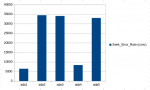Junicast
Patron
- Joined
- Mar 6, 2015
- Messages
- 206
Hi,
I just updated to 11.0-U4 and after that my raidz2 is in degraded state.
The strange thing about this is all 5 disks are available.
So why is my volume in degraded state in the first place and shall I just replace the UNAVAIL drive with the actual drive?
FreeNAS-11.0-U4 (54848d13b)
Intel(R) Core(TM) i5-3470S CPU @ 2.90GHz
Memory 32713MB
I just updated to 11.0-U4 and after that my raidz2 is in degraded state.
The strange thing about this is all 5 disks are available.
Code:
camcontrol devlist <ST4000DM000-1F2168 CC54> at scbus1 target 0 lun 0 (pass1,ada1) <ST4000DM000-1F2168 CC54> at scbus2 target 0 lun 0 (pass2,ada2) <ST4000DM000-1F2168 CC54> at scbus3 target 0 lun 0 (pass3,ada3) <ST4000DM005-2DP166 0001> at scbus4 target 0 lun 0 (pass4,ada4) <ST4000DM000-1F2168 CC54> at scbus5 target 0 lun 0 (pass5,ada5)
Code:
NAME STATE READ WRITE CKSUM fileserver DEGRADED 0 0 0 raidz2-0 DEGRADED 0 0 0 gptid/3c38d05a-2ac4-11e7-97e2-001b21c1a8c0.eli ONLINE 0 0 0 gptid/3d2f6210-2ac4-11e7-97e2-001b21c1a8c0.eli ONLINE 0 0 0 gptid/3e53f7a2-2ac4-11e7-97e2-001b21c1a8c0.eli ONLINE 0 0 0 6114655274444198586 UNAVAIL 0 0 0 was /dev/gptid/3f7f0196-2ac4-11e7-97e2-001b21c1a8c0.eli gptid/4076a268-2ac4-11e7-97e2-001b21c1a8c0.eli ONLINE 0 0 0 logs gptid/885b2f74-2ce6-11e7-918f-001b21c1a8c0 ONLINE 0 0 0 cache gptid/93074bd7-2ce6-11e7-918f-001b21c1a8c0 ONLINE 0 0 0
So why is my volume in degraded state in the first place and shall I just replace the UNAVAIL drive with the actual drive?
FreeNAS-11.0-U4 (54848d13b)
Intel(R) Core(TM) i5-3470S CPU @ 2.90GHz
Memory 32713MB