Hello, and thank you all in advance for any help you can provide for me.
My Freenas system is composed of the following hardware built in January 2016:
Asrock C2750D4I
Six (6) of WD Red 4TB WD40EFRX NAS Hard Drive that are NOT connected to the Marvel SATA ports. Instead they are on the four blue and two white sata ports all adjacent to each other.
Four (4) of MICRON MT18KSF1G72AZ-1G6E1ZE 8GB (1X8GB)1600MHZ PC3-12800 CL11 ECC REGISTERED DUAL RANK DDR3 SDRAM 240 PIN DIMM
Power Supply: Antec Earthwatts Green 380W EA-380E HT
I don't know if my Asrock C2750D4I sata controlling hardware is bad, or if I have a bad WD Red drive, or something else.
Starting on February 21st my daily system report emails showed long strings that repeat this:
(ada3:ahcich13:0:0:0): READ_DMA48. ACB: 25 00 68 38 7c 40 84 01 00 00 d0 00
> (ada3:ahcich13:0:0:0): CAM status: ATA Status Error
> (ada3:ahcich13:0:0:0): ATA status: 51 (DRDY SERV ERR), error: 40 (UNC )
> (ada3:ahcich13:0:0:0): RES: 51 40 af 38 7c 40 84 01 00 7f 00
> (ada3:ahcich13:0:0:0): Retrying command
or
> (ada3:ahcich13:0:0:0): Retrying command
> (ada3:ahcich13:0:0:0): READ_FPDMA_QUEUED. ACB: 60 e8 48 40 3f 40 83 01 00 00 00 00
> (ada3:ahcich13:0:0:0): CAM status: ATA Status Error
> (ada3:ahcich13:0:0:0): ATA status: 41 (DRDY ERR), error: 40 (UNC )
> (ada3:ahcich13:0:0:0): RES: 41 40 9f 40 3f 40 83 01 00 00 00
> (ada3:ahcich13:0:0:0): Error 5, Retries exhausted
So I assumed my ADA3 device has an issue, and after looking at forum threads I tried to do some short and long SMART tests, although I don't know how to really look at the long test results. I saved most of the output of whatever test i ran and I didn't judge it a bad result, but I really am not well educated on this to properly troubleshoot. I checked my sata and power cable connections on each end, and rebooted, but when the ATA status errors persisted, I swapped out the SATA cable. The errors remained. I have not yet tried to move any sata connections on the motherboard; just scared to try anything without expert guidance and I read that I shouldn't use the Marvel ports.
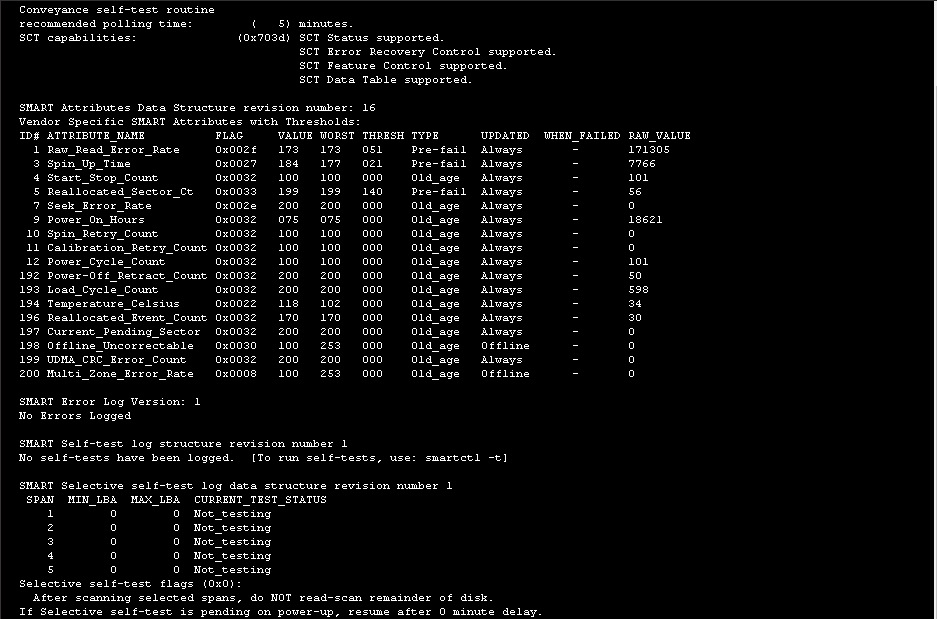
Starting on March 26th I got an email report that gives this information, so I turned it off and unplugged it.:
NAME SIZE ALLOC FREE EXPANDSZ FRAG CAP DEDUP HEALTH ALTROOT
freenas-boot 29.8G 562M 29.2G - - 1% 1.00x ONLINE -
pool1 21.8T 13.4T 8.39T - 10% 61% 1.00x DEGRADED /mnt
pool: pool1
state: DEGRADED
status: One or more devices has been removed by the administrator.
Sufficient replicas exist for the pool to continue functioning in a
degraded state.
action: Online the device using 'zpool online' or replace the device with
'zpool replace'.
scan: scrub in progress since Sun Mar 25 00:00:04 2018
7.02T scanned out of 13.3T at 75.7M/s, 24h19m to go
0 repaired, 52.61% done
config:
NAME STATE READ WRITE CKSUM
pool1 DEGRADED 0 0 0
raidz1-0 DEGRADED 0 0 0
gptid/fd6d1689-88f5-11e5-ae91-d05099c00684 ONLINE 0 0 0
gptid/fe521d35-88f5-11e5-ae91-d05099c00684 ONLINE 0 0 0
gptid/ff38e329-88f5-11e5-ae91-d05099c00684 ONLINE 0 0 0
14083642073395126713 REMOVED 0 0 0 was /dev/gptid/0021127e-88f6-11e5-ae91-d05099c00684
gptid/010698d4-88f6-11e5-ae91-d05099c00684 ONLINE 0 0 0
gptid/01ebee95-88f6-11e5-ae91-d05099c00684 ONLINE 0 0 0
Just today I booted this NAS back up, and looked in the BIOS because I knew the system time had been wrong for a while an wanted to fix it, and then realized that in the BIOS it did not say SMART was enabled. I enabled it. I had been trying to set the SMART schedules to run for quite some time, but I couldn't tell if it was working or how to make an output file to review. Anyway, once it booted up, I saw this:
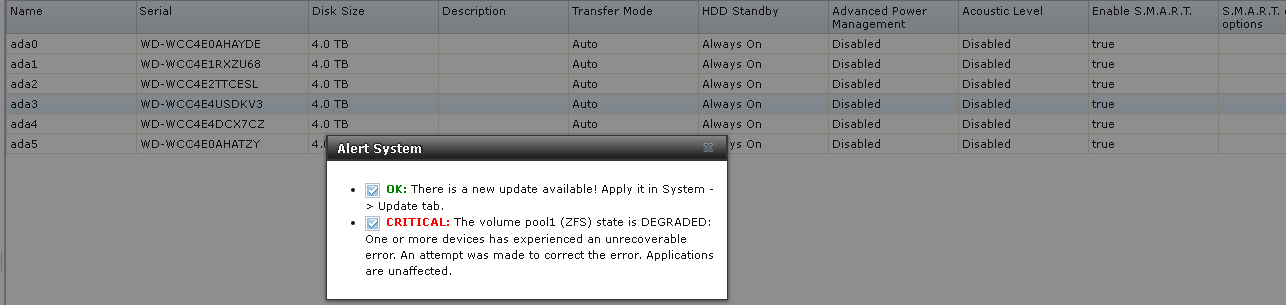
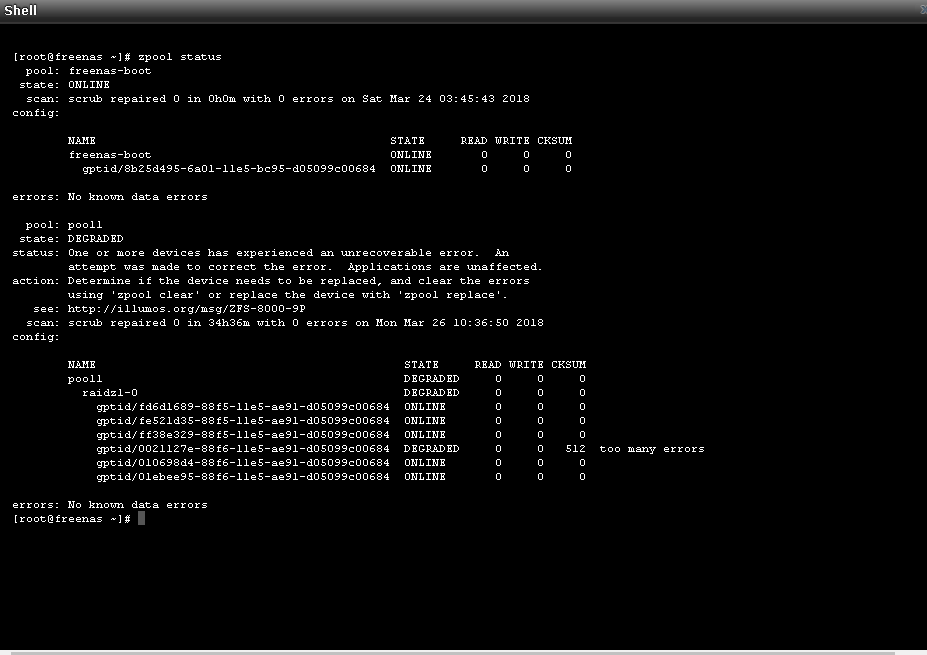
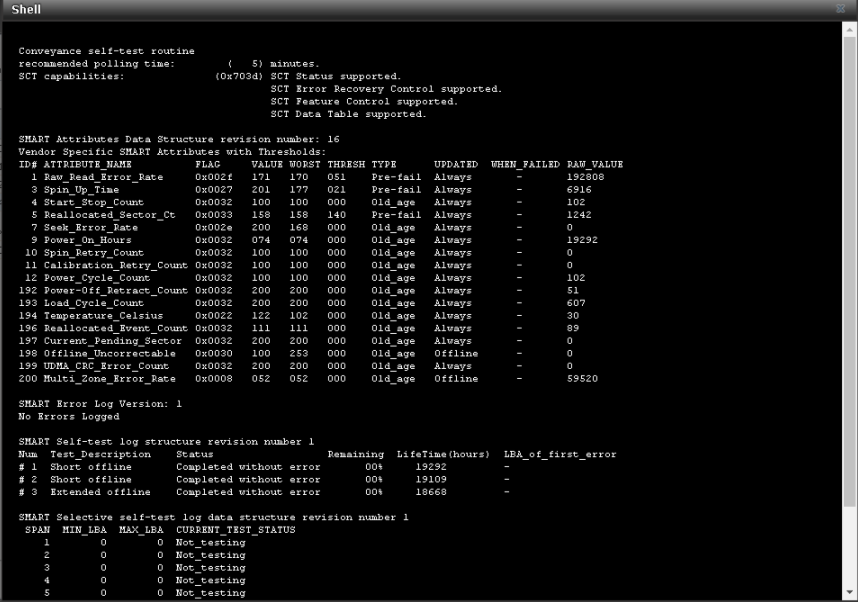
This is where I ask for help and wait to be told that my SMART isn't turned on/get yelled at for not doing things right and not reading the manual. I tried to read the manual, and I feel like I made a good attempt at selecting hardware based on the advice on this board at the time. If I need to buy a new drive, let me know. If you have any instructions for me, please give me as much detail in the steps as possible, since I have to do internet searches to find the proper commands.
Thanks.
My Freenas system is composed of the following hardware built in January 2016:
Asrock C2750D4I
Six (6) of WD Red 4TB WD40EFRX NAS Hard Drive that are NOT connected to the Marvel SATA ports. Instead they are on the four blue and two white sata ports all adjacent to each other.
Four (4) of MICRON MT18KSF1G72AZ-1G6E1ZE 8GB (1X8GB)1600MHZ PC3-12800 CL11 ECC REGISTERED DUAL RANK DDR3 SDRAM 240 PIN DIMM
Power Supply: Antec Earthwatts Green 380W EA-380E HT
I don't know if my Asrock C2750D4I sata controlling hardware is bad, or if I have a bad WD Red drive, or something else.
Starting on February 21st my daily system report emails showed long strings that repeat this:
(ada3:ahcich13:0:0:0): READ_DMA48. ACB: 25 00 68 38 7c 40 84 01 00 00 d0 00
> (ada3:ahcich13:0:0:0): CAM status: ATA Status Error
> (ada3:ahcich13:0:0:0): ATA status: 51 (DRDY SERV ERR), error: 40 (UNC )
> (ada3:ahcich13:0:0:0): RES: 51 40 af 38 7c 40 84 01 00 7f 00
> (ada3:ahcich13:0:0:0): Retrying command
or
> (ada3:ahcich13:0:0:0): Retrying command
> (ada3:ahcich13:0:0:0): READ_FPDMA_QUEUED. ACB: 60 e8 48 40 3f 40 83 01 00 00 00 00
> (ada3:ahcich13:0:0:0): CAM status: ATA Status Error
> (ada3:ahcich13:0:0:0): ATA status: 41 (DRDY ERR), error: 40 (UNC )
> (ada3:ahcich13:0:0:0): RES: 41 40 9f 40 3f 40 83 01 00 00 00
> (ada3:ahcich13:0:0:0): Error 5, Retries exhausted
So I assumed my ADA3 device has an issue, and after looking at forum threads I tried to do some short and long SMART tests, although I don't know how to really look at the long test results. I saved most of the output of whatever test i ran and I didn't judge it a bad result, but I really am not well educated on this to properly troubleshoot. I checked my sata and power cable connections on each end, and rebooted, but when the ATA status errors persisted, I swapped out the SATA cable. The errors remained. I have not yet tried to move any sata connections on the motherboard; just scared to try anything without expert guidance and I read that I shouldn't use the Marvel ports.
Starting on March 26th I got an email report that gives this information, so I turned it off and unplugged it.:
NAME SIZE ALLOC FREE EXPANDSZ FRAG CAP DEDUP HEALTH ALTROOT
freenas-boot 29.8G 562M 29.2G - - 1% 1.00x ONLINE -
pool1 21.8T 13.4T 8.39T - 10% 61% 1.00x DEGRADED /mnt
pool: pool1
state: DEGRADED
status: One or more devices has been removed by the administrator.
Sufficient replicas exist for the pool to continue functioning in a
degraded state.
action: Online the device using 'zpool online' or replace the device with
'zpool replace'.
scan: scrub in progress since Sun Mar 25 00:00:04 2018
7.02T scanned out of 13.3T at 75.7M/s, 24h19m to go
0 repaired, 52.61% done
config:
NAME STATE READ WRITE CKSUM
pool1 DEGRADED 0 0 0
raidz1-0 DEGRADED 0 0 0
gptid/fd6d1689-88f5-11e5-ae91-d05099c00684 ONLINE 0 0 0
gptid/fe521d35-88f5-11e5-ae91-d05099c00684 ONLINE 0 0 0
gptid/ff38e329-88f5-11e5-ae91-d05099c00684 ONLINE 0 0 0
14083642073395126713 REMOVED 0 0 0 was /dev/gptid/0021127e-88f6-11e5-ae91-d05099c00684
gptid/010698d4-88f6-11e5-ae91-d05099c00684 ONLINE 0 0 0
gptid/01ebee95-88f6-11e5-ae91-d05099c00684 ONLINE 0 0 0
Just today I booted this NAS back up, and looked in the BIOS because I knew the system time had been wrong for a while an wanted to fix it, and then realized that in the BIOS it did not say SMART was enabled. I enabled it. I had been trying to set the SMART schedules to run for quite some time, but I couldn't tell if it was working or how to make an output file to review. Anyway, once it booted up, I saw this:
This is where I ask for help and wait to be told that my SMART isn't turned on/get yelled at for not doing things right and not reading the manual. I tried to read the manual, and I feel like I made a good attempt at selecting hardware based on the advice on this board at the time. If I need to buy a new drive, let me know. If you have any instructions for me, please give me as much detail in the steps as possible, since I have to do internet searches to find the proper commands.
Thanks.

