Hi Everyone,
Custom Hardware build of TrueNAS
TrueNAS-12.0-U3
24 GB of RAM
2x Intel(R) Xeon(R) CPU E5603 @ 1.60GHz
36x Disks
34x Disks members of Pool called "DATA"
RESILVER Status below:
Status: FINISHED
Errors: 0
Date: 2023-01-16 19:29:11
Pool is an degraded state.
2x disks replaced but still showing a Degraded state.
2x Spares show as Unavailable, I believe they are in use.
The GPTID of the offline disks match the GPTID assigned to the spare disks.
What are the steps required to get the Pool back to a healthy state (see pics)?
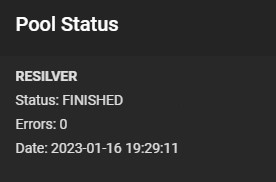
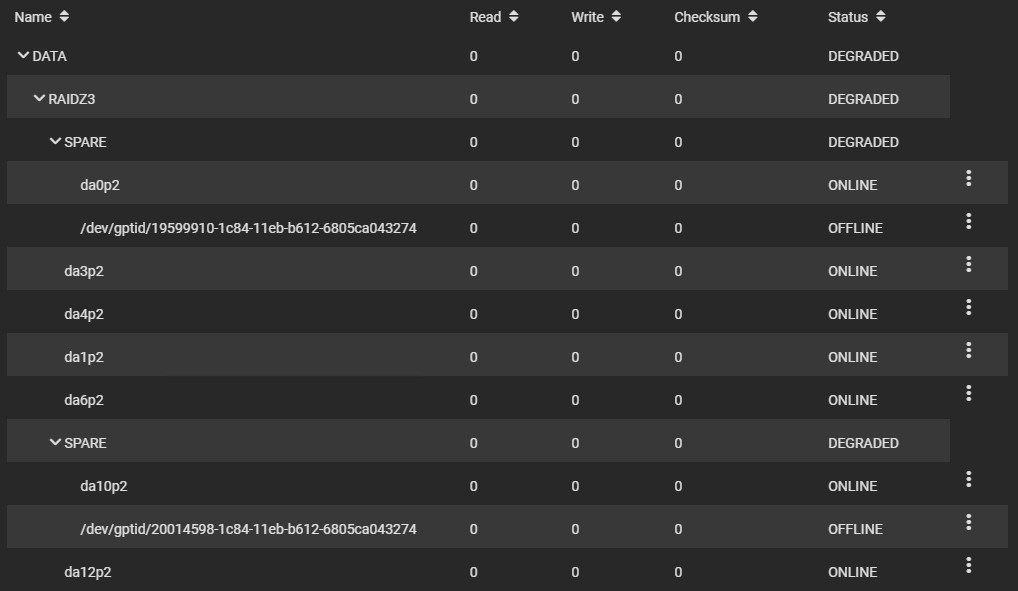
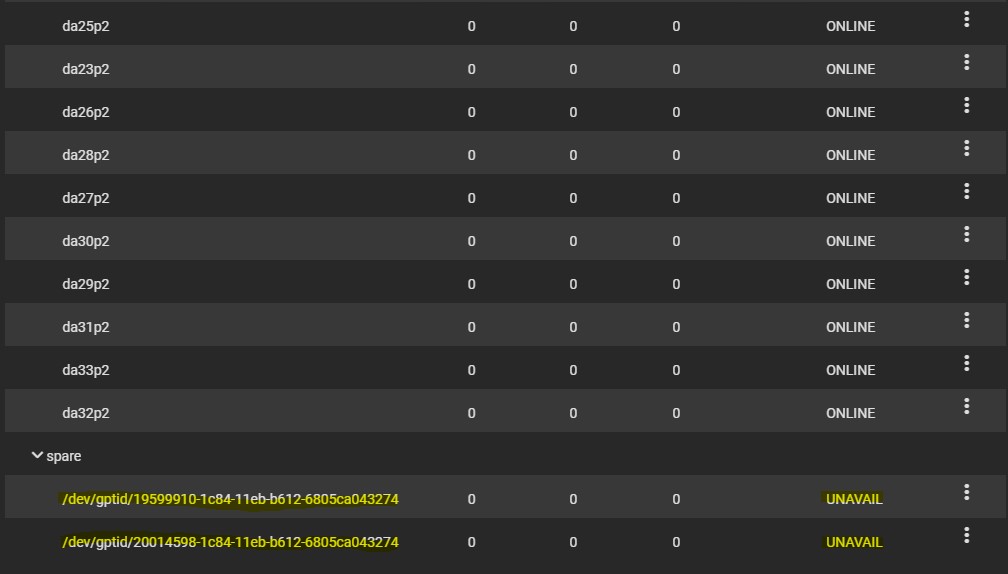
Please let me know what other information is required.
Thanks in advance,
DC
Custom Hardware build of TrueNAS
TrueNAS-12.0-U3
24 GB of RAM
2x Intel(R) Xeon(R) CPU E5603 @ 1.60GHz
36x Disks
34x Disks members of Pool called "DATA"
RESILVER Status below:
Status: FINISHED
Errors: 0
Date: 2023-01-16 19:29:11
Pool is an degraded state.
2x disks replaced but still showing a Degraded state.
2x Spares show as Unavailable, I believe they are in use.
The GPTID of the offline disks match the GPTID assigned to the spare disks.
What are the steps required to get the Pool back to a healthy state (see pics)?
Please let me know what other information is required.
Thanks in advance,
DC
