pixelwave
Contributor
- Joined
- Jan 26, 2022
- Messages
- 174
I am in the process of migrating from Synology to TrueNAS Scale. Currently I setup Home Assistant (via Truecharts) and it is working with all settings carried over. The issue I currently have is with Deconz.
When I try to install the app via truecharts it is stuck on "deploying" process. I am not sure how to passthrough the Conbee II USB Stick to the container.
System Version: TrueNAS-SCALE-22.02-RC.2
App Version: Deconz 2.13.01_6.0.20
App Log:
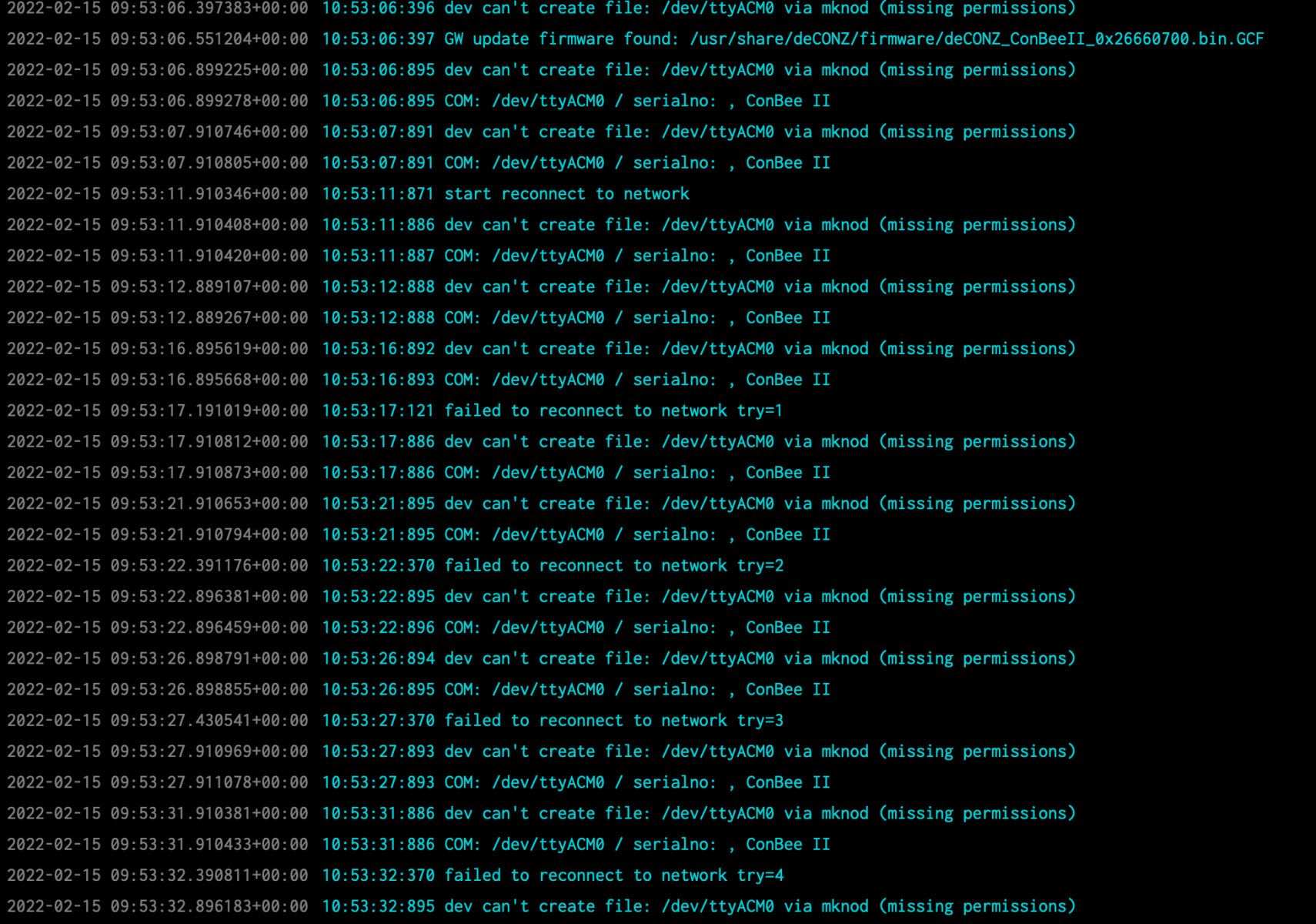
Deconz install parameters:
When I try to install the app via truecharts it is stuck on "deploying" process. I am not sure how to passthrough the Conbee II USB Stick to the container.
System Version: TrueNAS-SCALE-22.02-RC.2
App Version: Deconz 2.13.01_6.0.20
App Log:
Deconz install parameters:
Confirm these settings.
- Application Name: deconz
- Version: 6.0.20
- :
- Show Advanced Controller Settings: false
- Show Expert Configuration Options: false
- Image Secrets:
- DECONZ_VNC_PASSWORD: REPLACETHIS
- Image Environment:
- Timezone: 'Europe/Berlin' timezone
- UMASK: 002
- DECONZ_DEVICE: /dev/ttyACM0
- DECONZ_VNC_MODE: 1
- DECONZ_WEB_PORT: 80
- DECONZ_WS_PORT: 443
- DECONZ_VNC_PORT: 5900
- Show Expert Config: false
- Configure Service(s):
- Main Service:
- Service Type: Simple
- Service's Port(s) Configuration:
- Main Service Port Configuration:
- Port: 10008
- Show Advanced settings: false
- websocket Service:
- Service Type: Simple
- Service's Port(s) Configuration:
- websocket Service Port Configuration:
- Port: 10001
- Show Advanced settings: false
- vnc Service:
- Service Type: Simple
- Service's Port(s) Configuration:
- vnc Service Port Configuration:
- Port: 10002
- Show Advanced settings: false
- Show Expert Config: false
- Integrated Persistent Storage:
- App Config Storage:
- Type of Storage: PVC (simple)
- readOnly: false
- Show Advanced Options: false
- :
- Main Ingress:
- Enable Ingress: false
- Show Expert Configuration Options: false
- Show Advanced Security Settings: false
- Pod Security Context:
- runAsUser: 0
- runAsGroup: 0
- fsGroup: 568
- When should we take ownership?: OnRootMismatch
- Set Custom Resource Limits/Requests (Advanced): false
- :
- VPN:
- Type: disabled
- Codeserver:
- enabled: false
- Promtail:
- enabled: false
- Netshoot:
- enabled: false
- (Advanced) Horizontal Pod Autoscaler:
- enabled: false
- (Advanced) Network Policy:
- enabled: false
