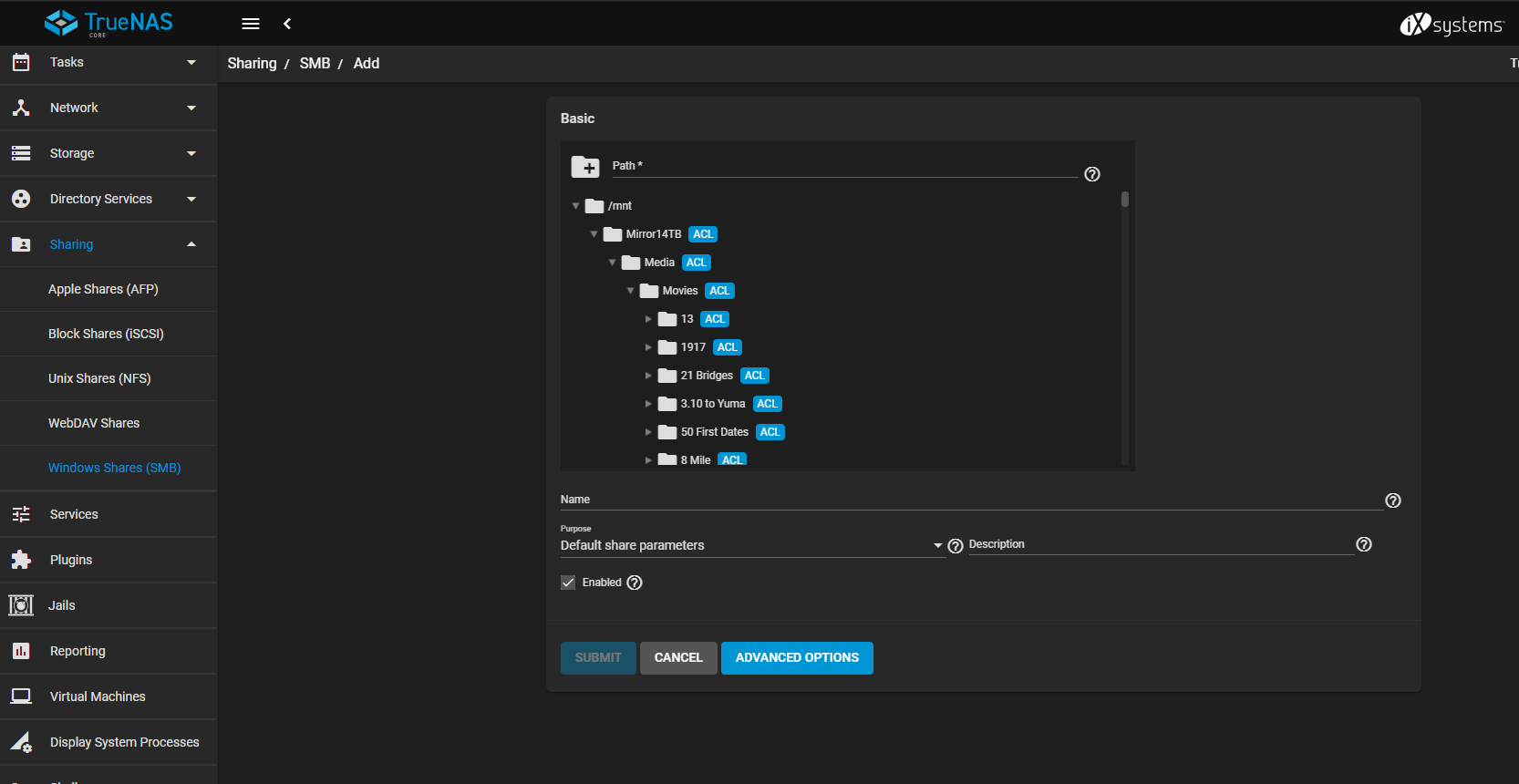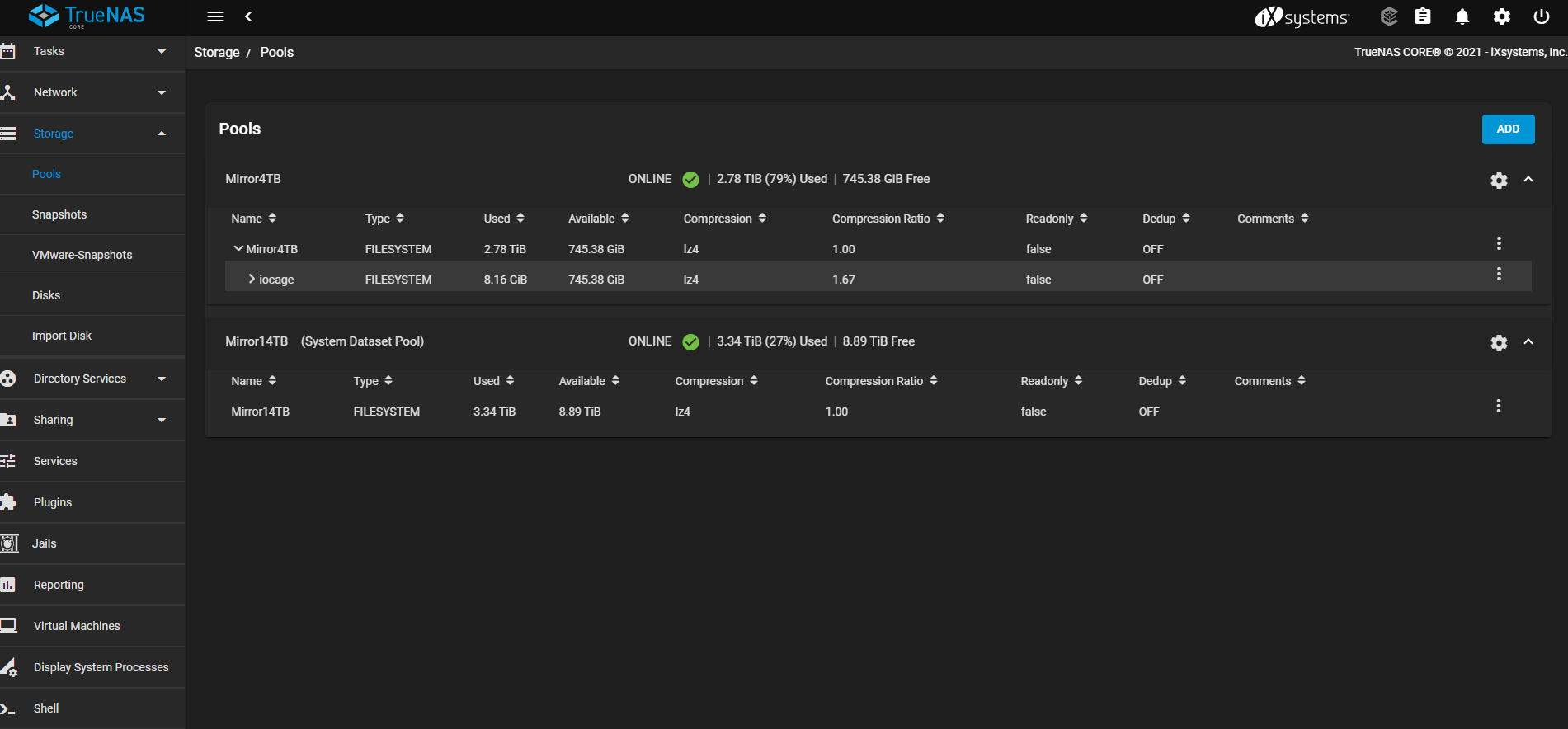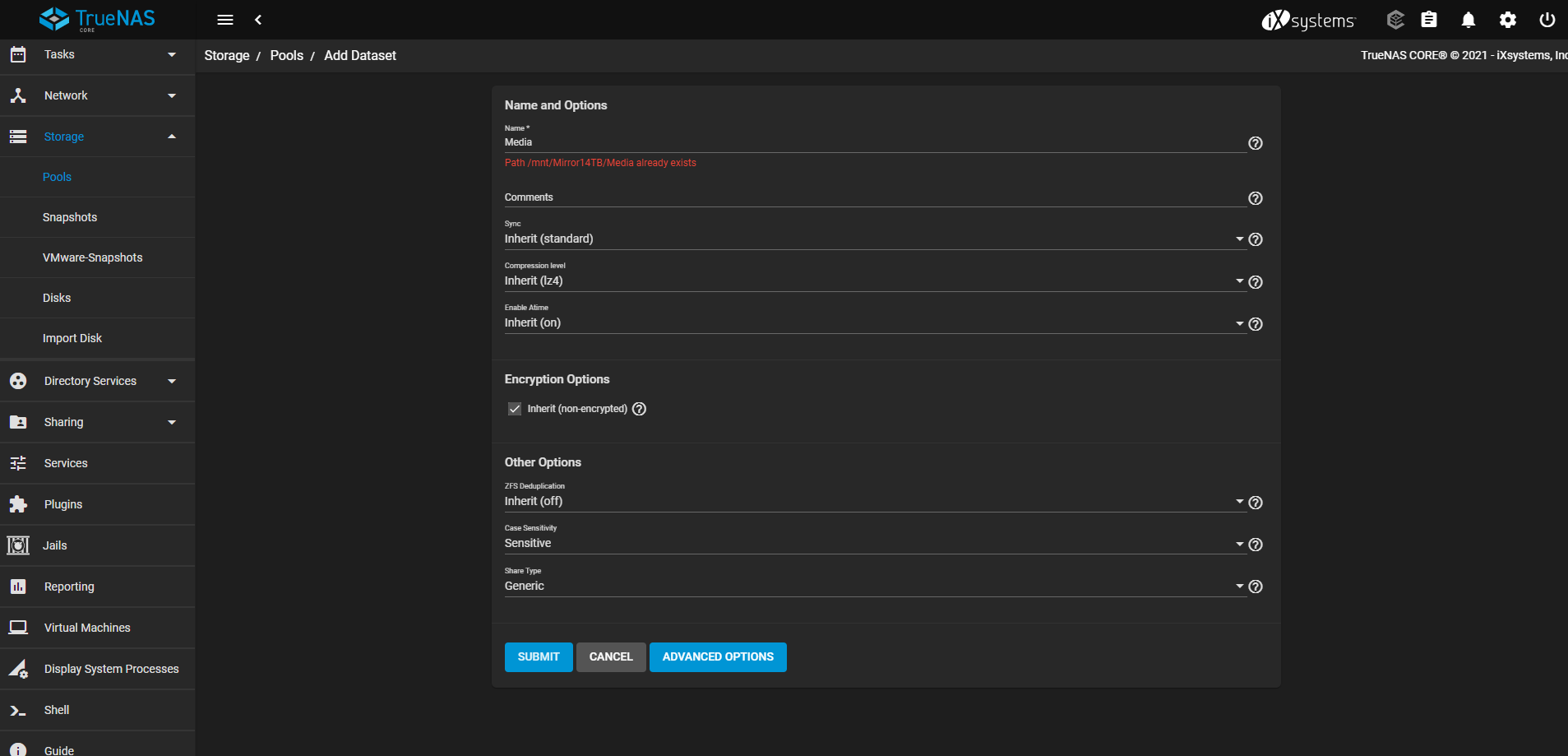The first command did indeed output too much. It simply output all of my movie folders:
The second command shows more or less the same as I see under the "Pools" GUI section, just iocage and .system folders and etc.
The third command (mount) shows a lot of iocage and jail stuff. Only thing relevant to my Media folders were two lines:
/mnt/Mirror4TB/Media on /mnt/Mirror4TB/iocage/jails/plex/root/media (nullfs, local)
/mnt/Mirror14TB/Media on /mnt/Mirror4TB/iocage/jails/plex/root/mnt (nullfs, local)
Code:
root@freenas[~]# mount
boot-pool/ROOT/default on / (zfs, local, noatime, nfsv4acls)
devfs on /dev (devfs, local, multilabel)
tmpfs on /etc (tmpfs, local)
tmpfs on /mnt (tmpfs, local)
tmpfs on /var (tmpfs, local)
fdescfs on /dev/fd (fdescfs)
Mirror14TB on /mnt/Mirror14TB (zfs, local, nfsv4acls)
Mirror4TB on /mnt/Mirror4TB (zfs, local, nfsv4acls)
Mirror4TB/.system on /mnt/Mirror4TB/.system (zfs, local, nfsv4acls)
Mirror4TB/iocage on /mnt/Mirror4TB/iocage (zfs, local, nfsv4acls)
Mirror4TB/.system/cores on /mnt/Mirror4TB/.system/cores (zfs, local, nfsv4acls)
Mirror4TB/iocage/releases on /mnt/Mirror4TB/iocage/releases (zfs, local, nfsv4acls)
Mirror4TB/iocage/log on /mnt/Mirror4TB/iocage/log (zfs, local, nfsv4acls)
Mirror4TB/iocage/images on /mnt/Mirror4TB/iocage/images (zfs, local, nfsv4acls)
Mirror4TB/.system/rrd-1c36823397d74dbc9e7d4fbefe8b455e on /mnt/Mirror4TB/.system/rrd-1c36823397d74dbc9e7d4fbefe8b455e (zfs, local, nfsv4acls)
Mirror4TB/iocage/download on /mnt/Mirror4TB/iocage/download (zfs, local, nfsv4acls)
Mirror4TB/iocage/releases/11.3-RELEASE on /mnt/Mirror4TB/iocage/releases/11.3-RELEASE (zfs, local, nfsv4acls)
Mirror4TB/.system/webui on /mnt/Mirror4TB/.system/webui (zfs, local, nfsv4acls)
Mirror4TB/iocage/releases/11.2-RELEASE on /mnt/Mirror4TB/iocage/releases/11.2-RELEASE (zfs, local, nfsv4acls)
Mirror4TB/iocage/templates on /mnt/Mirror4TB/iocage/templates (zfs, local, nfsv4acls)
Mirror4TB/.system/samba4 on /mnt/Mirror4TB/.system/samba4 (zfs, local, nfsv4acls)
Mirror4TB/iocage/jails on /mnt/Mirror4TB/iocage/jails (zfs, local, nfsv4acls)
Mirror4TB/.system/syslog-1c36823397d74dbc9e7d4fbefe8b455e on /mnt/Mirror4TB/.system/syslog-1c36823397d74dbc9e7d4fbefe8b455e (zfs, local, nfsv4acls)
Mirror4TB/iocage/releases/11.2-RELEASE/root on /mnt/Mirror4TB/iocage/releases/11.2-RELEASE/root (zfs, local, nfsv4acls)
Mirror4TB/.system/configs-1c36823397d74dbc9e7d4fbefe8b455e on /mnt/Mirror4TB/.system/configs-1c36823397d74dbc9e7d4fbefe8b455e (zfs, local, nfsv4acls)
Mirror4TB/iocage/releases/11.3-RELEASE/root on /mnt/Mirror4TB/iocage/releases/11.3-RELEASE/root (zfs, local, nfsv4acls)
Mirror4TB/iocage/jails/plex on /mnt/Mirror4TB/iocage/jails/plex (zfs, local, nfsv4acls)
Mirror4TB/iocage/download/11.2-RELEASE on /mnt/Mirror4TB/iocage/download/11.2-RELEASE (zfs, local, nfsv4acls)
Mirror4TB/iocage/jails/plex/root on /mnt/Mirror4TB/iocage/jails/plex/root (zfs, local, nfsv4acls)
Mirror4TB/iocage/download/11.3-RELEASE on /mnt/Mirror4TB/iocage/download/11.3-RELEASE (zfs, local, nfsv4acls)
Mirror14TB/.system on /var/db/system (zfs, local, nfsv4acls)
Mirror14TB/.system/cores on /var/db/system/cores (zfs, local, nfsv4acls)
Mirror14TB/.system/samba4 on /var/db/system/samba4 (zfs, local, nfsv4acls)
Mirror14TB/.system/syslog-f5932e1cad854466b62026d8437aa9bc on /var/db/system/syslog-f5932e1cad854466b62026d8437aa9bc (zfs, local, nfsv4acls)
Mirror14TB/.system/rrd-f5932e1cad854466b62026d8437aa9bc on /var/db/system/rrd-f5932e1cad854466b62026d8437aa9bc (zfs, local, nfsv4acls)
Mirror14TB/.system/configs-f5932e1cad854466b62026d8437aa9bc on /var/db/system/configs-f5932e1cad854466b62026d8437aa9bc (zfs, local, nfsv4acls)
Mirror14TB/.system/webui on /var/db/system/webui (zfs, local, nfsv4acls)
Mirror14TB/.system/services on /var/db/system/services (zfs, local, nfsv4acls)
/mnt/Mirror4TB/iocage/releases/11.2-RELEASE/root/bin on /mnt/Mirror4TB/iocage/jails/plex/root/bin (nullfs, local, read-only)
/mnt/Mirror4TB/iocage/releases/11.2-RELEASE/root/boot on /mnt/Mirror4TB/iocage/jails/plex/root/boot (nullfs, local, read-only)
/mnt/Mirror4TB/iocage/releases/11.2-RELEASE/root/lib on /mnt/Mirror4TB/iocage/jails/plex/root/lib (nullfs, local, read-only)
/mnt/Mirror4TB/iocage/releases/11.2-RELEASE/root/libexec on /mnt/Mirror4TB/iocage/jails/plex/root/libexec (nullfs, local, read-only)
/mnt/Mirror4TB/iocage/releases/11.2-RELEASE/root/rescue on /mnt/Mirror4TB/iocage/jails/plex/root/rescue (nullfs, local, read-only)
/mnt/Mirror4TB/iocage/releases/11.2-RELEASE/root/sbin on /mnt/Mirror4TB/iocage/jails/plex/root/sbin (nullfs, local, read-only)
/mnt/Mirror4TB/iocage/releases/11.2-RELEASE/root/usr/bin on /mnt/Mirror4TB/iocage/jails/plex/root/usr/bin (nullfs, local, read-only)
/mnt/Mirror4TB/iocage/releases/11.2-RELEASE/root/usr/include on /mnt/Mirror4TB/iocage/jails/plex/root/usr/include (nullfs, local, read-only)
/mnt/Mirror4TB/iocage/releases/11.2-RELEASE/root/usr/lib on /mnt/Mirror4TB/iocage/jails/plex/root/usr/lib (nullfs, local, read-only)
/mnt/Mirror4TB/iocage/releases/11.2-RELEASE/root/usr/libexec on /mnt/Mirror4TB/iocage/jails/plex/root/usr/libexec (nullfs, local, read-only)
/mnt/Mirror4TB/iocage/releases/11.2-RELEASE/root/usr/sbin on /mnt/Mirror4TB/iocage/jails/plex/root/usr/sbin (nullfs, local, read-only)
/mnt/Mirror4TB/iocage/releases/11.2-RELEASE/root/usr/share on /mnt/Mirror4TB/iocage/jails/plex/root/usr/share (nullfs, local, read-only)
/mnt/Mirror4TB/iocage/releases/11.2-RELEASE/root/usr/libdata on /mnt/Mirror4TB/iocage/jails/plex/root/usr/libdata (nullfs, local, read-only)
/mnt/Mirror4TB/iocage/releases/11.2-RELEASE/root/usr/lib32 on /mnt/Mirror4TB/iocage/jails/plex/root/usr/lib32 (nullfs, local, read-only)
/mnt/Mirror4TB/Media on /mnt/Mirror4TB/iocage/jails/plex/root/media (nullfs, local)
/mnt/Mirror14TB/Media on /mnt/Mirror4TB/iocage/jails/plex/root/mnt (nullfs, local)
devfs on /mnt/Mirror4TB/iocage/jails/plex/root/dev (devfs, local, multilabel)
fdescfs on /mnt/Mirror4TB/iocage/jails/plex/root/dev/fd (fdescfs)
But that's just that I have mounted my Media folders so that Plex could access them, I believe?
Does this mean the Media folder datasets on both Mirror4TB and Mirror14TB aren't mounted properly?