SinDeus
Explorer
- Joined
- Sep 3, 2013
- Messages
- 65
Hello all,
I have a bit of a question here. I recently replaced a failed drive with a larger one (2T to 4T), which lead me to a pool (RaidZ1) consisting of 4 drives (3 * 2T, 1 * 4T). The resilvering was flawless, my pool is now slightly larger - so far so good.
However, I noticed that my main dataset is not taking all the available size granted by the pool. Here is a snapshot to illustrate that (note that both my pool and my dataset share the same name - nordic mythology, if you ask):
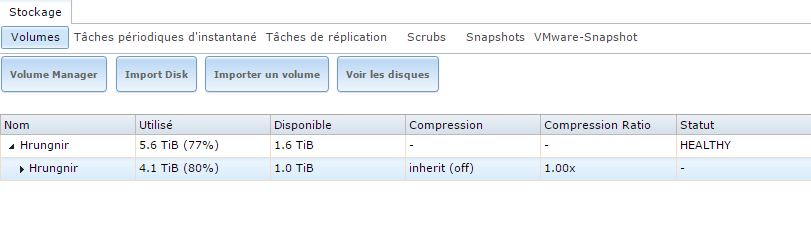
While the pool has a size of roughly 7.2 TiB, the dataset has only a mere 1 TiB available on a total of 5.1 TiB.
My question is: where is all this extra space? Why isn't the dataset showing the same storage stats as the pool?
Just to clarify this point, I did not set any ratio nor limit on this dataset:
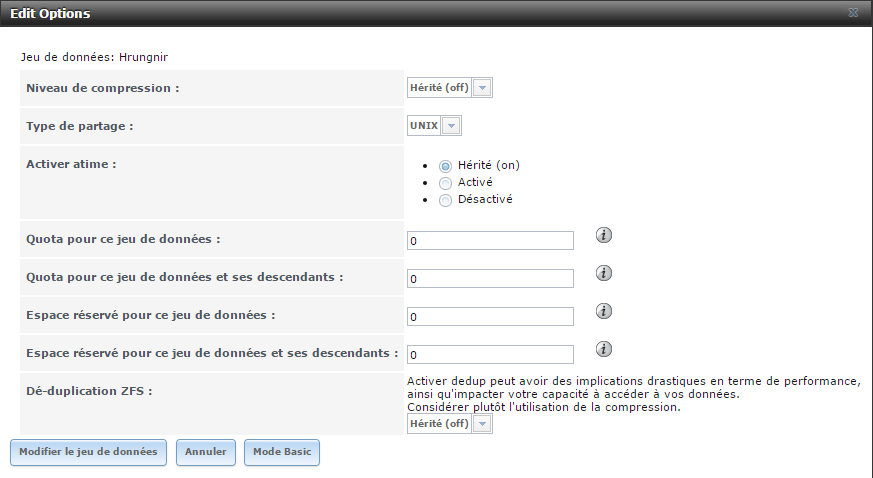
I am currently on build FreeNAS-9.3-STABLE-201505130355 (latest at the moment).
I have a bit of a question here. I recently replaced a failed drive with a larger one (2T to 4T), which lead me to a pool (RaidZ1) consisting of 4 drives (3 * 2T, 1 * 4T). The resilvering was flawless, my pool is now slightly larger - so far so good.
However, I noticed that my main dataset is not taking all the available size granted by the pool. Here is a snapshot to illustrate that (note that both my pool and my dataset share the same name - nordic mythology, if you ask):
While the pool has a size of roughly 7.2 TiB, the dataset has only a mere 1 TiB available on a total of 5.1 TiB.
My question is: where is all this extra space? Why isn't the dataset showing the same storage stats as the pool?
Just to clarify this point, I did not set any ratio nor limit on this dataset:
I am currently on build FreeNAS-9.3-STABLE-201505130355 (latest at the moment).
