SoonerLater
Explorer
- Joined
- Mar 7, 2013
- Messages
- 80
Charlotte, my new Mini-XL+ is running TrueNAS 11.3-U5.
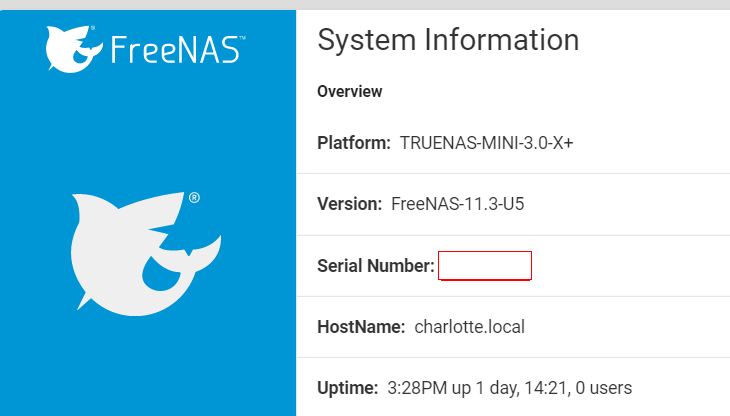
Charlotte has only one pool (tank) and only two datasets:
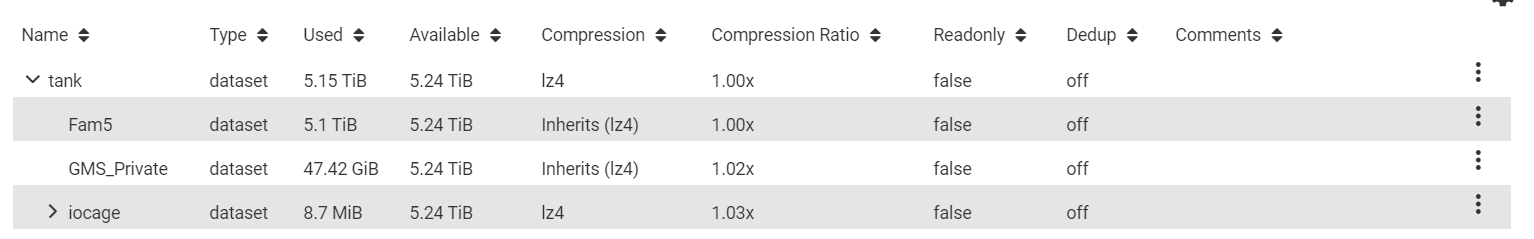
There are only two SMB shares (and no other kinds of shares)

The SMB Share Fam5 is set to be visible over the network, but the SMB Share GMS_Private is set to not be visible.
There are only two users (other than the user accounts setup by default. The users are "Guser" and "GMS"
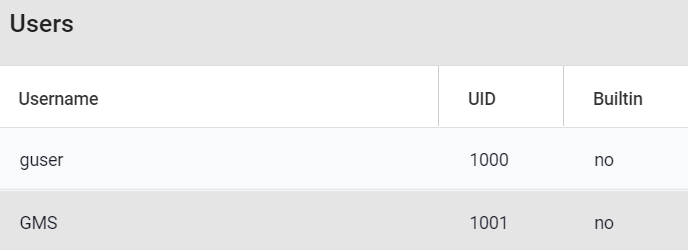
The user Guser is supposed to have access only to dataset and SMB share Fam5. And if I login on a windows PC using the credentials for Guser, then it sees \\charlotte\fam5 (and everything in it), but if I point it at \\charlotte\GMS_Private it just sees an empty directory.
The user GMS is supposed to have access to both datasets and both SMB shares. However, if I login on a windows PC using the credentials for GMS, it can see \\charlotte\GMS_Private but it sees \\charlotte\fam5 as just an empty directory.
These are the ACLs for the two datasets with respect to the users Guser and GMS.
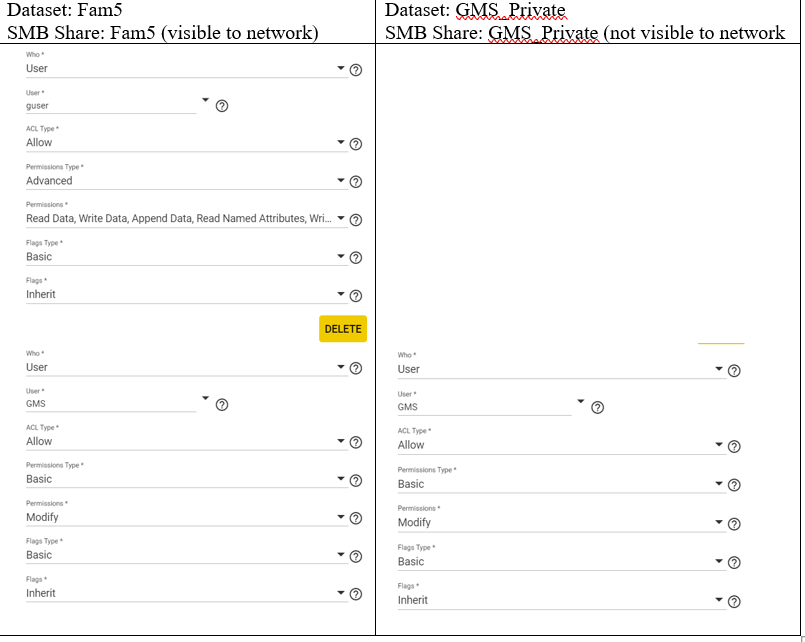
I am pulling my hair out trying to find my mistake. User GMS should see everything, but sees only \\charlotte\GMS_Private.
I have used multiple Windows computers to try this. On each I can go into Control Panel \ User Accounts \ Manage Your Credentials \ Windows Credentials and see, edit and if needed delete or create any user setup for \\Charlotte. I have rebooted my Windows computers multiple times, but the problem remains: user GMS only sees \\charlotte\GMS_Private, but not \\charlotte\Fam5.
What am I failing to notice?
Charlotte has only one pool (tank) and only two datasets:
There are only two SMB shares (and no other kinds of shares)
The SMB Share Fam5 is set to be visible over the network, but the SMB Share GMS_Private is set to not be visible.
There are only two users (other than the user accounts setup by default. The users are "Guser" and "GMS"
The user Guser is supposed to have access only to dataset and SMB share Fam5. And if I login on a windows PC using the credentials for Guser, then it sees \\charlotte\fam5 (and everything in it), but if I point it at \\charlotte\GMS_Private it just sees an empty directory.
The user GMS is supposed to have access to both datasets and both SMB shares. However, if I login on a windows PC using the credentials for GMS, it can see \\charlotte\GMS_Private but it sees \\charlotte\fam5 as just an empty directory.
These are the ACLs for the two datasets with respect to the users Guser and GMS.
I am pulling my hair out trying to find my mistake. User GMS should see everything, but sees only \\charlotte\GMS_Private.
I have used multiple Windows computers to try this. On each I can go into Control Panel \ User Accounts \ Manage Your Credentials \ Windows Credentials and see, edit and if needed delete or create any user setup for \\Charlotte. I have rebooted my Windows computers multiple times, but the problem remains: user GMS only sees \\charlotte\GMS_Private, but not \\charlotte\Fam5.
What am I failing to notice?
