After upgrading my Dell r510 from Single CPU E5620 to dual 5650 the dashboard doesnt update to show the new CPU info or cores.
TrueNAS-SCALE-22.02-RC.2
The RAM is showing as doubled (meaning its using both CPU) and also the below from shell shows them in operation.
Is there a way to re-scan? the CPU to update the Dashboard?
From: lscpu
Architecture: x86_64
CPU op-mode(s): 32-bit, 64-bit
Byte Order: Little Endian
Address sizes: 40 bits physical, 48 bits virtual
CPU(s): 24
On-line CPU(s) list: 0-23
Thread(s) per core: 2
Core(s) per socket: 6
Socket(s): 2
NUMA node(s): 2
Vendor ID: GenuineIntel
CPU family: 6
Model: 44
Model name: Intel(R) Xeon(R) CPU X5650 @ 2.67GHz
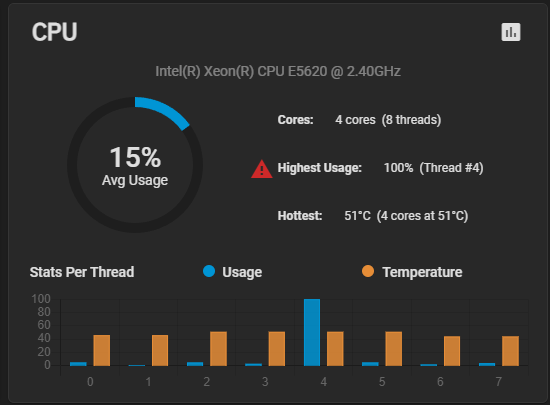
TrueNAS-SCALE-22.02-RC.2
The RAM is showing as doubled (meaning its using both CPU) and also the below from shell shows them in operation.
Is there a way to re-scan? the CPU to update the Dashboard?
From: lscpu
Architecture: x86_64
CPU op-mode(s): 32-bit, 64-bit
Byte Order: Little Endian
Address sizes: 40 bits physical, 48 bits virtual
CPU(s): 24
On-line CPU(s) list: 0-23
Thread(s) per core: 2
Core(s) per socket: 6
Socket(s): 2
NUMA node(s): 2
Vendor ID: GenuineIntel
CPU family: 6
Model: 44
Model name: Intel(R) Xeon(R) CPU X5650 @ 2.67GHz
