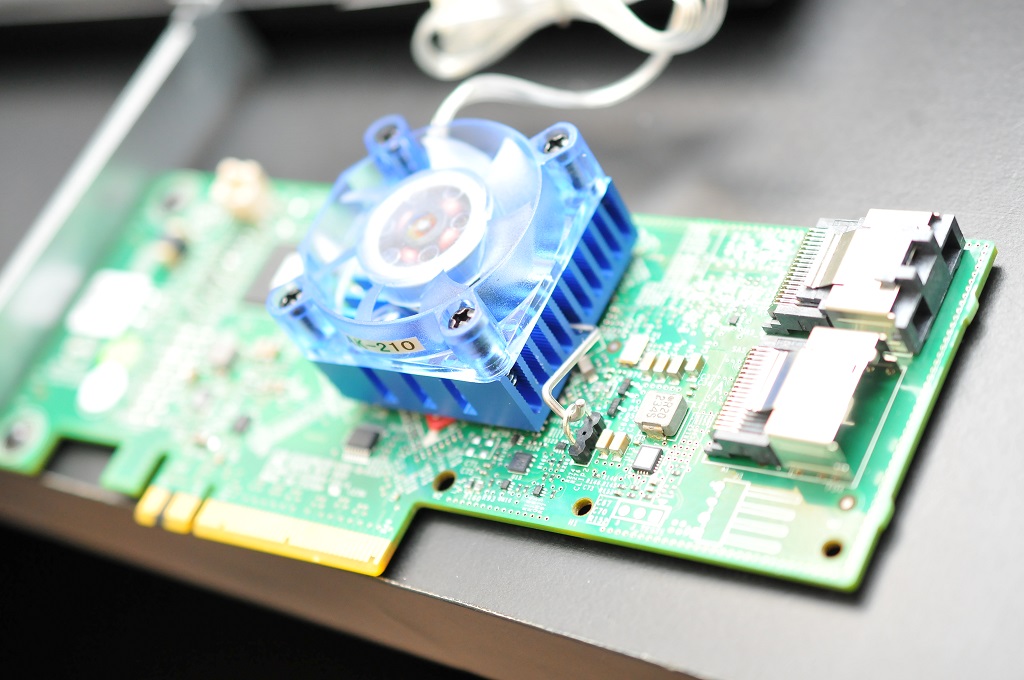Hi,
Sorry if this is not the place to ask for this.
I'm trying to flash a perc h200 to use in IT Mode but no luck.
It is not posible to do it on the Dell Server because sas2flsh works to read SAS Address but megarec command is not working. It gets stuck forever.
I have the following other motherboards to try:
MSI H81M-E35 - It has integrated graphic card, uefi bios, 1 PCIe x16 slot and 2 PCIe x1 slots. The PCIe 1x slots has the edges closed so I can't plug H200 PCIe x8 card on them. And when I plug the H200 in the PCIe x16 slot the system won't boot, just blank screen and no error beeps. I bet the x16 is just meant for a graphic card. I have not seen any configuration on the uefi that could make it work. So I have not been able to use this system to crossflash the card.
Packerd Bell imedia S3720 - It has integrated graphic card, non uefi bios, 1 PCIe x8 slot. When I plug the H200 card in the PCIe slot the system boots and correctly recognizes the card. It shows the boot process of the H200 card. It shows H200 is installed on slot 1 and shows the software version. I can properly boot on FreeDOS but when I ran sas2flsh I get "Failed to initialize PAL". So I'm not able to crossflash with this system either.
Gigabyte GA-Z68X-UD4-B3 - It has non uefi bios, 1 PCIe x16, 1 PCIe x8 (size x16 but 8 lines only), 2 PCIe x1 slots. The PCIe 1x slots has the edges closed. The x16 slot has a graphic card on it (no integrated graphic on this mobo). When I plug the H200 on the x8 slot the system won't boot. Nothing shows on screen and the system stays in a reboot loop. The PCIe x16 and PCIe x8 on this mobo are used for dual graphic card, when one card is plugged on the x8 the x16 runs on 8 lines instead of 16 lines. Not sure if I can disable this functionality. I have not been able to use this system to crossflash the H200.
Anything I can do on these systems to be able to crossflash? Any bios configuration I'm missing?
Would megarec command work on the packard bell system even if sas2flsh command gets "failed to initialize PAL error"? Or megarec won't work either? I was thinking if it is posible to do the megarec erase process in the packard bell computer, then move the card to the Dell Server and install the new firmware with sas2flsh?
Thanks for any help.
Sorry if this is not the place to ask for this.
I'm trying to flash a perc h200 to use in IT Mode but no luck.
It is not posible to do it on the Dell Server because sas2flsh works to read SAS Address but megarec command is not working. It gets stuck forever.
I have the following other motherboards to try:
MSI H81M-E35 - It has integrated graphic card, uefi bios, 1 PCIe x16 slot and 2 PCIe x1 slots. The PCIe 1x slots has the edges closed so I can't plug H200 PCIe x8 card on them. And when I plug the H200 in the PCIe x16 slot the system won't boot, just blank screen and no error beeps. I bet the x16 is just meant for a graphic card. I have not seen any configuration on the uefi that could make it work. So I have not been able to use this system to crossflash the card.
Packerd Bell imedia S3720 - It has integrated graphic card, non uefi bios, 1 PCIe x8 slot. When I plug the H200 card in the PCIe slot the system boots and correctly recognizes the card. It shows the boot process of the H200 card. It shows H200 is installed on slot 1 and shows the software version. I can properly boot on FreeDOS but when I ran sas2flsh I get "Failed to initialize PAL". So I'm not able to crossflash with this system either.
Gigabyte GA-Z68X-UD4-B3 - It has non uefi bios, 1 PCIe x16, 1 PCIe x8 (size x16 but 8 lines only), 2 PCIe x1 slots. The PCIe 1x slots has the edges closed. The x16 slot has a graphic card on it (no integrated graphic on this mobo). When I plug the H200 on the x8 slot the system won't boot. Nothing shows on screen and the system stays in a reboot loop. The PCIe x16 and PCIe x8 on this mobo are used for dual graphic card, when one card is plugged on the x8 the x16 runs on 8 lines instead of 16 lines. Not sure if I can disable this functionality. I have not been able to use this system to crossflash the H200.
Anything I can do on these systems to be able to crossflash? Any bios configuration I'm missing?
Would megarec command work on the packard bell system even if sas2flsh command gets "failed to initialize PAL error"? Or megarec won't work either? I was thinking if it is posible to do the megarec erase process in the packard bell computer, then move the card to the Dell Server and install the new firmware with sas2flsh?
Thanks for any help.
Last edited: