I have a Proxmox 8.1.3 server running a TrueNAS Core 13.0-U6.1 VM and an Ubuntu 22.04.3 LTS VM. I have a SMB (CIFS) share on the TrueNAS VM. I mounted the SMB share to my Ubuntu VM in the /etc/fstab file. I created a UrBackup server Docker instance on the Ubuntu VM with the intention of using the SMB share as the backup destination. When I run the UrBackup web UI, I get this error in the GUI:
I also tried using an NFS share instead. I created the dataset /mnt/Volume1/urbackup and I setup the NFS Share:
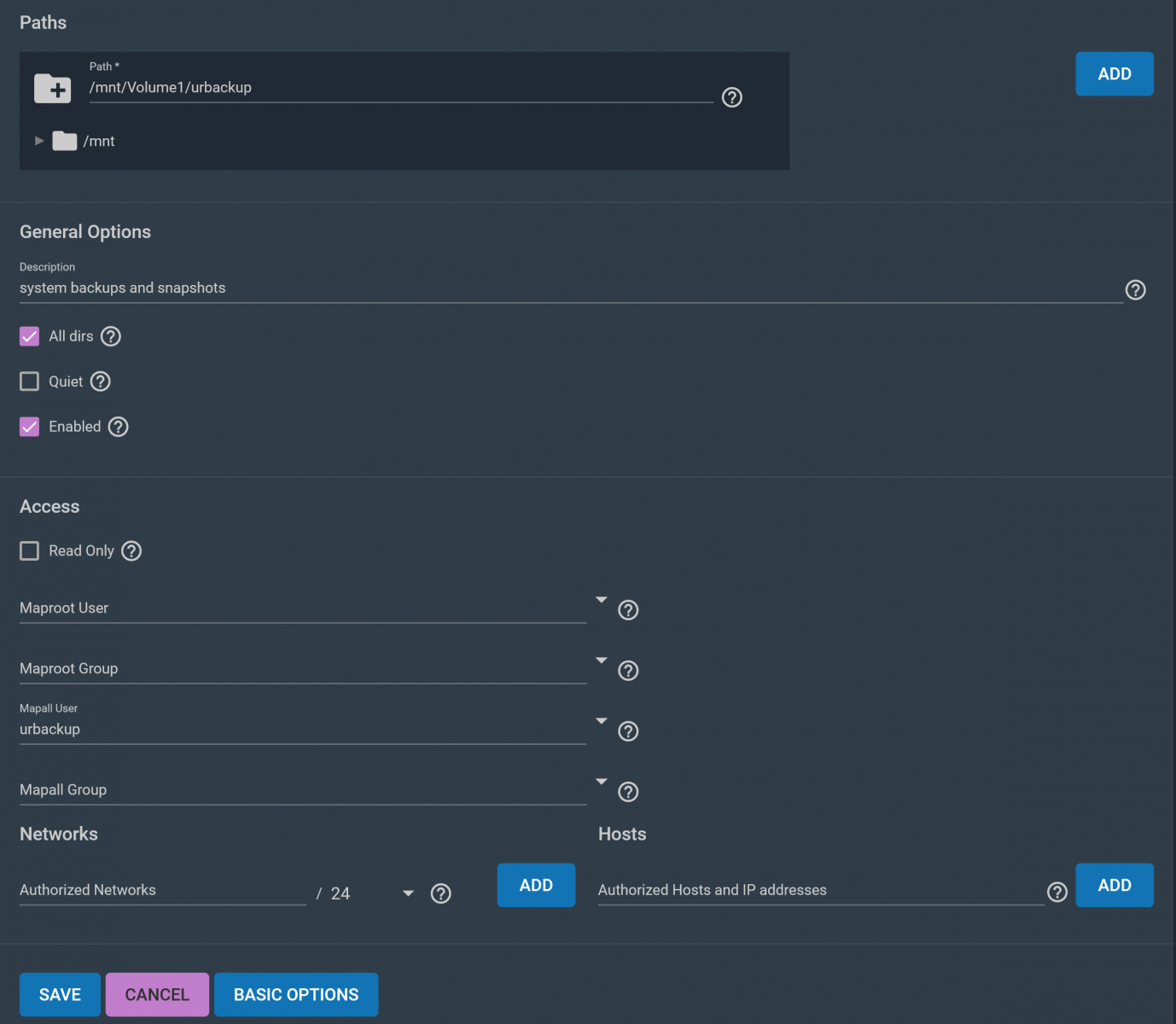
This is the TrueNAS permissions of the /mnt/Volume1/urbackup dataset:
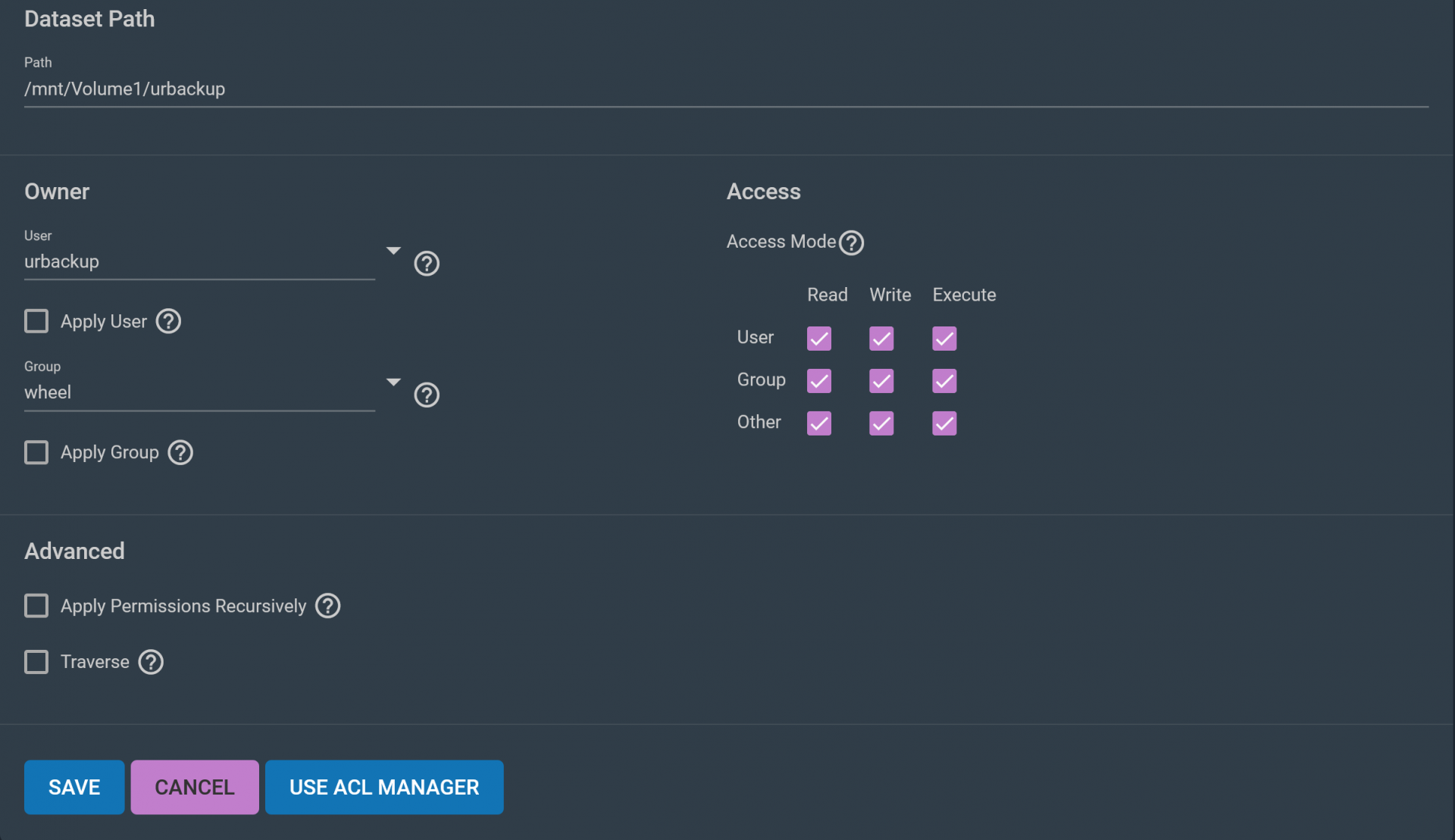
I mounted the NFS share on the Ubuntu etc/fstab file:
This is the df -h result:
However, when I run the urbackup docker container on the Ubuntu VM, it can't join a network which means there's no web UI for me to access. I suspect this is permissions issue? What am I doing wrong?
This is what my /etc/fstab looks like:(err_cannot_create_symbolic_links). Operation not supported (code: 95)
UrBackup cannot create symbolic links on the backup storage. Your backup storage must support symbolic links in order for UrBackup to work correctly. The UrBackup Server must run as administrative user on Windows (If not you get error code 1314). Note: As of 2016-05-07 samba (which is used by many Linux based NAS operating systems for Windows file sharing) has not implemented the necessary functionality to support symbolic link creation from Windows (With this you get error code 4390).
//ip_address/system_backups/ /mnt/truenas/urbackup/ cifs credentials=/home/myusername/.urbackupcredentials,iocharset=utf8,gid=1000,uid=1000,file_mode=0777,dir_mode=0777 0 0
I also tried using an NFS share instead. I created the dataset /mnt/Volume1/urbackup and I setup the NFS Share:
This is the TrueNAS permissions of the /mnt/Volume1/urbackup dataset:
I mounted the NFS share on the Ubuntu etc/fstab file:
truenas_ip_address:/mnt/Volume1/urbackup /mnt/truenas/nfs/urbackup nfs auto,nofail,noatime,nolock,tcp,actimeo=1800,_netdev 0 0
This is the df -h result:
truenas_ip_address:/mnt/Volume1/urbackup 2.3T 128K 2.3T 1% /mnt/truenas/nfs/urbackup
However, when I run the urbackup docker container on the Ubuntu VM, it can't join a network which means there's no web UI for me to access. I suspect this is permissions issue? What am I doing wrong?
