Arkhen
Explorer
- Joined
- Mar 21, 2016
- Messages
- 50
I'm trying to make sure my UPS (CPS CP900EPFCLCD) has the correct settings on my TrueNAS server. I want to UPS to shut down my server after 5 minutes of running on battery, and then shut itself off when done.
Do the below settings look correct to you? I'm a bit iffy on the driver, and the UPS is connected via USB, not serial.
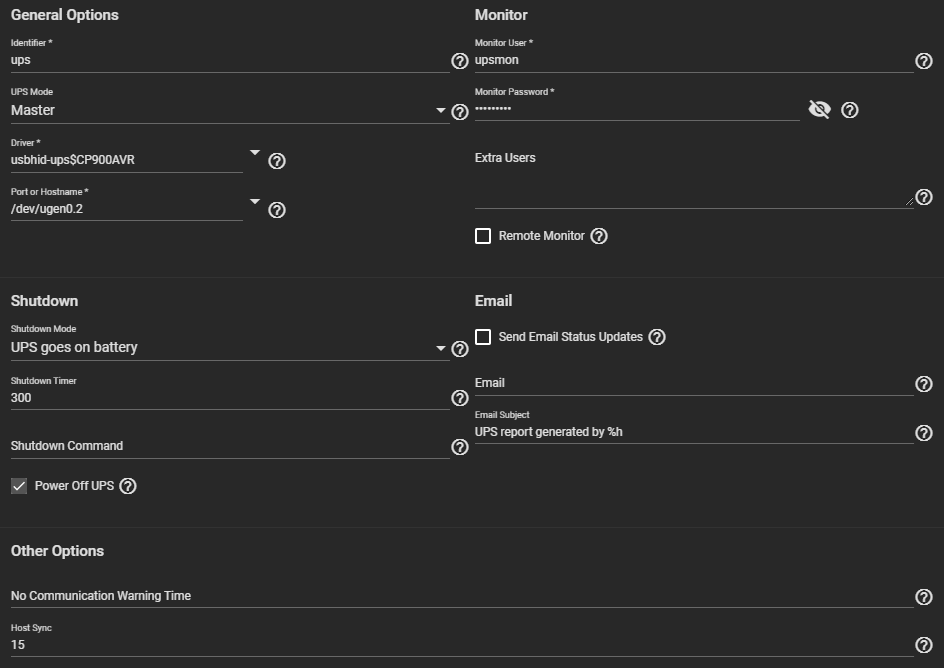
(the rest is blank)
Do the below settings look correct to you? I'm a bit iffy on the driver, and the UPS is connected via USB, not serial.
Code:
Sep 12 15:33:06 freenas ugen0.2: <CPS CP900EPFCLCD> at usbus0 Sep 12 15:33:06 freenas interface uhid.1 already present in the KLD 'kernel'! Sep 12 15:33:06 freenas linker_load_file: /boot/kernel/uhid.ko - unsupported file type Sep 12 15:33:06 freenas interface wmt.1 already present in the KLD 'kernel'! Sep 12 15:33:06 freenas linker_load_file: /boot/kernel/wmt.ko - unsupported file type Sep 12 15:33:34 freenas 1 2021-09-12T15:33:34.179151+02:00 freenas.local collectd 7226 - - nut plugin: nut_connect: upscli_connect (localhost, 3493) failed: Connection failure: Connection refused Sep 12 15:36:04 freenas 1 2021-09-12T15:36:04.905445+02:00 freenas.local upsmon 7389 - - upsmon parent: read Sep 12 15:36:04 freenas 1 2021-09-12T15:36:04.924567+02:00 freenas.local upsd 7381 - - mainloop: Interrupted system call
(the rest is blank)
