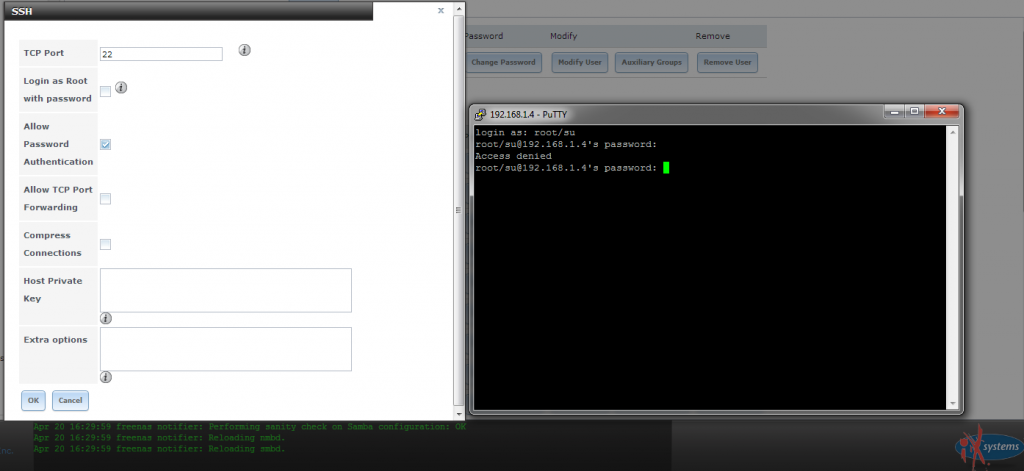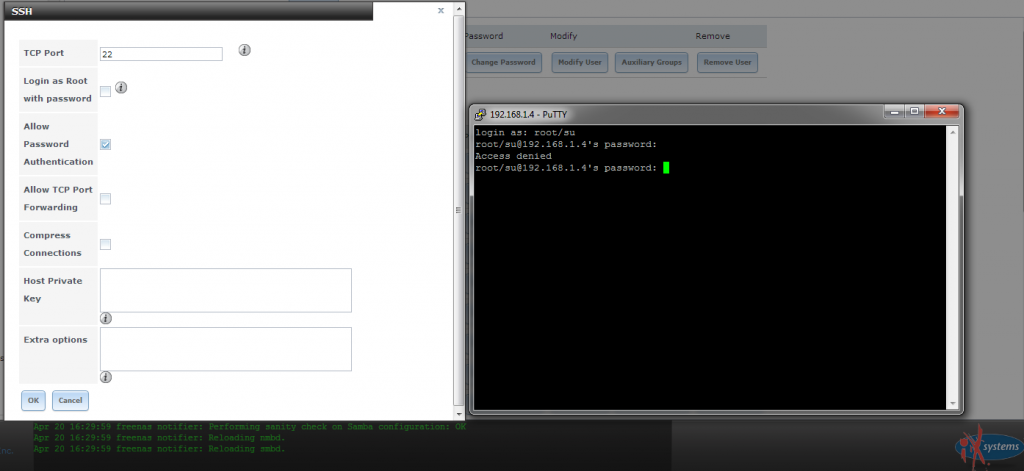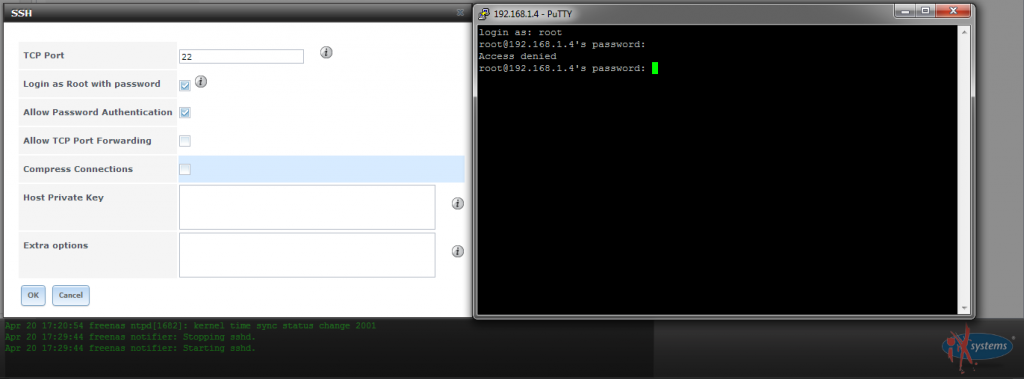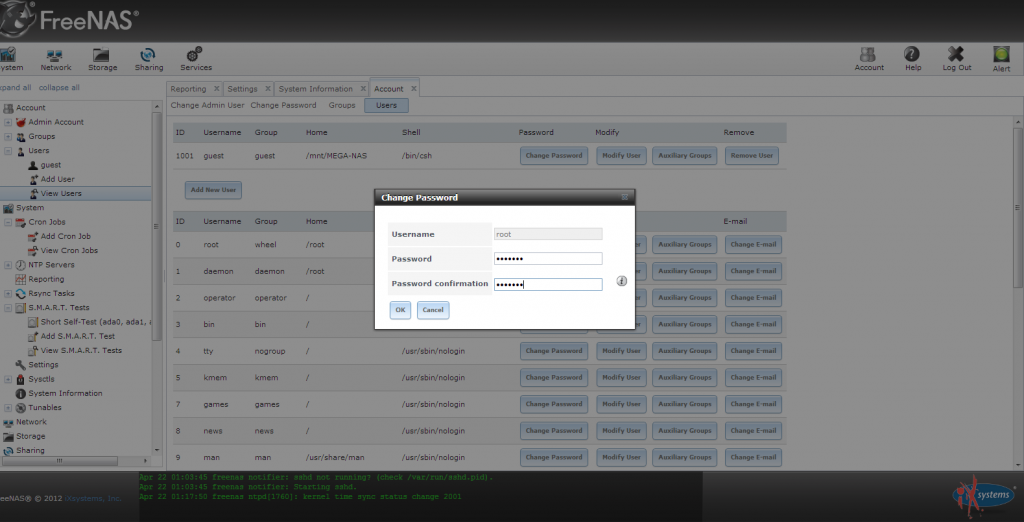Hello,
I've been trying to paste some script into the shell and have not found how to do it. Copy paste does not seem to work in Chrome or Firefox. I'm currently using FreeNAS-8.3.0-RELEASE-p1-x64 (r12825).
Any help would be appreciated.
Thanks,
OCM
I've been trying to paste some script into the shell and have not found how to do it. Copy paste does not seem to work in Chrome or Firefox. I'm currently using FreeNAS-8.3.0-RELEASE-p1-x64 (r12825).
Any help would be appreciated.
Thanks,
OCM