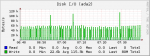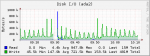bal0an
Explorer
- Joined
- Mar 2, 2012
- Messages
- 72
I am trying to understand why my freenas 9.3 continously writes to the 5 disks in the RAIDZ array of my freenas instance:

The writing takes place at ~150kB/s. The break between 21:00 and 21:15 was an update of freenas to the latest version.
I've already tried to shutdown the plex plugin or rsyncd both which had no effect.
System dataset Syslog and Reporting Database is both configured off.

Any idea what is writing to the disks?
Regards, Andreas
The writing takes place at ~150kB/s. The break between 21:00 and 21:15 was an update of freenas to the latest version.
I've already tried to shutdown the plex plugin or rsyncd both which had no effect.
System dataset Syslog and Reporting Database is both configured off.
Any idea what is writing to the disks?
Regards, Andreas