hi to all!!
i have just buy a Legrand KEOR SP UPS but i'm not able to configure it on my truenas.
i have connect the ups via usb.
i set the service page as the image shows
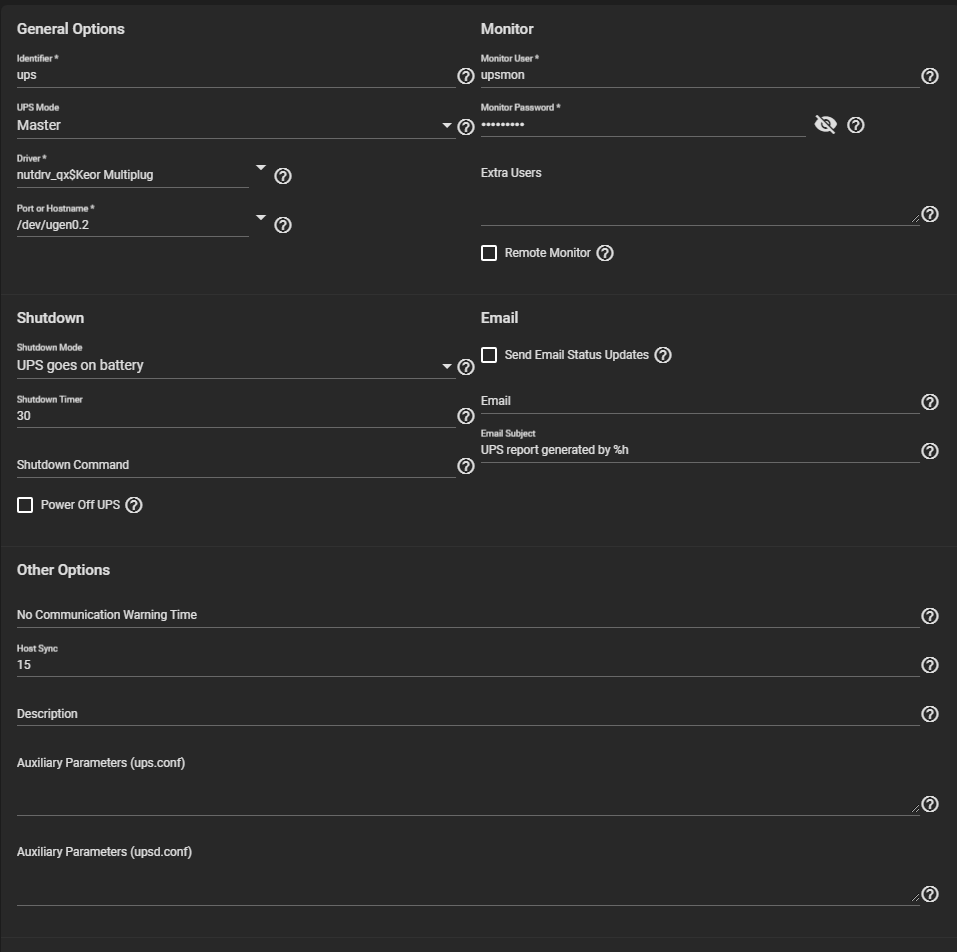
but the system gets me the follow message:
truenas.local upsmon4259 - - UPS [ups@localhost:3493]: connect failed: Connection failure: Connection refused
obviously i have tried the whole port hostname selectable.
where i wrong? how should i do?
thanks!!!!
i have just buy a Legrand KEOR SP UPS but i'm not able to configure it on my truenas.
i have connect the ups via usb.
i set the service page as the image shows
but the system gets me the follow message:
truenas.local upsmon4259 - - UPS [ups@localhost:3493]: connect failed: Connection failure: Connection refused
obviously i have tried the whole port hostname selectable.
where i wrong? how should i do?
thanks!!!!

