Mad_Scorpio
Cadet
- Joined
- May 16, 2020
- Messages
- 1
I have been searching in thread after thread to solve this issue.
I see that many others seem to have this issue, but I can't seem to find a solution.
I have connected my FreeNAS box to a Tripp Lite AVR700U UPS.
I have connected the USB cable from the UPS to my FreeNAS box. (I have tried multiple cables & multiple ports)
I have set up the UPS service in FreeNAS. (see below)
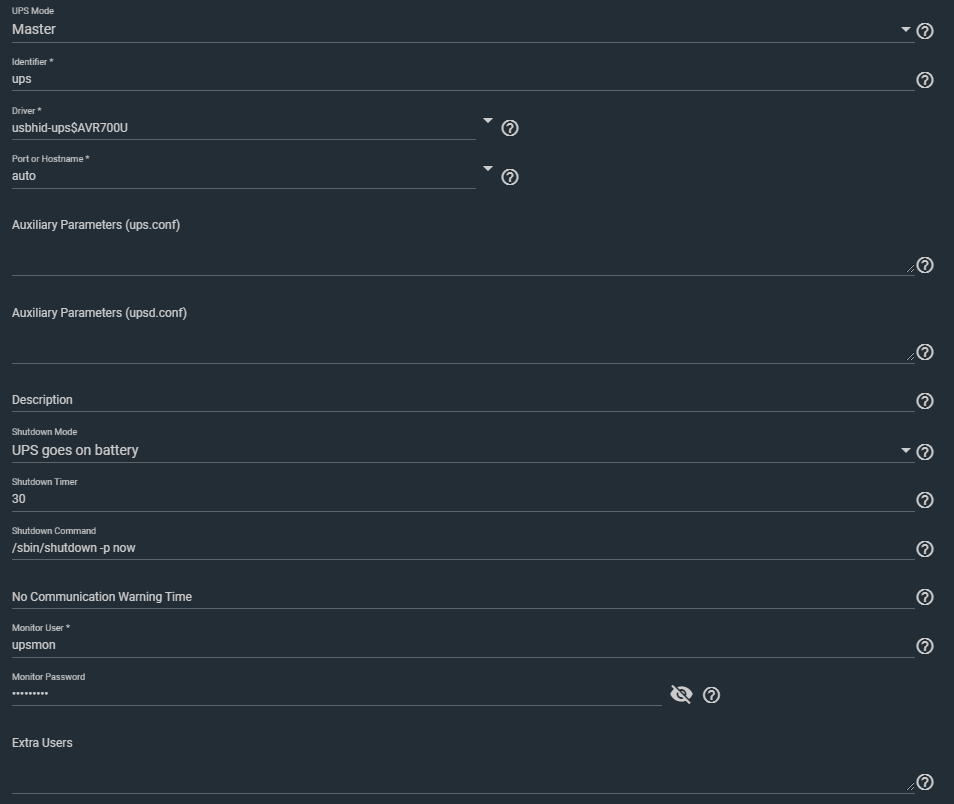
However, I can never seem to get it to connect properly.
See the log below:
I can see that the system reconizes the NAS.
It identifies it on ugen0.2
I have tried setting the port in as both "auto" (as seen in the above screenshot) as well as /dev/ugen0.2 as the log identifies it.
Niether makes any difference.
I still get "UPS [ups@localhost:3493]: connect failed: Connection failure: Connection refused" repeating forever.
For the life of me, I cannot figure this out.
I would appreciate any help I can get.
Thanks
I see that many others seem to have this issue, but I can't seem to find a solution.
I have connected my FreeNAS box to a Tripp Lite AVR700U UPS.
I have connected the USB cable from the UPS to my FreeNAS box. (I have tried multiple cables & multiple ports)
I have set up the UPS service in FreeNAS. (see below)
However, I can never seem to get it to connect properly.
See the log below:
Code:
May 16 15:32:51 obeseman ugen0.2: <Tripp Lite AVR700U> at usbus0 May 16 15:32:51 obeseman uhid0 on uhub0 May 16 15:32:51 obeseman uhid0: <Tripp Lite AVR700U, class 0/0, rev 2.00/0.02, addr 51> on usbus0 May 16 15:32:55 obeseman upsmon[6821]: UPS [ups@localhost:3493]: connect failed: Connection failure: Connection refused May 16 15:32:55 obeseman upsmon[6821]: UPS ups@localhost:3493 is unavailable May 16 15:33:00 obeseman upsmon[6821]: UPS [ups@localhost:3493]: connect failed: Connection failure: Connection refused May 16 15:33:05 obeseman upsmon[6821]: UPS [ups@localhost:3493]: connect failed: Connection failure: Connection refused May 16 15:33:10 obeseman upsmon[6821]: UPS [ups@localhost:3493]: connect failed: Connection failure: Connection refused May 16 15:33:15 obeseman upsmon[6821]: UPS [ups@localhost:3493]: connect failed: Connection failure: Connection refused May 16 15:33:20 obeseman upsmon[6821]: UPS [ups@localhost:3493]: connect failed: Connection failure: Connection refused
I can see that the system reconizes the NAS.
It identifies it on ugen0.2
I have tried setting the port in as both "auto" (as seen in the above screenshot) as well as /dev/ugen0.2 as the log identifies it.
Niether makes any difference.
I still get "UPS [ups@localhost:3493]: connect failed: Connection failure: Connection refused" repeating forever.
For the life of me, I cannot figure this out.
I would appreciate any help I can get.
Thanks
