Greetings -
I am trying to connect and configure an APC SMT1500 UPS that has an AP9620 legacy communication card. This UPS has been managing a Dell T610 server running CentOS 6 using the APCUPSD software and is now being switched over to an iXsystems R20 server running TrueNAS 12. The R20 server is connected to the UPS using the serial cable originally supplied with the AP9620 card.
Setting this up I have tried the apcsmart driver, which is the one the NUT Hardware Compatibility List shows should be used, but am getting a connection failure. I have also tried the snmp-ups and the snmp-ups (experimental) without success either. The log messages when I first turn on NUT using the apcsmart driver are as follows. I don't recall if the log messages are similar when using either one of the snmp-ups drivers; would have to test it again to see.
My NUT configuration is shown as:
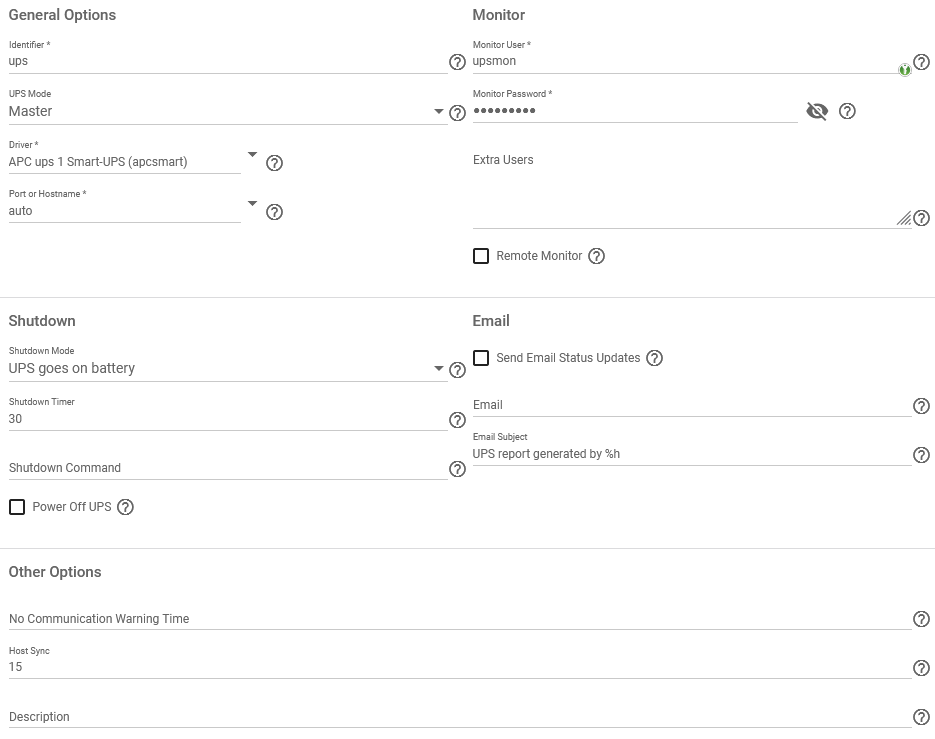
I am wondering possibly if there are some settings on the physical UPS that I need to change. I don't recall making any changes to it when it was installed with the Dell server many years ago, and it just worked with APCUPSD. Not sure where to go now, and haven't found any good hints via Google, so I am hoping that someone here might have a clue about what I should look at next. Thanks.
Jeff
I am trying to connect and configure an APC SMT1500 UPS that has an AP9620 legacy communication card. This UPS has been managing a Dell T610 server running CentOS 6 using the APCUPSD software and is now being switched over to an iXsystems R20 server running TrueNAS 12. The R20 server is connected to the UPS using the serial cable originally supplied with the AP9620 card.
Setting this up I have tried the apcsmart driver, which is the one the NUT Hardware Compatibility List shows should be used, but am getting a connection failure. I have also tried the snmp-ups and the snmp-ups (experimental) without success either. The log messages when I first turn on NUT using the apcsmart driver are as follows. I don't recall if the log messages are similar when using either one of the snmp-ups drivers; would have to test it again to see.
Code:
Jun 18 13:47:15 condor 1 2021-06-18T13:47:15.753696-07:00 condor.mei.lan root 8495 - - /usr/local/etc/rc.d/nut: WARNING: failed precmd routine for nut Jun 18 13:47:15 condor 1 2021-06-18T13:47:15.827820-07:00 condor.mei.lan upsmon 8504 - - UPS [ups@localhost:3493]: connect failed: Connection failure: Connection refused Jun 18 13:47:15 condor 1 2021-06-18T13:47:15.827836-07:00 condor.mei.lan upsmon 8504 - - Communications with UPS ups@localhost:3493 lost Jun 18 13:47:16 condor 1 2021-06-18T13:47:16.552368-07:00 condor.mei.lan collectd 8547 - - nut plugin: nut_connect: upscli_connect (localhost, 3493) failed: Connection failure: Connection refused
My NUT configuration is shown as:
I am wondering possibly if there are some settings on the physical UPS that I need to change. I don't recall making any changes to it when it was installed with the Dell server many years ago, and it just worked with APCUPSD. Not sure where to go now, and haven't found any good hints via Google, so I am hoping that someone here might have a clue about what I should look at next. Thanks.
Jeff
