Daisuke
Contributor
- Joined
- Jun 23, 2011
- Messages
- 1,041
Any user can read the
I gathered that info from your RESTful API, I don't know how to retrieve the
GET /kubernetes:
Current
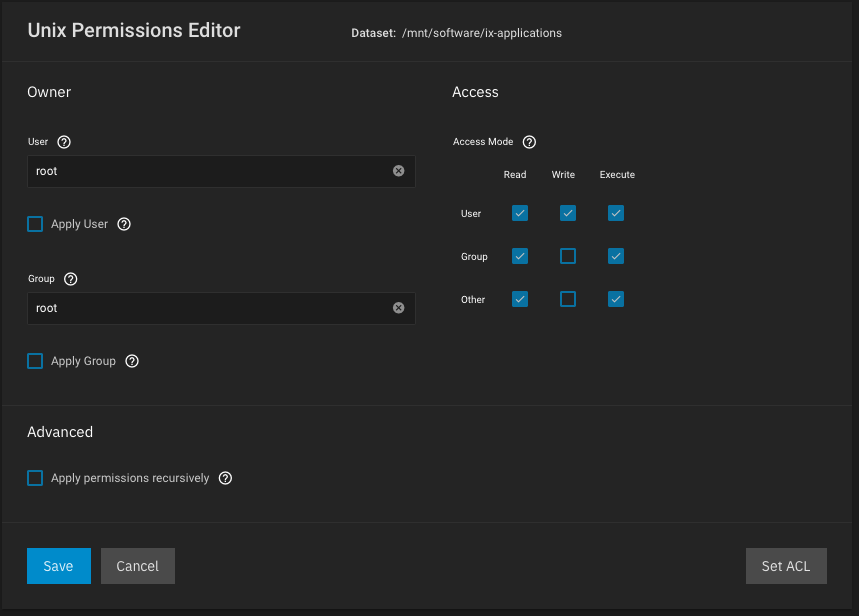
New
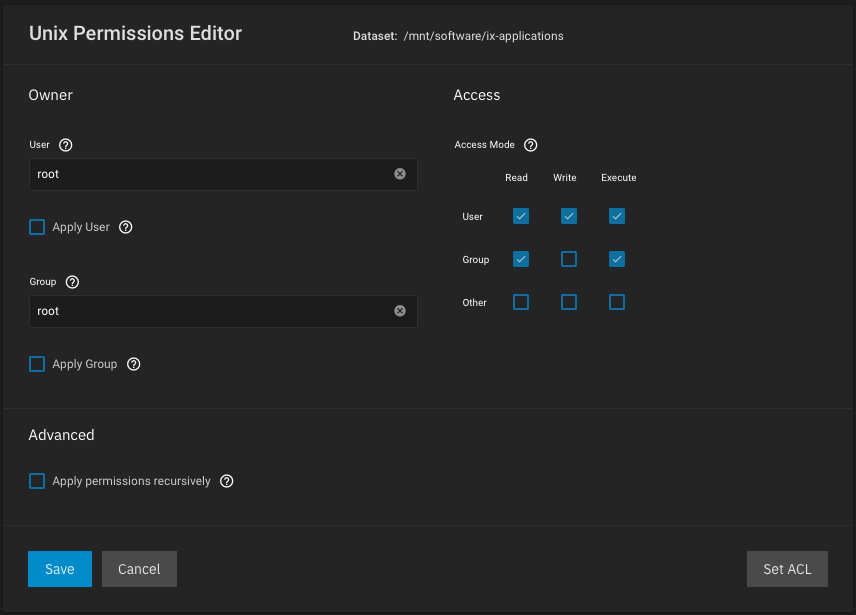
Saving changes are prohibited within UI for a non-root user with
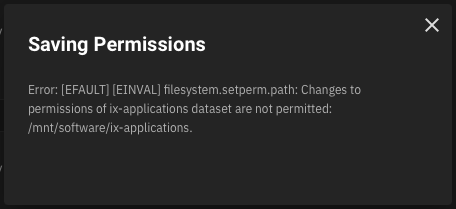
ix-applications data with the settings below. I want to remove the read access all together from /mnt/software/ix-applications dataset, I believe it will not cause any issues for applications and will prevent any access to dataset.I gathered that info from your RESTful API, I don't know how to retrieve the
CLUSTER:smb01 information or I should use 0750 as mode, which will implicitly set 0640 mode for files. More important, how do I make this change permanent?Code:
midclt call filesystem.setperm '{"path": "CLUSTER:smb01/software/ix-applications", "mode": "0640", "recursive": true}'
GET /kubernetes:
Code:
{
"id": 1,
"pool": "software",
"cluster_cidr": "172.16.0.0/16",
"service_cidr": "172.17.0.0/16",
"cluster_dns_ip": "172.17.0.10",
"route_v4_interface": null,
"route_v4_gateway": null,
"route_v6_interface": null,
"route_v6_gateway": null,
"node_ip": "0.0.0.0",
"configure_gpus": true,
"servicelb": true,
"validate_host_path": true,
"dataset": "software/ix-applications"
}
Current
/mnt/software/ix-applications dataset permissions:New
/mnt/software/ix-applications dataset permissions, I think this should be set as new default:Saving changes are prohibited within UI for a non-root user with
builtin_administrators aux usergroup or root user: