Hi,
I've configured a scsi device but I can't see with lsblk:
But I can see session logged:
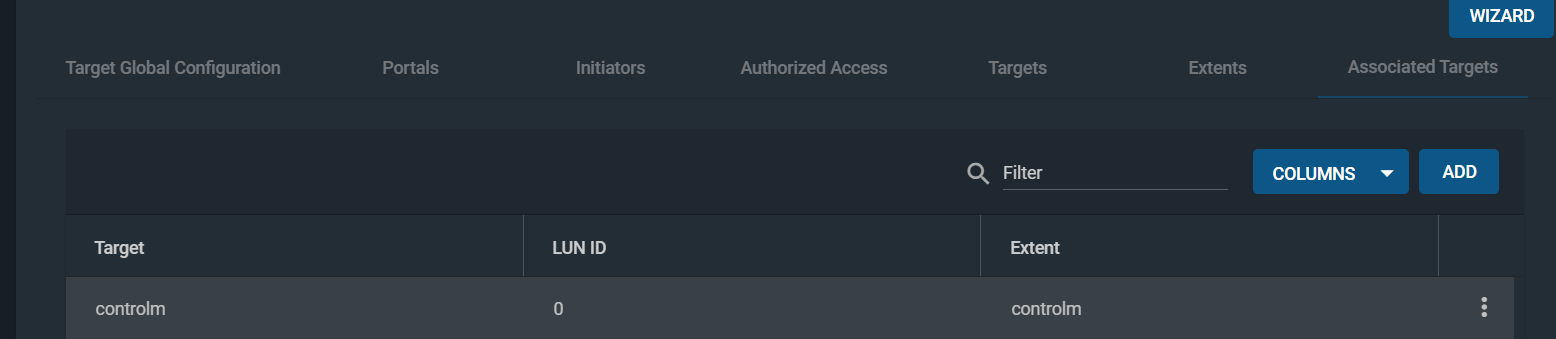
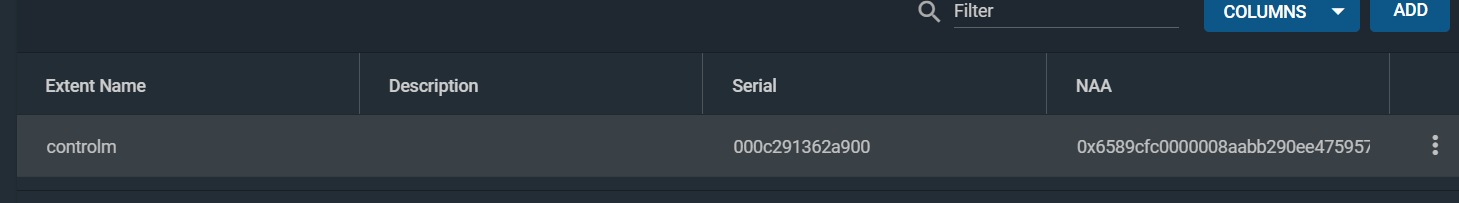
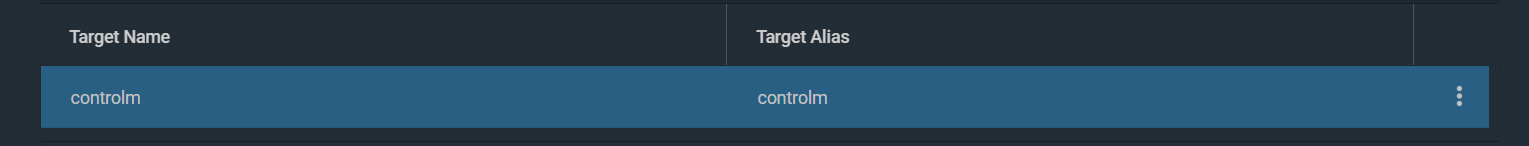
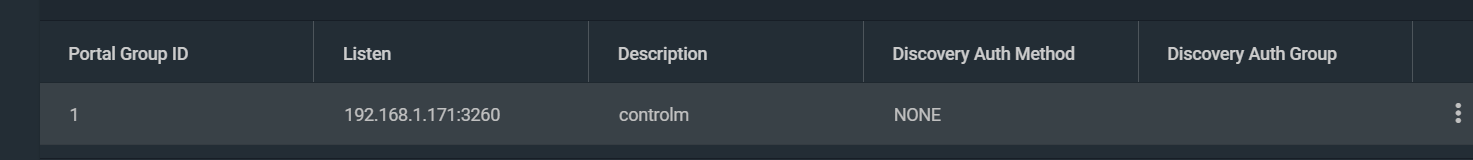
Any help please?
Thanks
I've configured a scsi device but I can't see with lsblk:
Code:
lsblk NAME MAJ:MIN RM SIZE RO TYPE MOUNTPOINT sda 8:0 0 35G 0 disk ├─sda1 8:1 0 1G 0 part /boot └─sda2 8:2 0 34G 0 part ├─rhel-root 253:0 0 30,5G 0 lvm / └─rhel-swap 253:1 0 3,5G 0 lvm [SWAP] sr0 11:0 1 4,2G 0 rom
But I can see session logged:
Code:
[root@nodo2 ~]# iscsiadm -m session -P 3 | grep 'Target\|disk' Target: iqn.2005-10.org.freenas.ctl:controlm (non-flash) Target Reset Timeout: 30 Attached scsi disk sdb State: running Do you know why? Thanks
Any help please?
Thanks
